Do you know, that… ?
You can create a crease in the sheet using forming tools available library project.
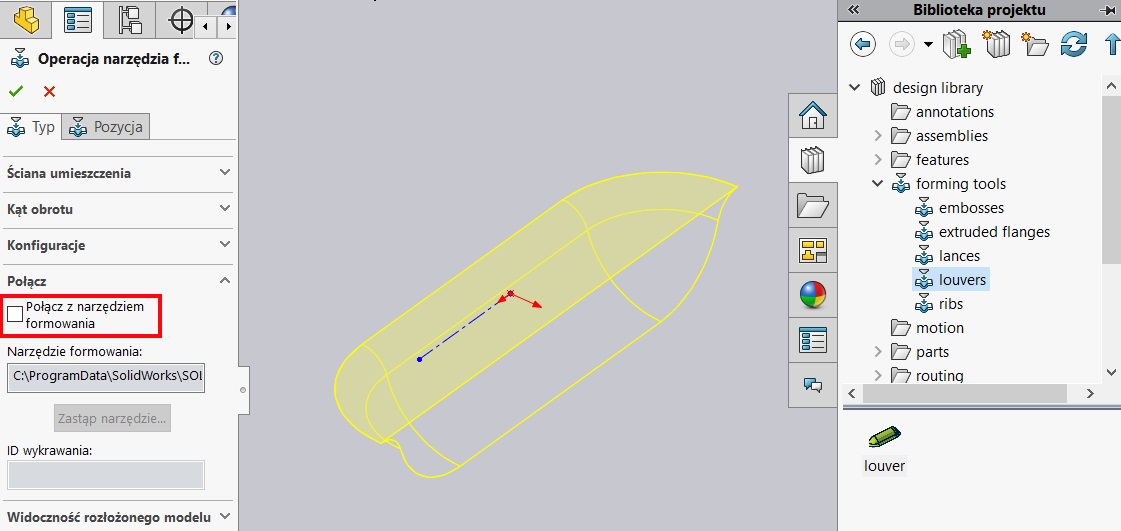
While dragging you have two options depend on the selection Connect with forming tool. If this option is selected (1), extrusion operation remains active link (->) and retrieves information about the shape and dimensions of the parts of the source stored by default in the C:\ProgramDataSolidWorksSOLIDWORKS 2018design libraryforming tools. Thus, the dimensions can be changed only by modifying the operation on the source side.
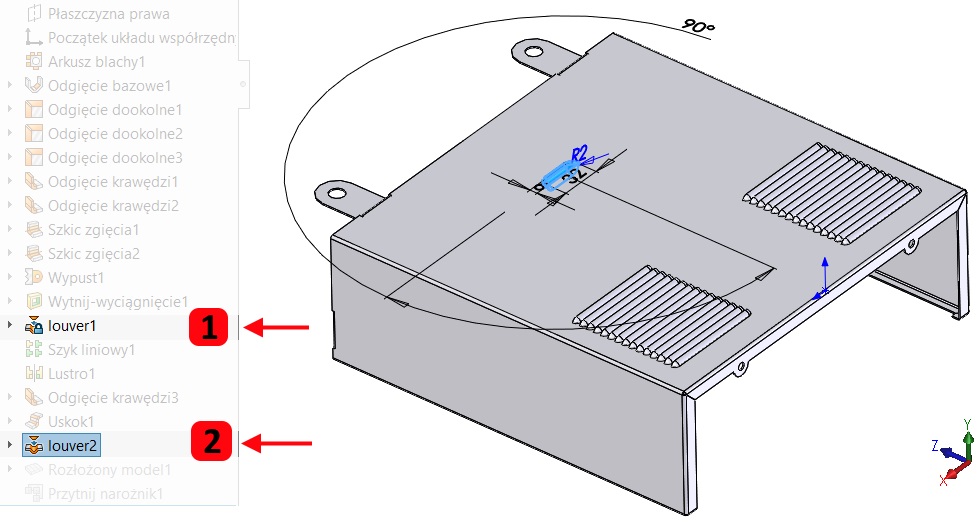
If, however, uncheck (2), You can change the dimensions of the part of the target sheet, wstawione.Standardowo where the crease is to be able to change the dimensions of the, click 1 once a feature in the tree (or the wall of the operation in the graphics window) while the Instant3D. If Instant3D is off, a similar result can be achieved by double-clicking.
However, in the case of molding operation does not work when you click editing dimensions. Therefore, you should surgery edit and immediately confirm. Only when you click operation will be its internal dimensions, and this way you can modify them.
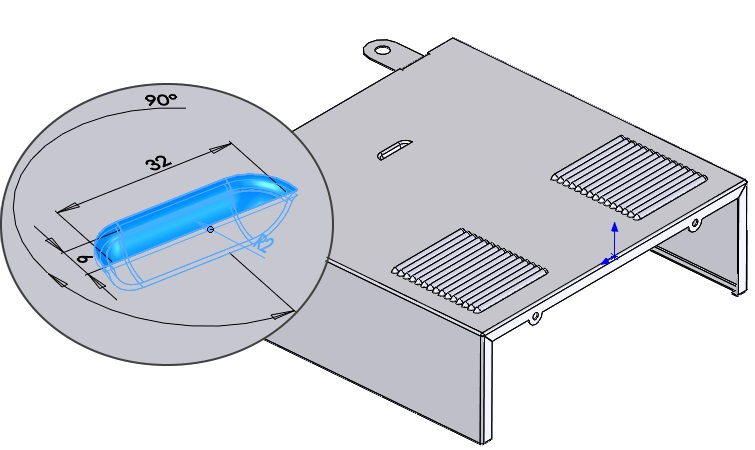

Leave a Reply