Do you know, that… ?
To send files to someone, we usually turn on our e-mail programs and add attachments. This is a fairly natural solution. But you can send files by email directly from SOLIDWORKS.
When are you open?: Hello, assembly or drawing in the menu File just choose send to…
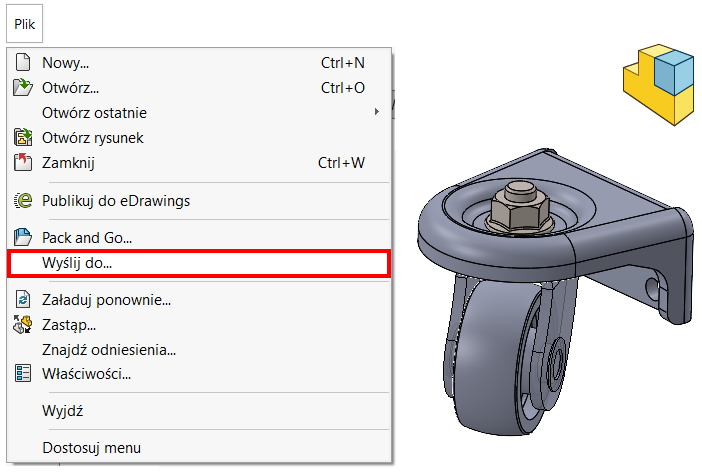
For parts, the e-mail program opens immediately with the attachment added. An additional preview window will appear for assemblies / drawings, in which you can choose, do we ship assembly file itself whether submission with related documents, which are listed below.
Of course, by sending the assembly file alone this adds nothing.
Many users in this situation have no knowledge, that the person opening the attachment won't be able to open it properly, because the assembly file itself does not contain components (outside the so-called. virtual components).
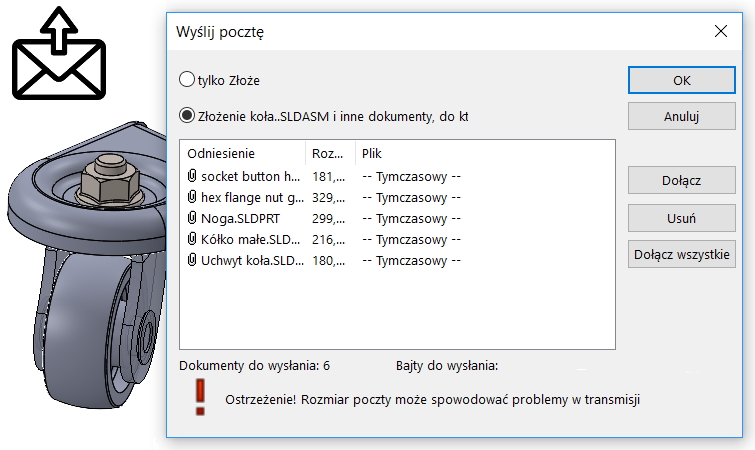
If the component files of the assembly are too large, you can delete them from the list of files to attach to the email. In my opinion, great thing, especially, that I have a 25MB attachment size limit. Only what I miss here, is the total size of the attachment, unfortunately you have to count it manually. 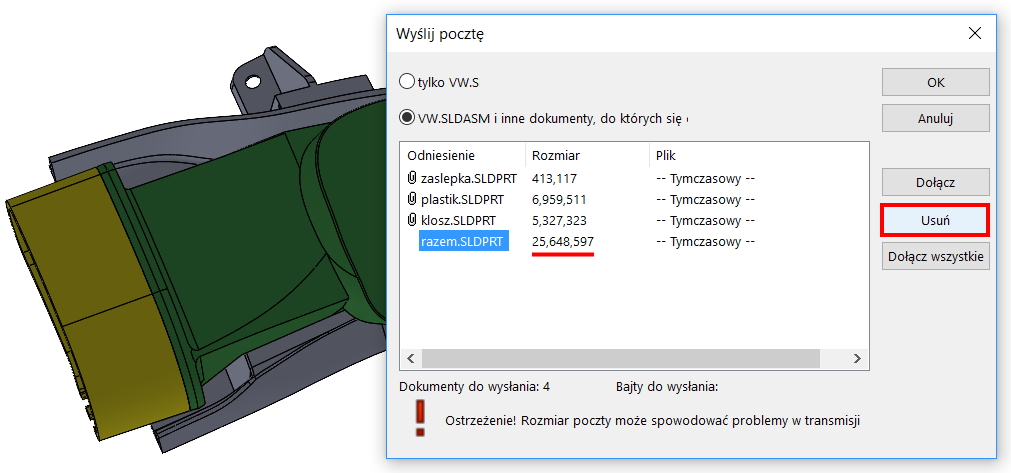
And this is what the program window looks like, which opens automatically with attachments attached.
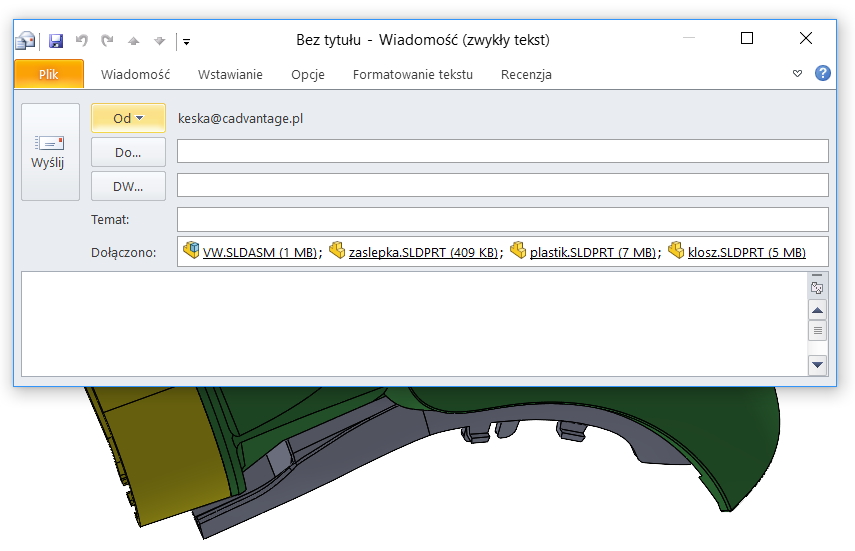

Leave a Reply