Do you know, that… ?
In assemblies, you can choose, what information should be displayed next to the component name. They are enabled by default, for example. configuration names and display states. Tree gets unreadable and to see all the names you need to stretch much window.
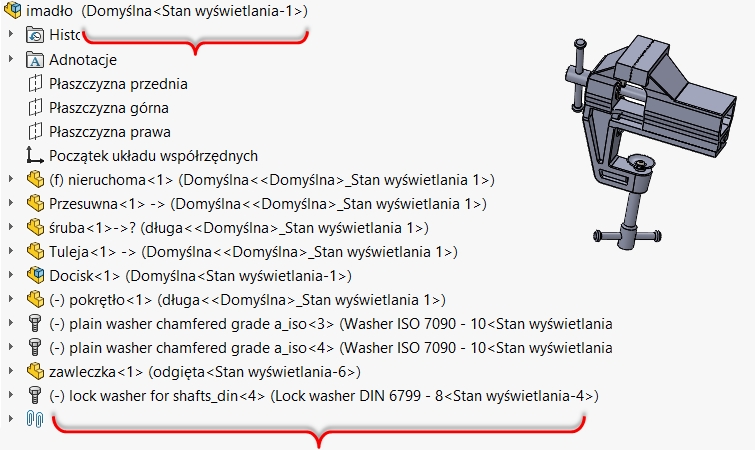
Where this change.
By right-clicking on the name of the submission, select Displaying trees and uncheck it, which is unnecessary. Here you can also enable additional information.
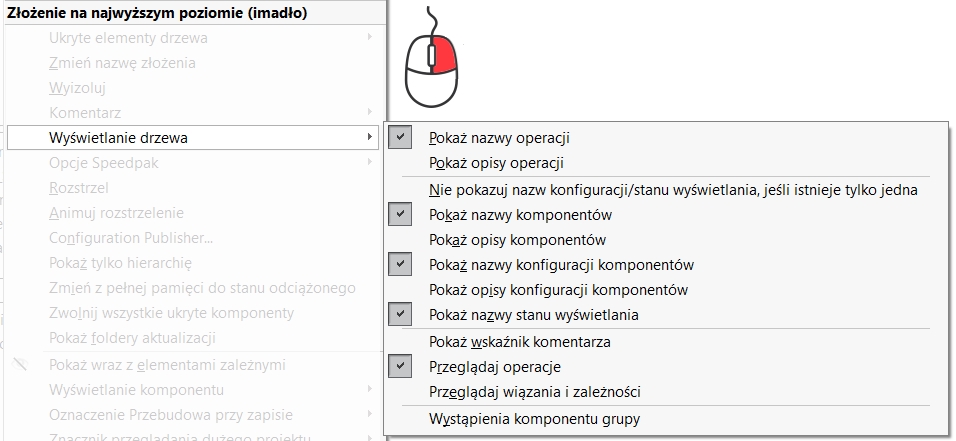
After turning off the above mentioned elements tree looks like this:
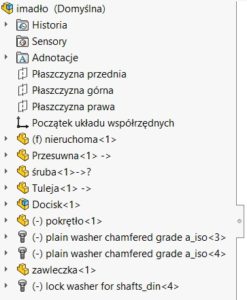

Leave a Reply