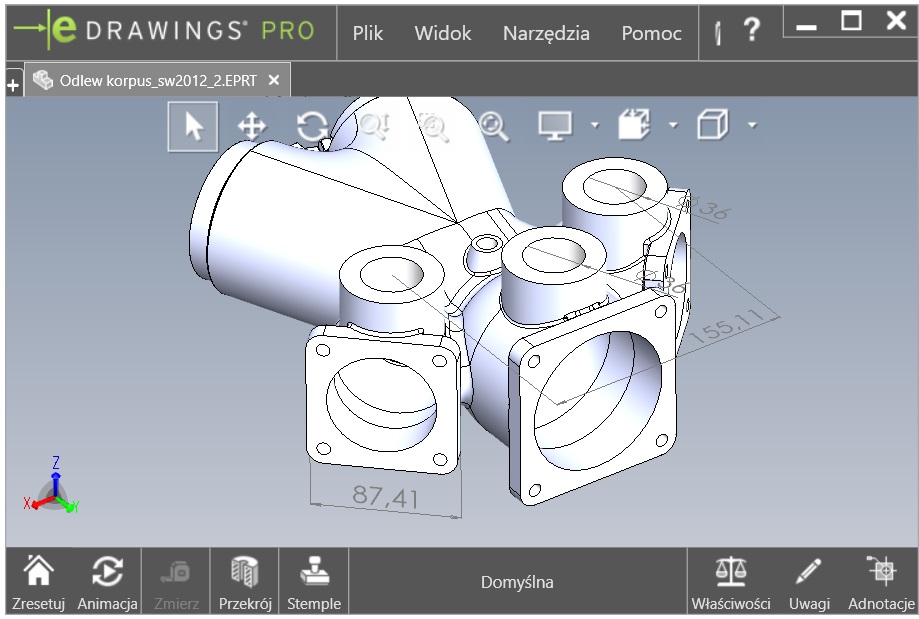Do you know, that… ?
To show a secondary dimension to the 3D model (part or assembly), you can turn smart dimension and use the reference dimension.
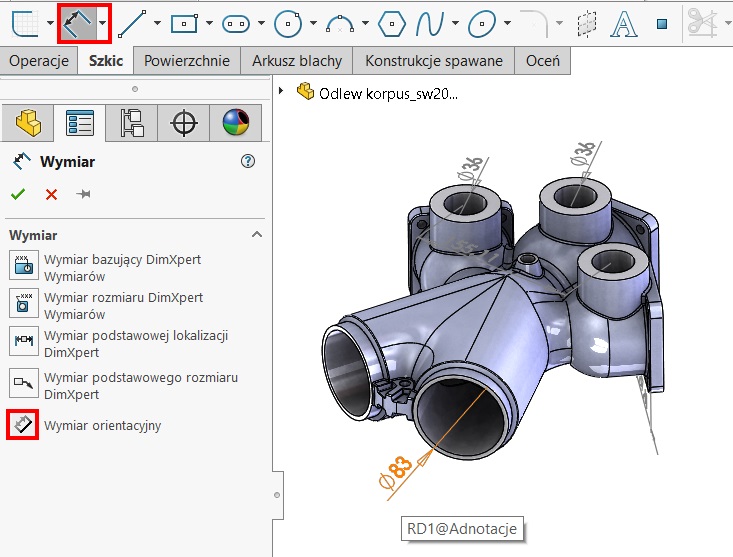
attention! remember, that in the case of some turn on this option not edit sketch.
Dimension such has no control properties, It is read-only and has many uses. His name always contains RD@ instead of D @ – As in the case of driving dimensions.
After inserting it, you can control its visibility in the folder annotations > Show approximate dimensions. Of course, excluding the parent option Show annotations You can also hide the dimension, but it is best control the visibility of a particular type of dimension (here – reference dimension).
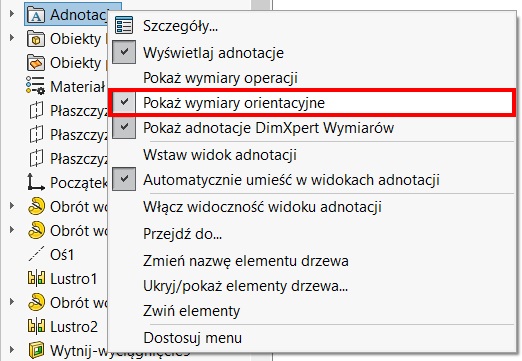
Application.
To show the distance between the characteristic points of the 3D geometry, walls, to show the diameters of the holes etc..
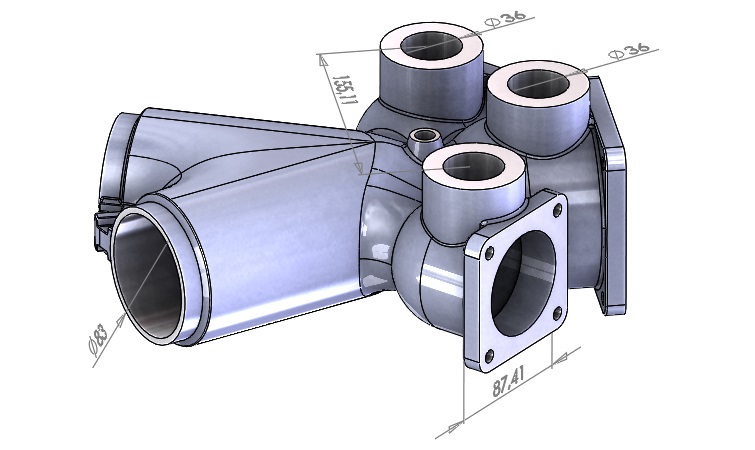
Reference dimension can be used as a component of the equation. It is used then, if not be used directly driving dimensions.
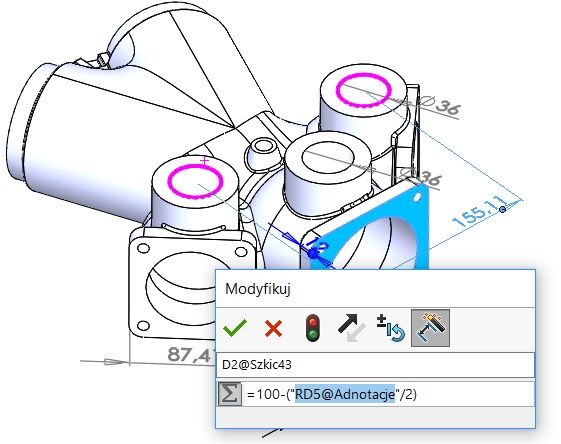
Reference dimension can be used in custom properties. Means, that can be downloaded to the drawing table or table the bill in drawings.
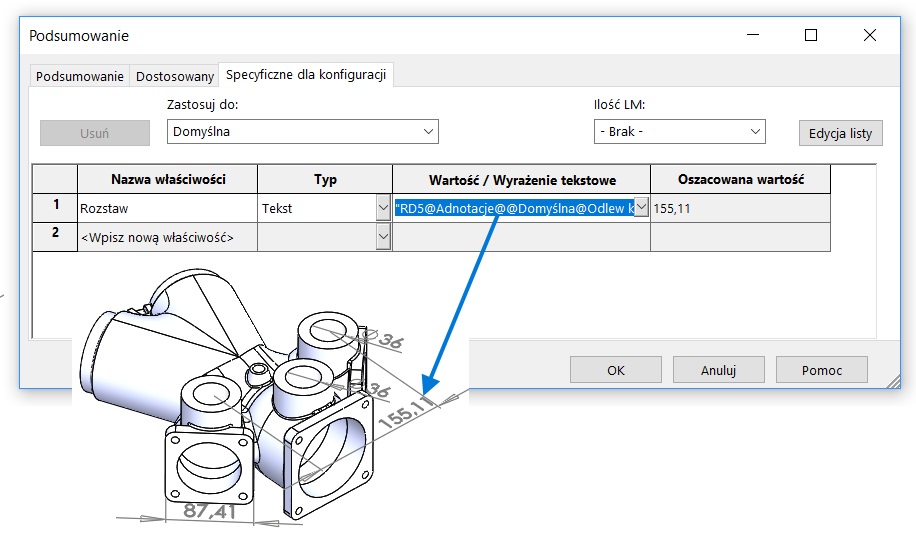
The dimensions of this type will also be shown after the publication of the applications such as eDrawings.