Do you know, that… ?
People who use the surface module will surely know the difference of options in Extending the surface.
Extension of the surface is an operation that allows you to extend a surface by a given distance, to a point or to another surface. You can select the entire surface area or an edge / day. Depending on the geometric conditions, the operation will succeed or fail, this is especially true for high elongation values with complicated curvature. It is easy to recognize, because the preview disappears.
But this time I want to highlight the last options for the operation: Same surface and linearly.
The first option does, that the program, by extending the surface, maintains the continuity of the curvature, that is, it recreates the shape in a natural way. linearly while it continues the surface extending the boundary linearly. This option is very similar to Expandable surface (tangentially). Should be added, that using linearly the program will generate an edge between the source and the created fragment.
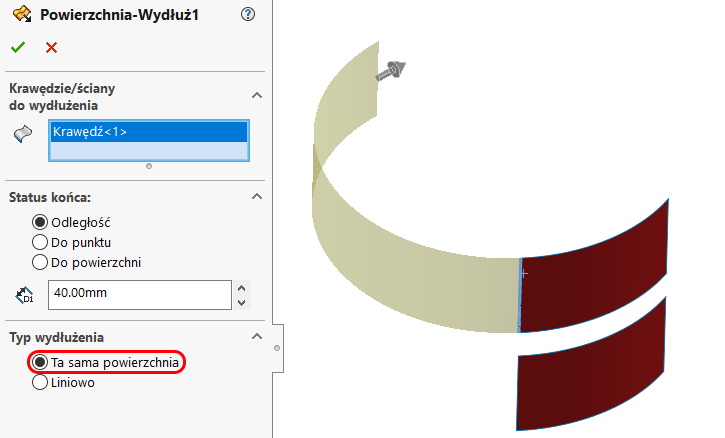
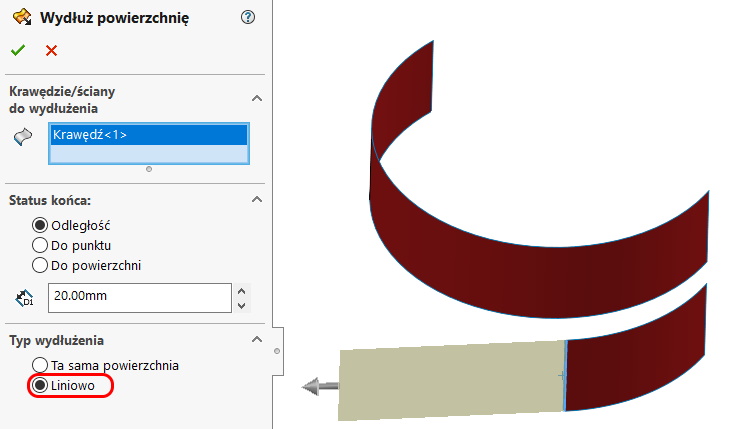
In many cases, choosing one of the two options gives a similar result (except for this edge in the Linear option). However, more often a problem can be expected by selecting Same Surface, because the so-called. samoprzecięcie. In such a situation there remains a shortening of the extension length, selecting the Linear option or using another operation.
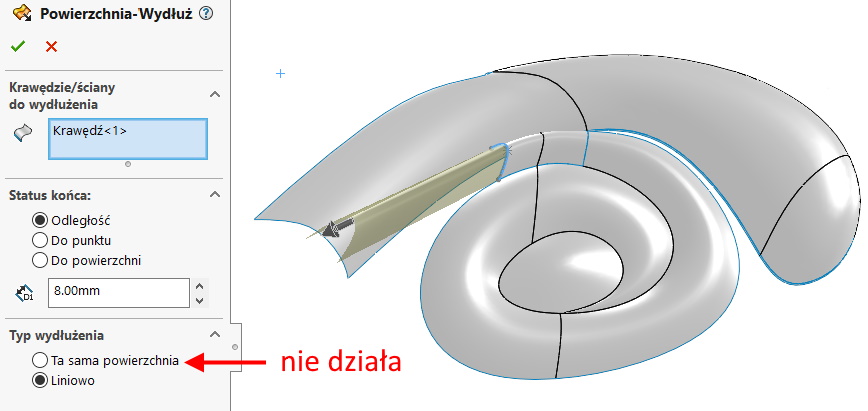
see also:
If you want to know, how to shorten the surface – I invite you to follow the next blog post.
