Do you know, that… ?
Center of mass points (COM) you can insert in parts and assemblies from the Insert menu > Reference geometry. Despite, that these points are visible in the graphics window, they cannot be referenced or dimensioned.
True, the coordinates will be displayed on the card Mass properties and can be inserted into custom properties.
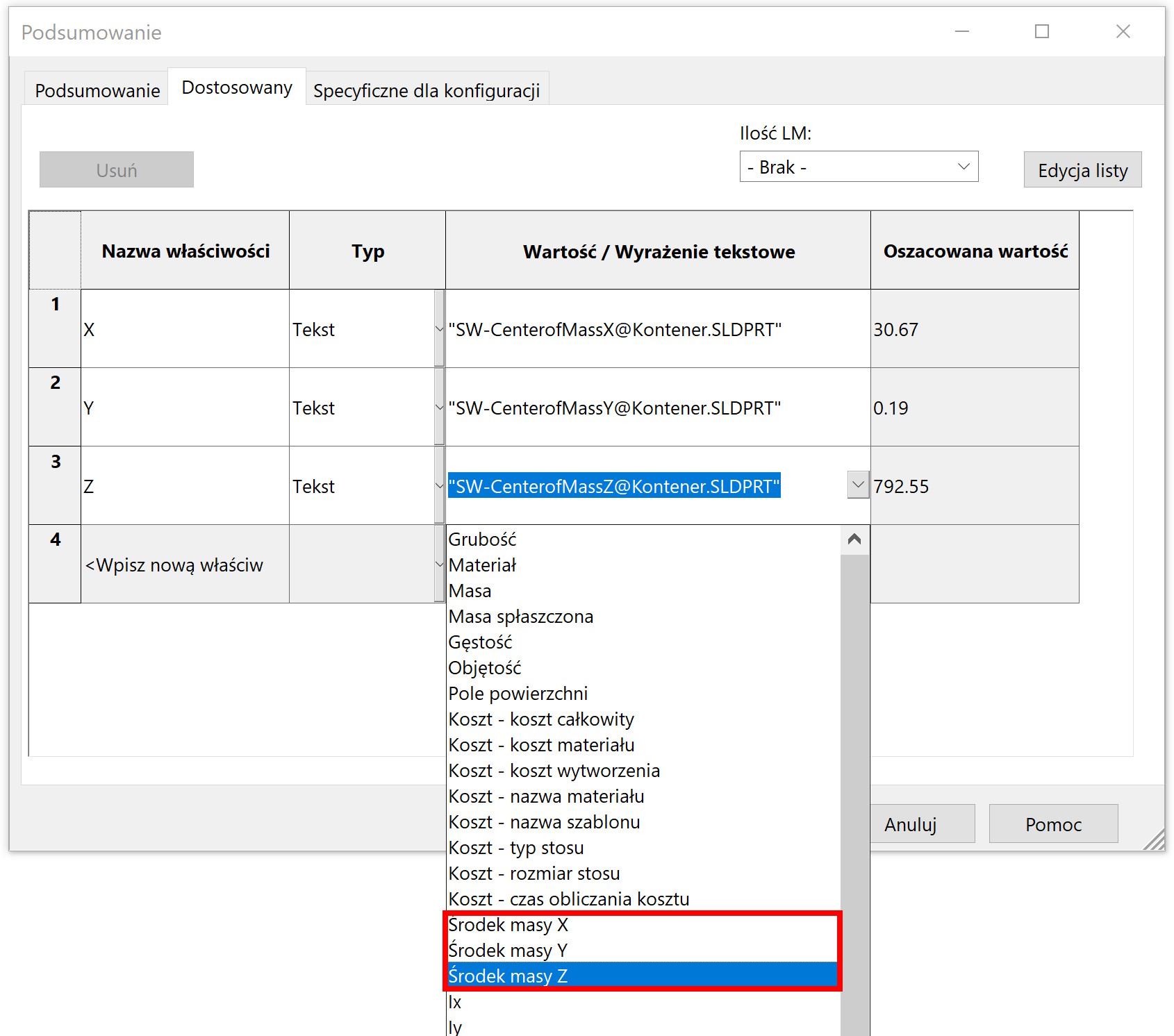
But there is a way to make it easier to relate to such points. Well, it should be inserted Item COMR after clicking on Center of mass. You can do it only in parts!
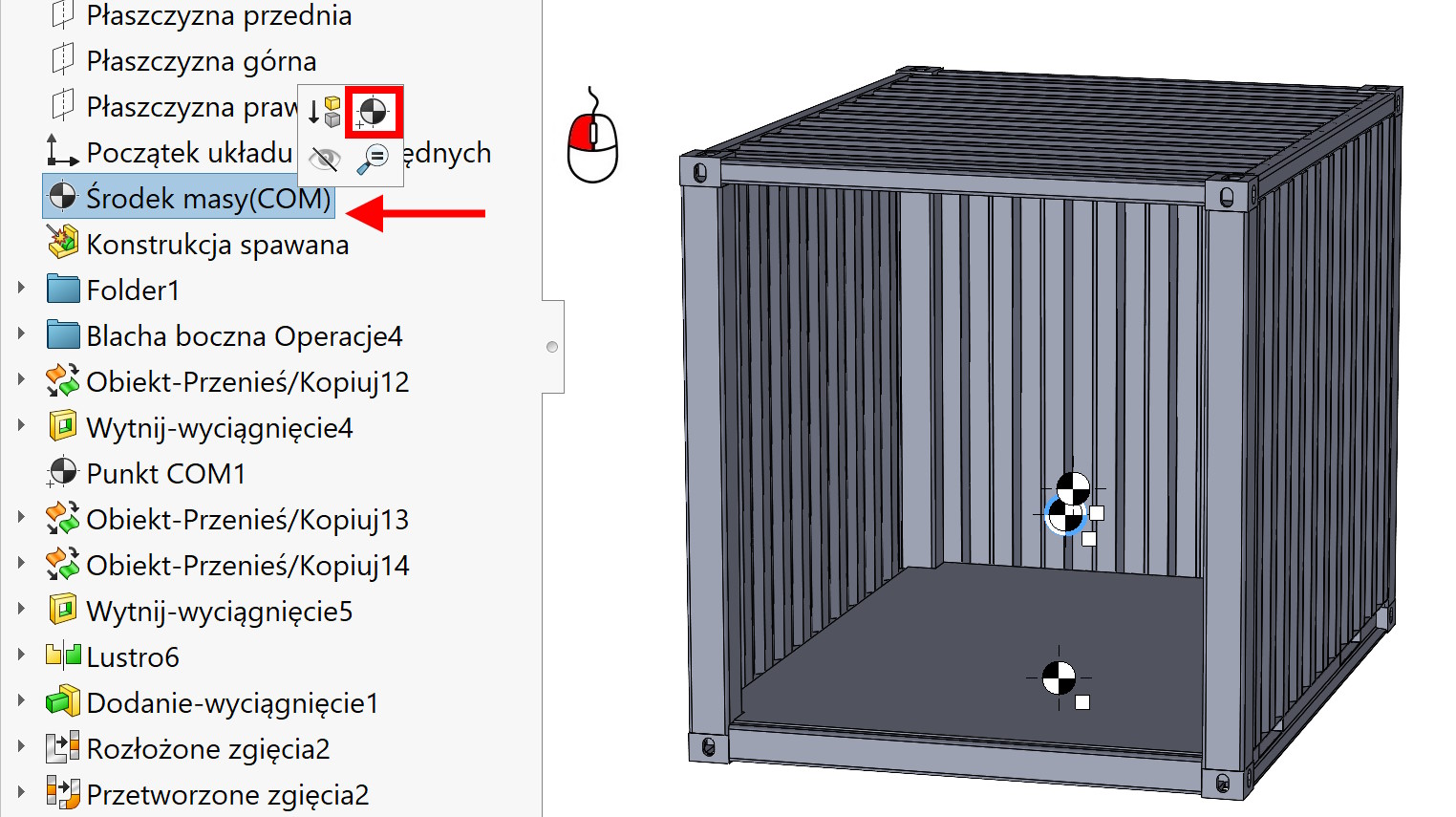
COMR is the reference point created at the part's current center of gravity and is the center of mass of all features above it in the FeatureManager design tree. You can insert many such points at different design stages.
When you add features to a part, global COM point moves, but the COMR point stays in place.
If operations above the COMR point in the tree are modified, the COMR point moves to a new center of mass location, above which all operations are.
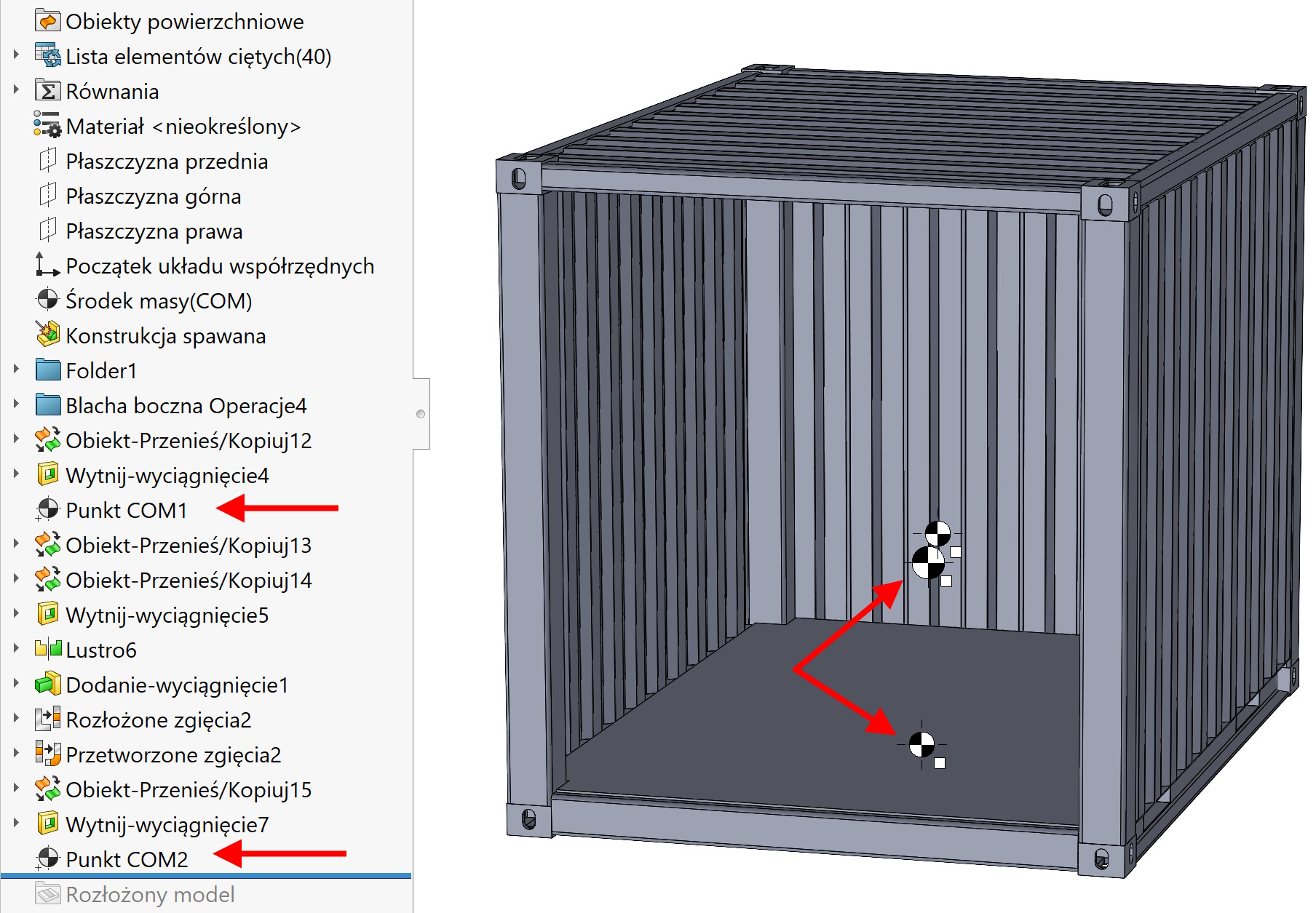

Leave a Reply