Do you know, that… ?
File properties can contain a lot of important information, e.g. regarding production or procurement. Except that, that they can be displayed in the title block, they can also be used in the procurement department.
You can complete them in the File menu > Properties and further in Summarizing or Customized (or configuration specific).
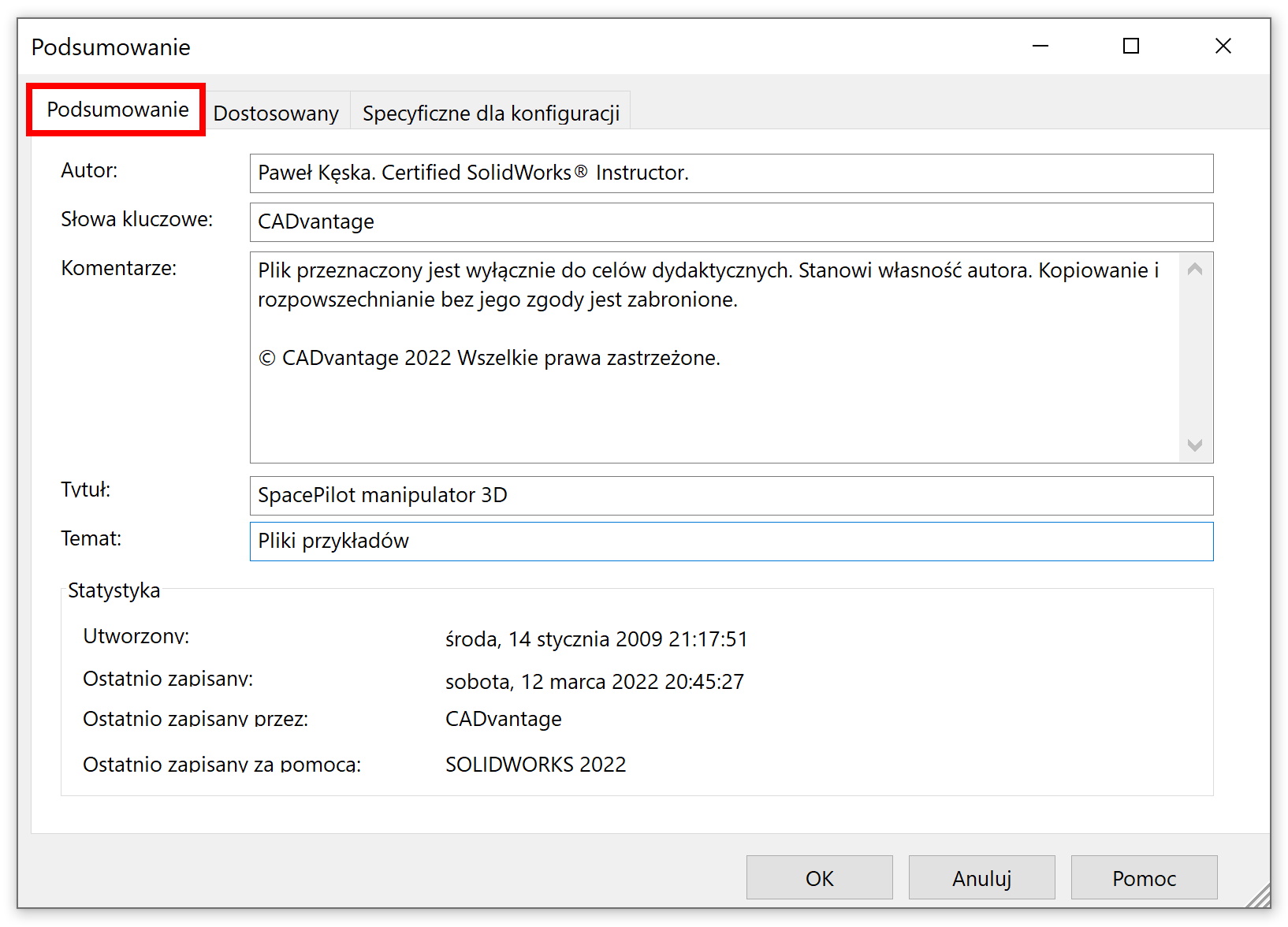
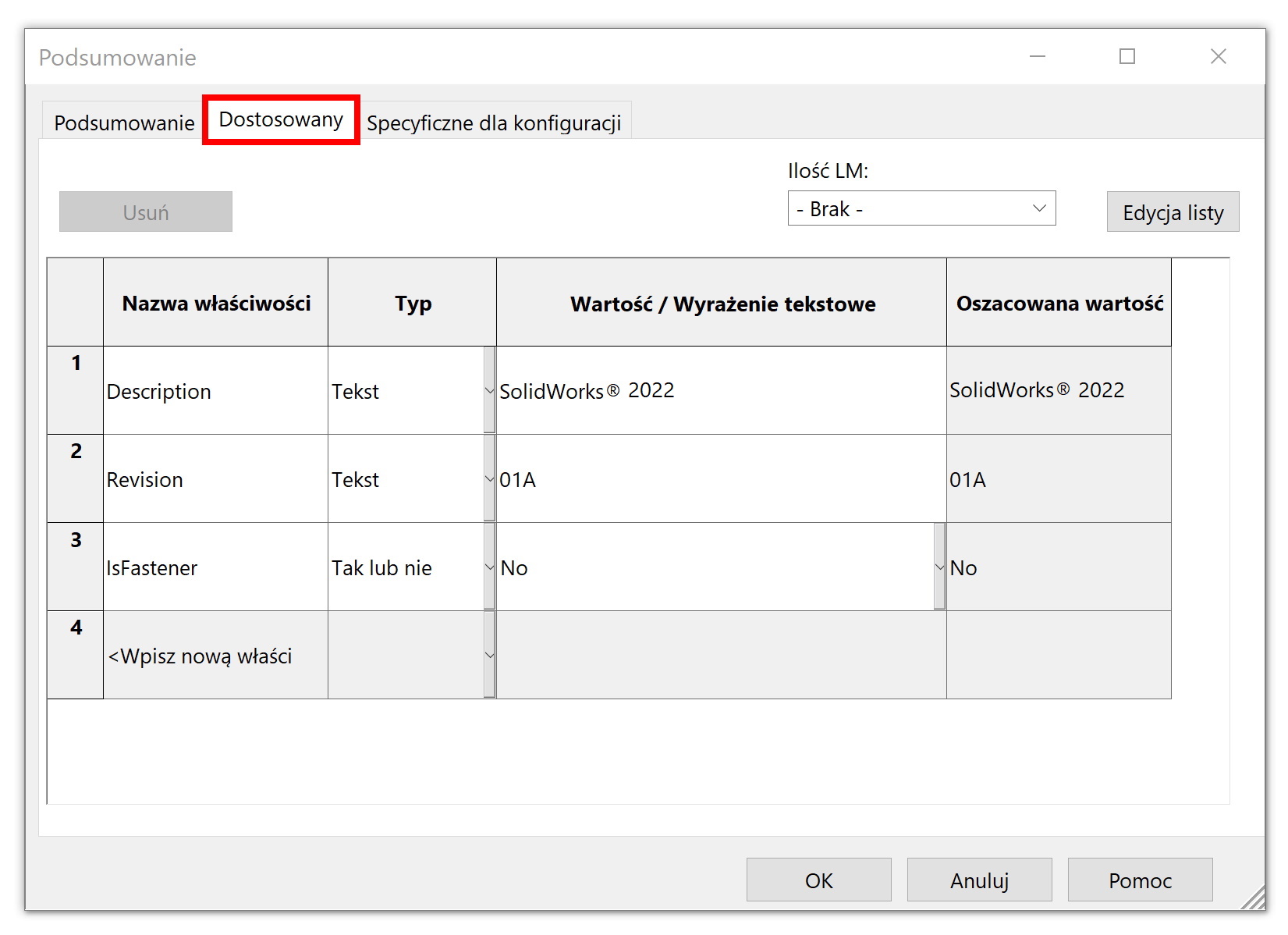
But how do I get access to it?
It would be pointless to install SOLIDWORKS just for that, to access custom properties.
Therefore, you can access some properties from within Windows. These properties can be found in the tab Details right-clicking on the file.
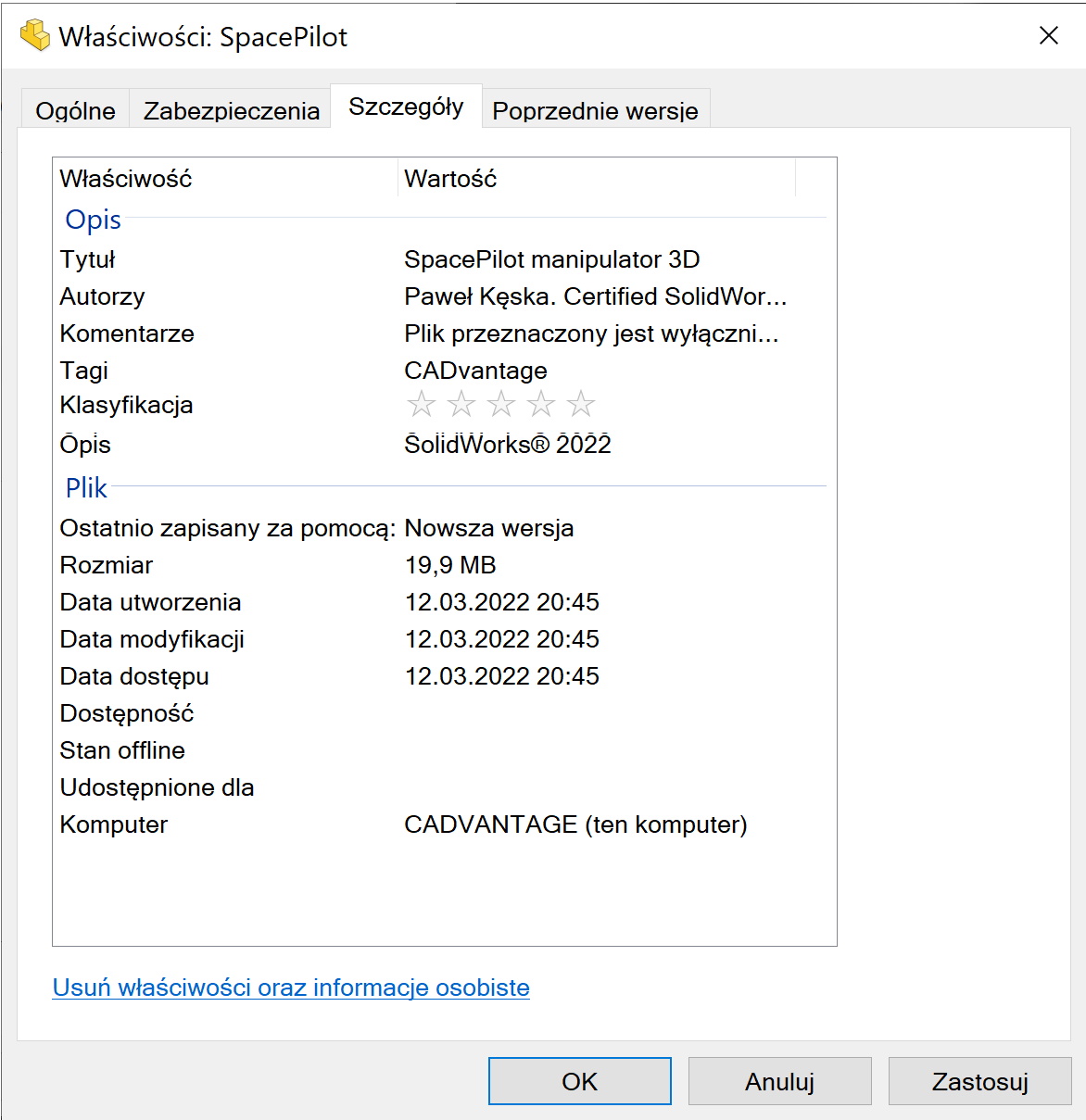
attention. Up to SOLIDWORKS 2019 you could use SOLIDWORKS Explorer. This program allowed, among others. to check custom properties without installing SOLIDWORKS.
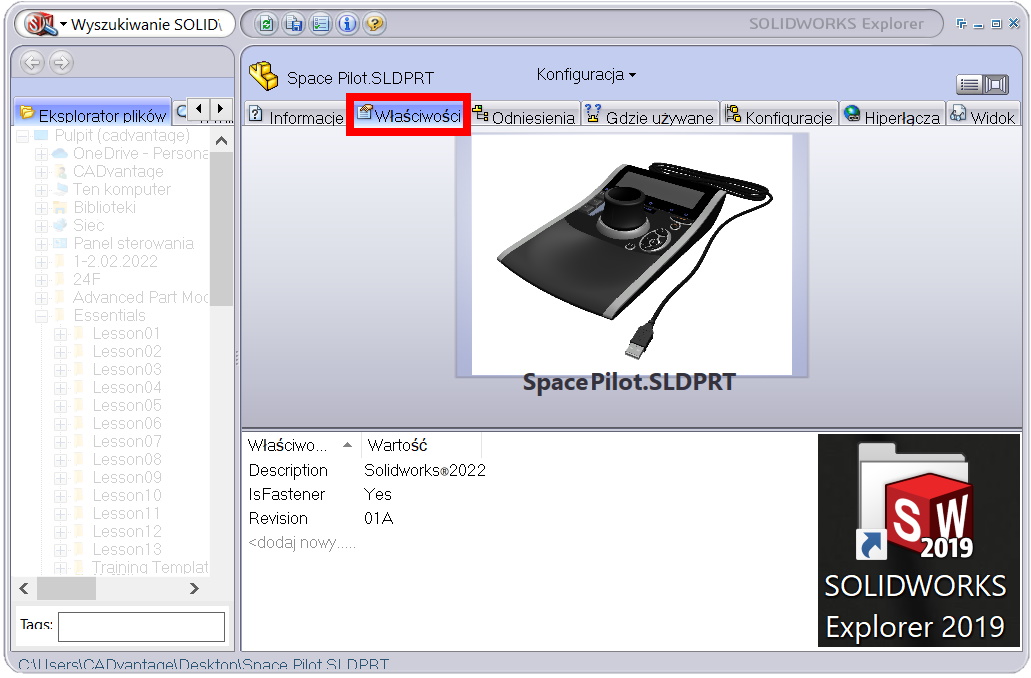

Leave a Reply