Do you know, that… ?
There are two types of dimensions in SOLIDWORKS drawings: Actual and Projection. Maybe you've never wondered what the two options are for – so I will show it on an example.
By default, when dimensioning in orthogonal projection mode is used Projection.
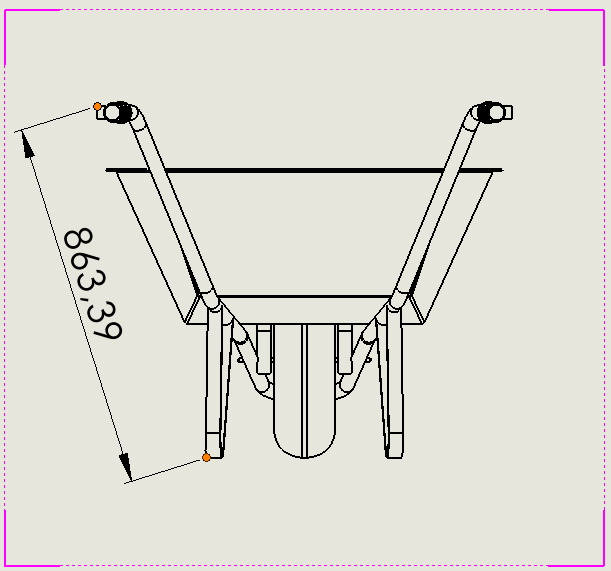
What happens when you switch to Actual? A warning appears and the dimension changes value or disappears in some cases – depending on what references were indicated during the dimensioning. But adding it again will have a different value.
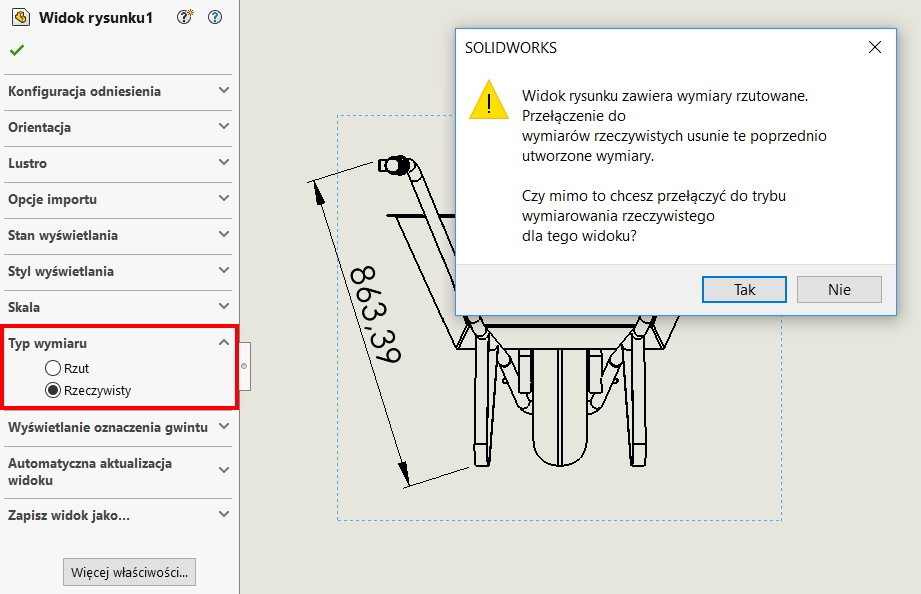
After the change, it looks like this:
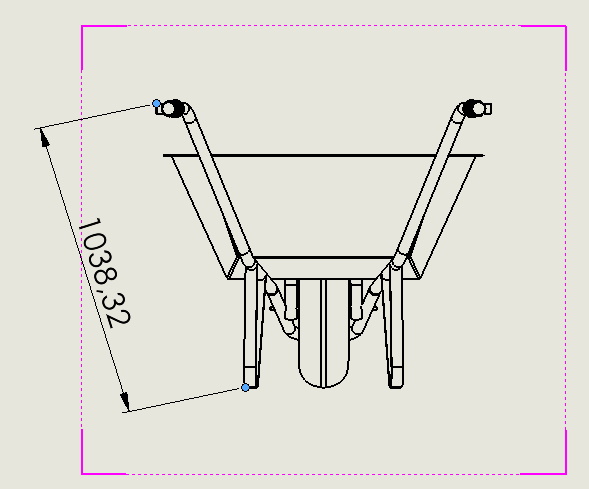
This is due to the way the dimension is led, which is clearly visible after rotating the view in 3D. Projection is the point-to-point dimension projected onto the plane, while Actual dimension is measured in three dimensions.
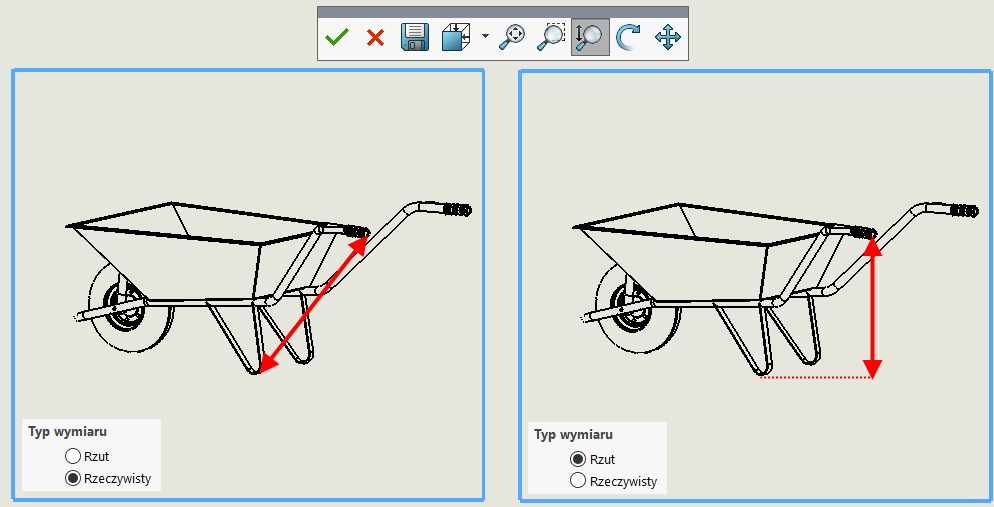
attention! In axonometric or isometric mode (any non-rectangular) the default is mode Casting!
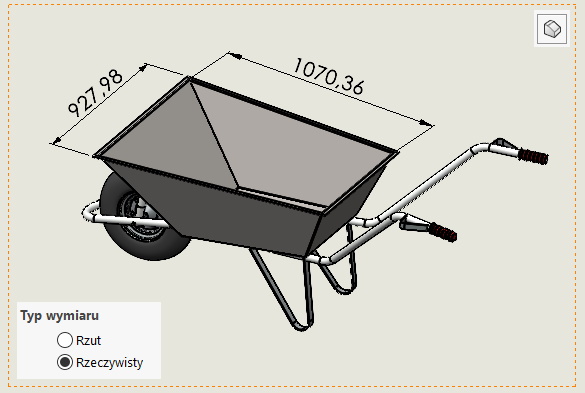
—————–
Also read:

Leave a Reply