Do you know, that… ?
In the model, or if you add the dimensions of the deposit indicative, you can specify how to display their. It's about setting isometric or flat in relation to the screen.
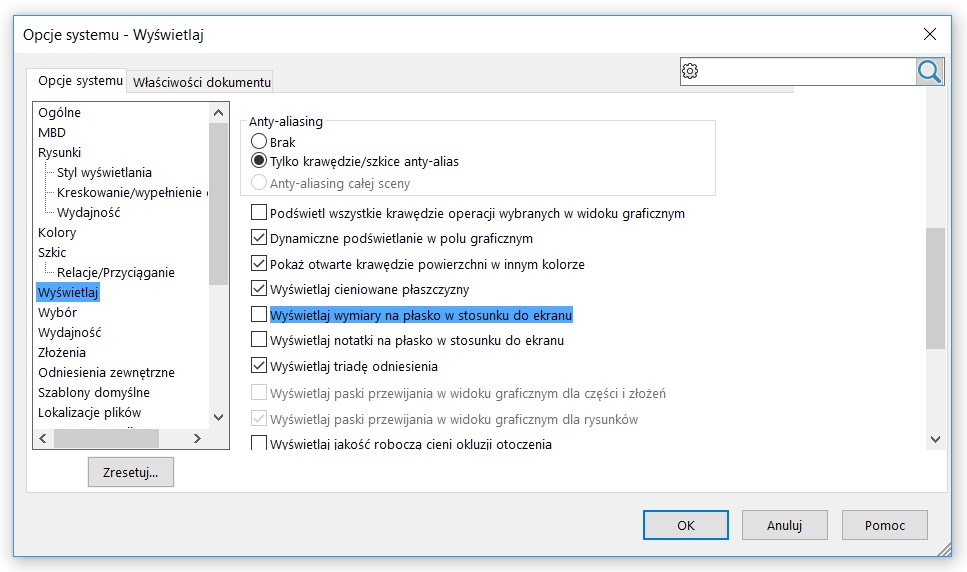
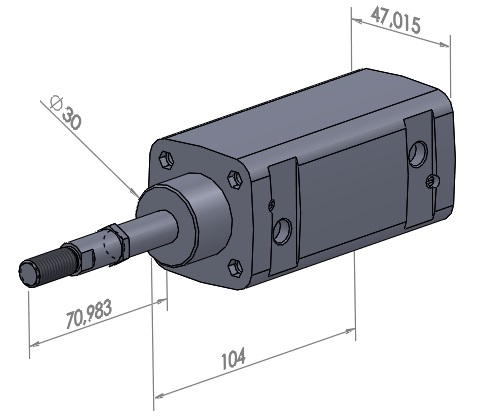
In the drawings, similar option missing. So how can you display the dimension in a similar manner?
You can, for example, change the font to italic – it will improve the appearance slightly. You can turn Customized text position and change the setting.
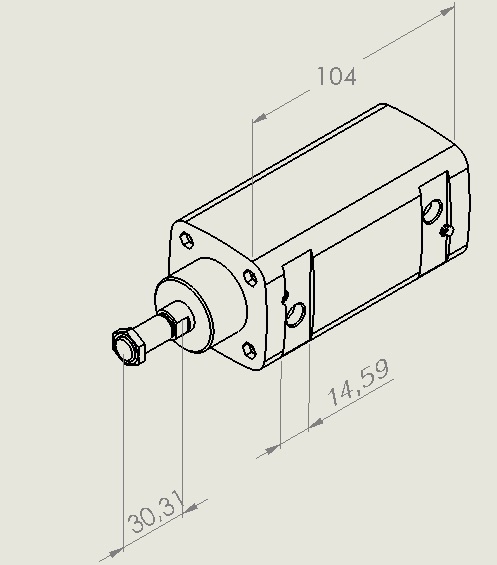
But you can model / deposit set the display mode to ULU (as in drawings) and screen capture. Then you paste the image from the clipboard into the drawing. one can (What I do personally is often) use an external graphics program to crop the image and only then Pasting.
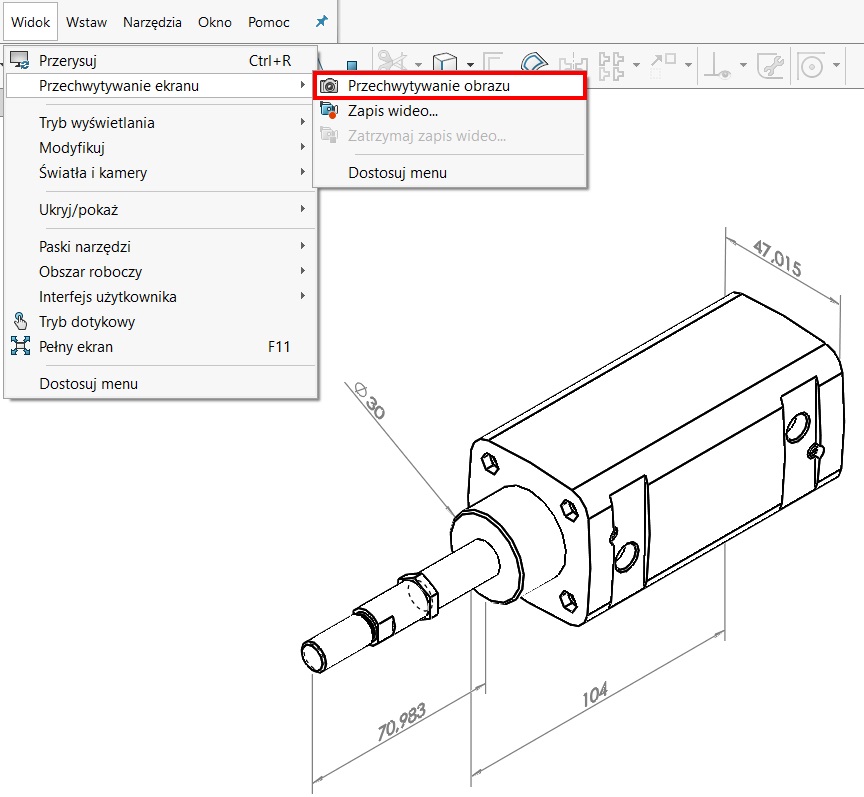
It is not a perfect solution, but the effect is certainly better than any of the above.
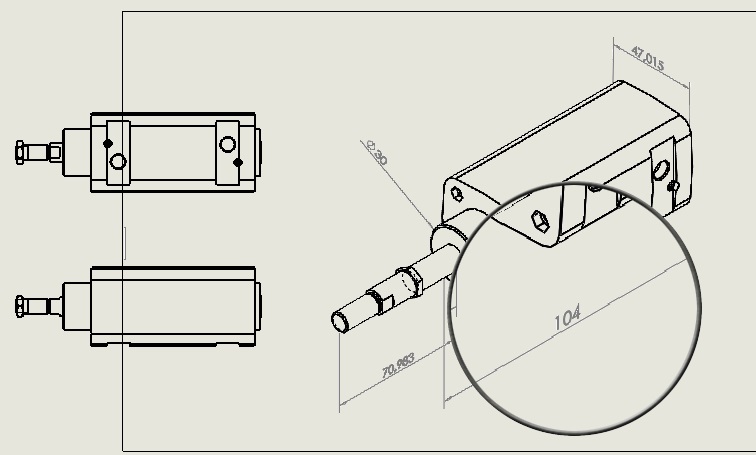

Leave a Reply