Do you know, that… ?
You can use the multiple constraint mode when adding mates in assemblies. Multiple constraint mode allows you to select a common reference, e.g. the cylindrical face of the shaft or the flat face of the housing. We link further components to these references. This allows you to speed up your work, because you don't need to create mates for every pair of parts, we only do it en masse.
attention! Do not validate a binding every time, we just click on the walls: bearings, gears or circlips. The only thing you can change before final commit is alignment / anti-alignment.
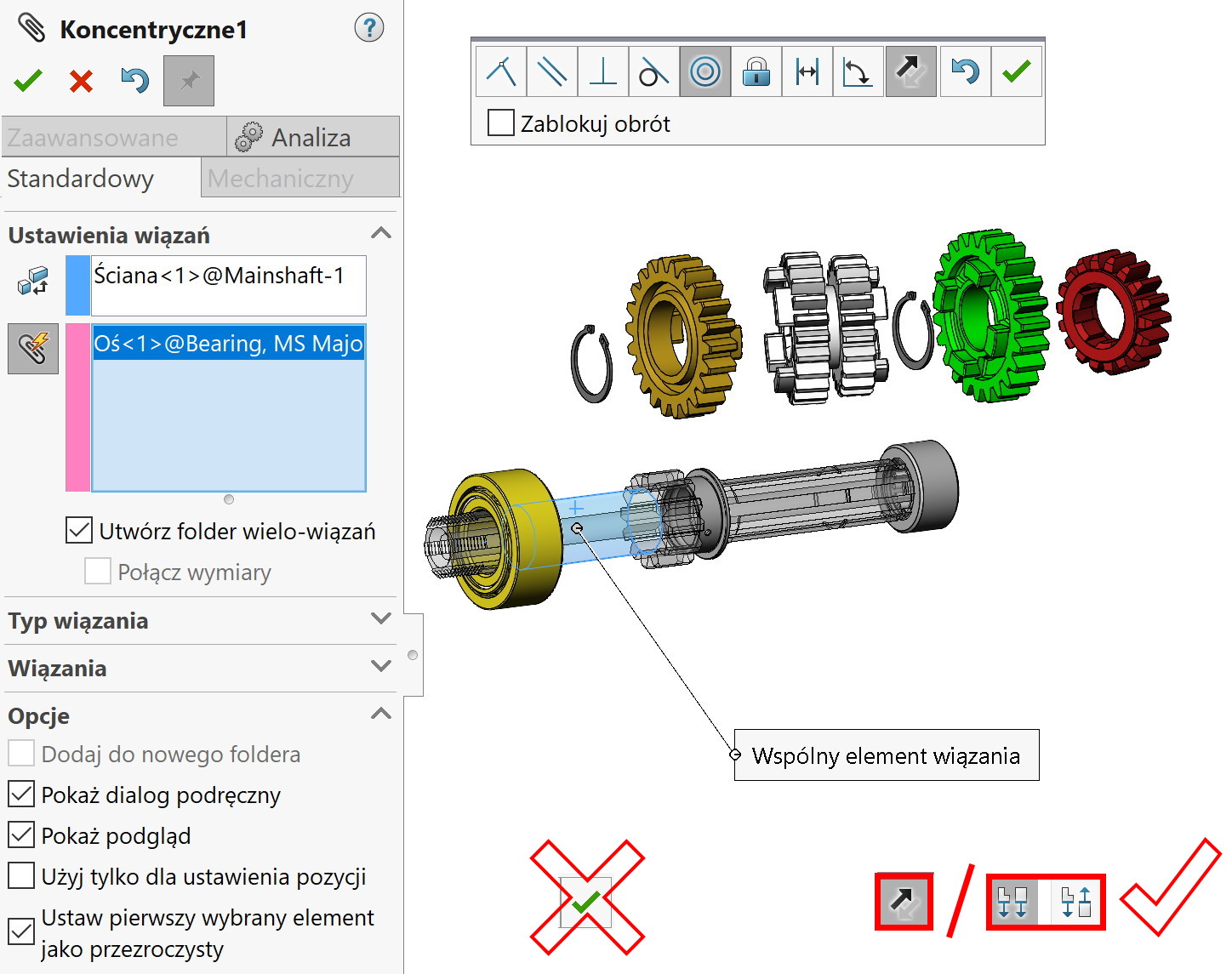
Or, check Create multi-mate folder, so that constraints added in this way are more visible in the tree.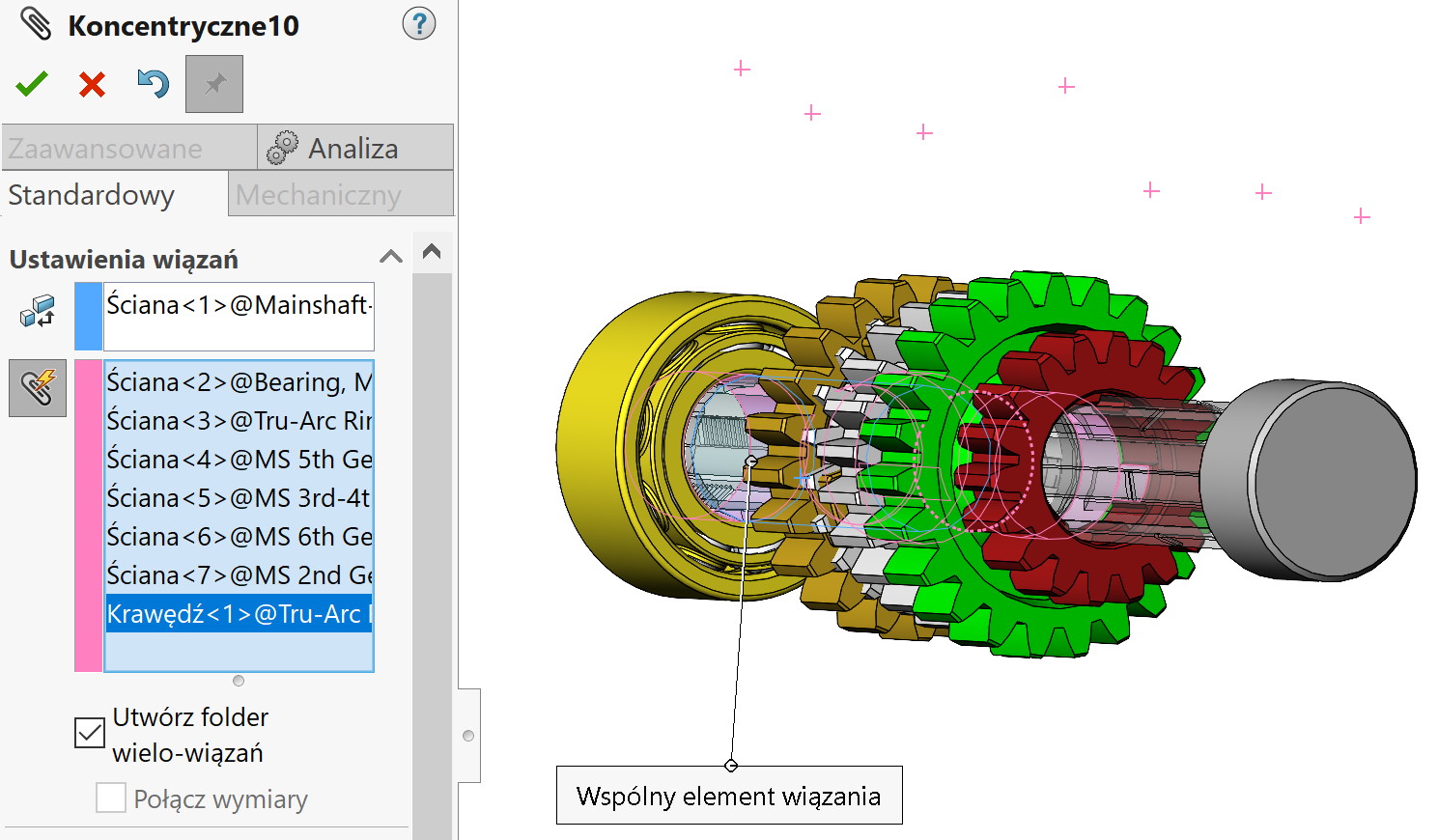
Another example:
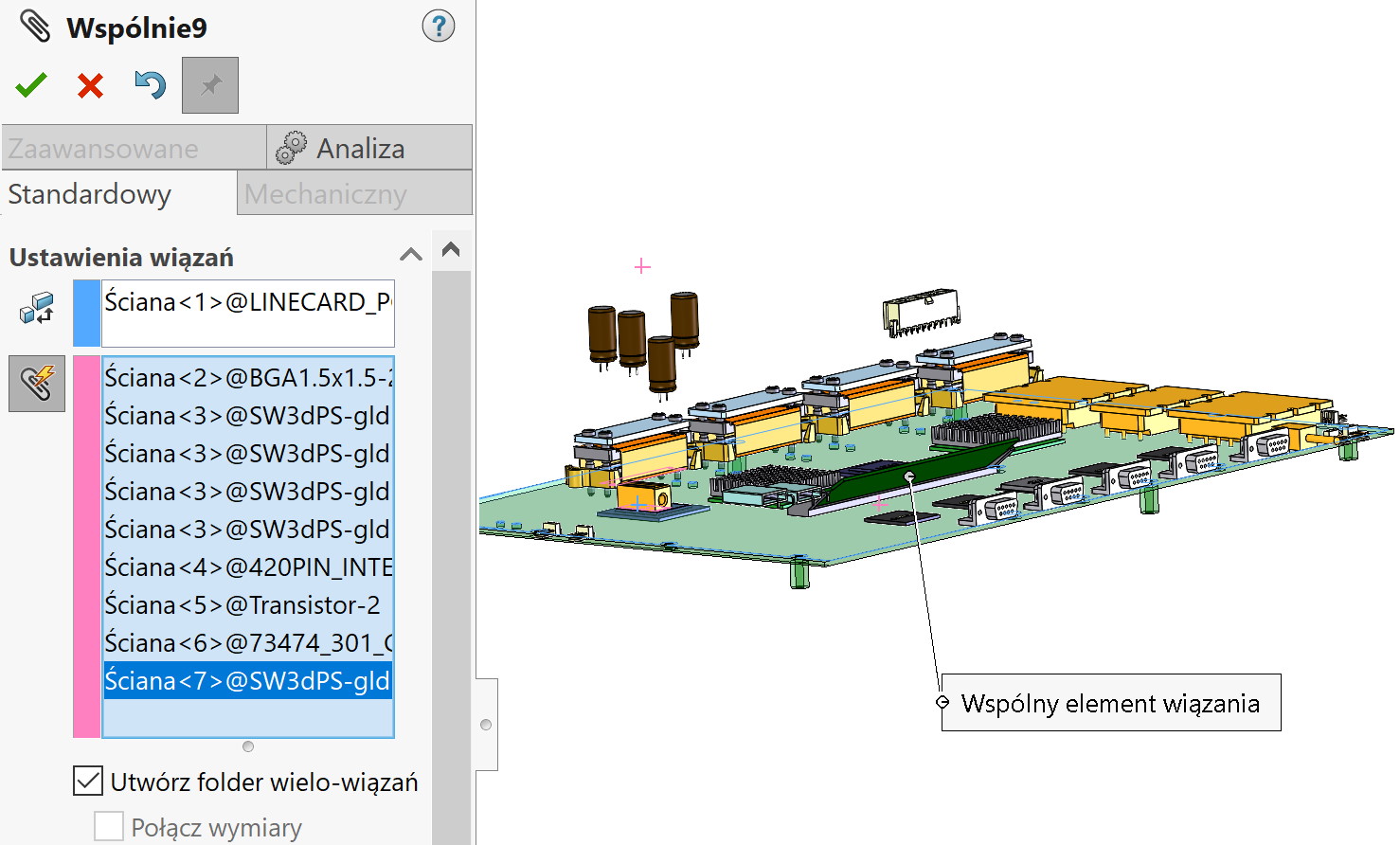
After approval, a folder will be visible in the tree Multi-bindings (if selected), or single mates.
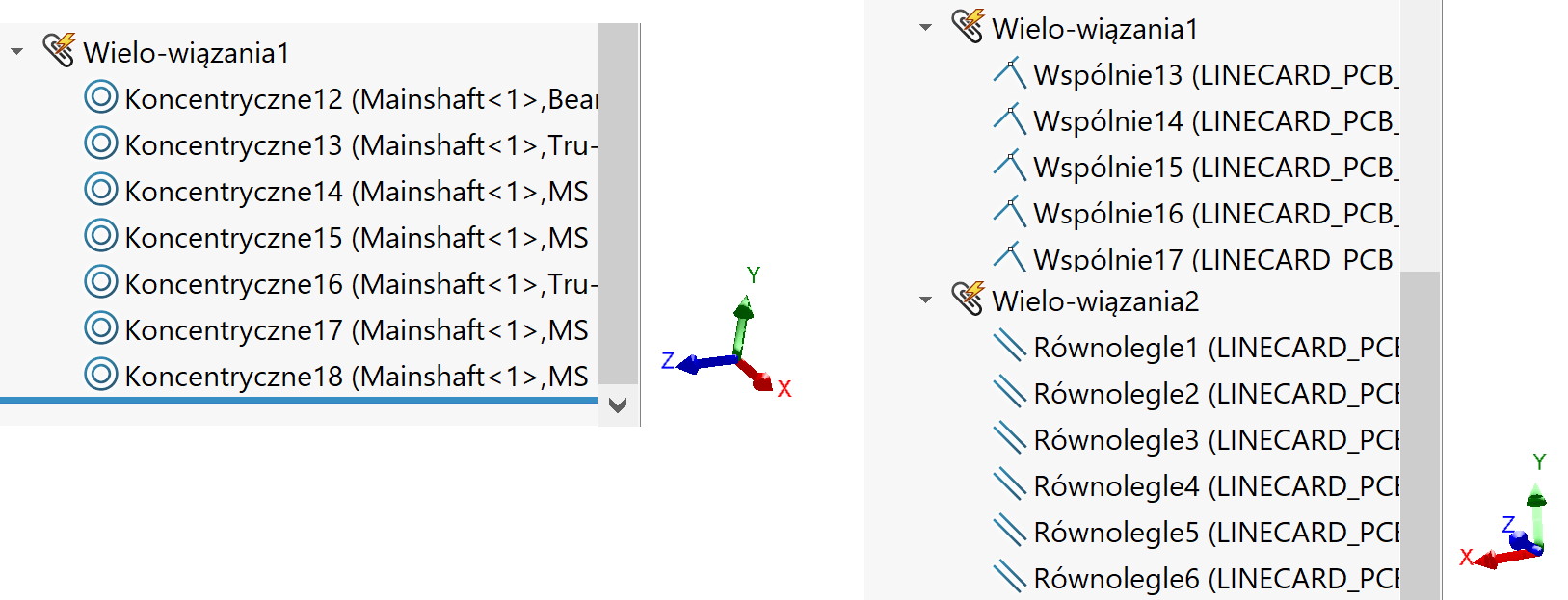

Leave a Reply