Do you know, that… ?
You can quickly open complex drawings with a large number of details. It is possible, if you select when opening a document Detailing mode.
This option is available from SOLIDWORKS 2020, but so that you can open the drawing in this special mode, must be saved in this version or newer.
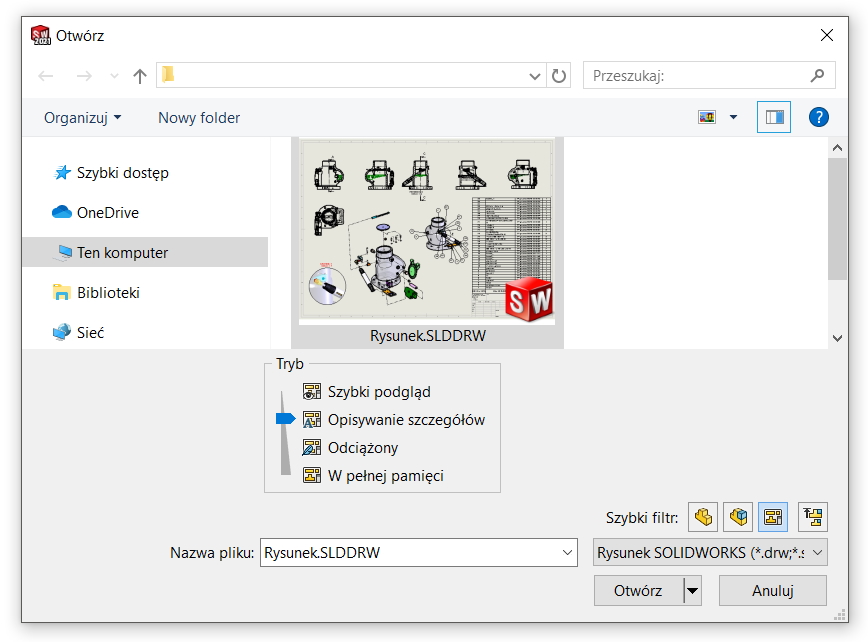
Unfortunately something for something. The drawing opens quickly, but some tools will be unavailable.
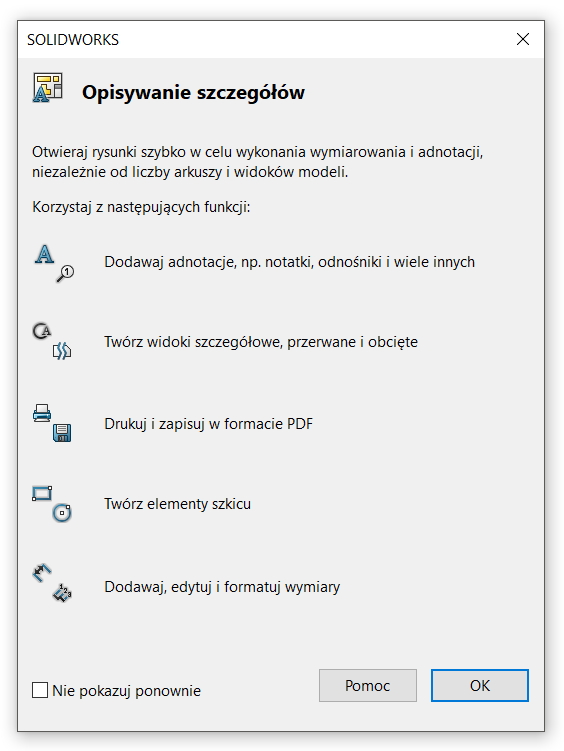
Once a drawing is loaded, a limited number of tools will be available. on the Drawing only four are available (by default) operations, while on the card annotations almost all are available.
In this mode, you can add:
|
|
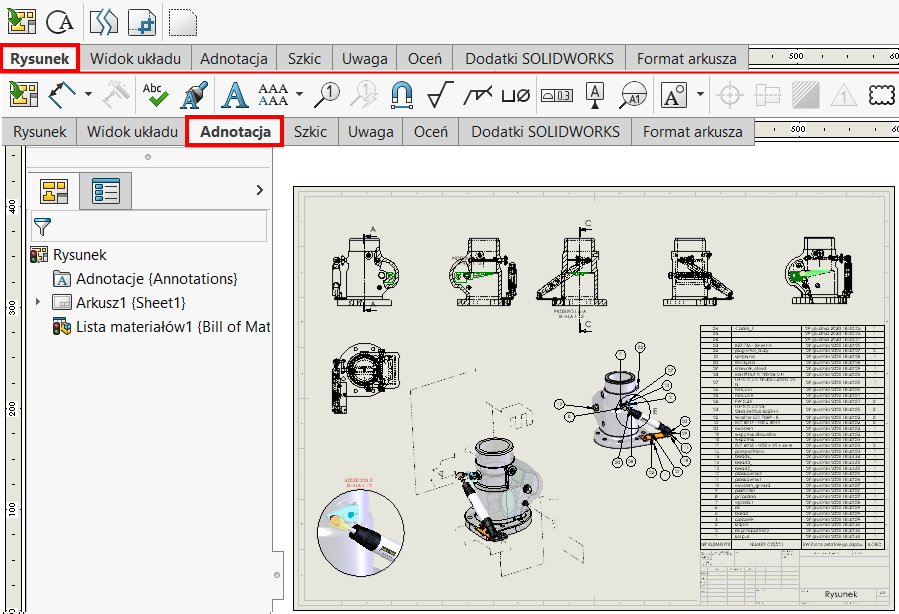
Unfortunately, you cannot in detailing mode:
- Create new drawing views.
- Create centerlines, center marks or hatches.
- Use the tool Undo.
- Make draft-quality section views or export to DXF / DWG file.
Detailing mode is not available for detached drawings.
