Do you know, that… ?
When converting flat files on a solid, You can select the sketch and add or remove operation by rotation. If the sketch is nieprzycięty, you can use the selection tool kontorów.
In case of, when the target model consists of multiple objects, operation would (e.g. by rotation) repeated several times.
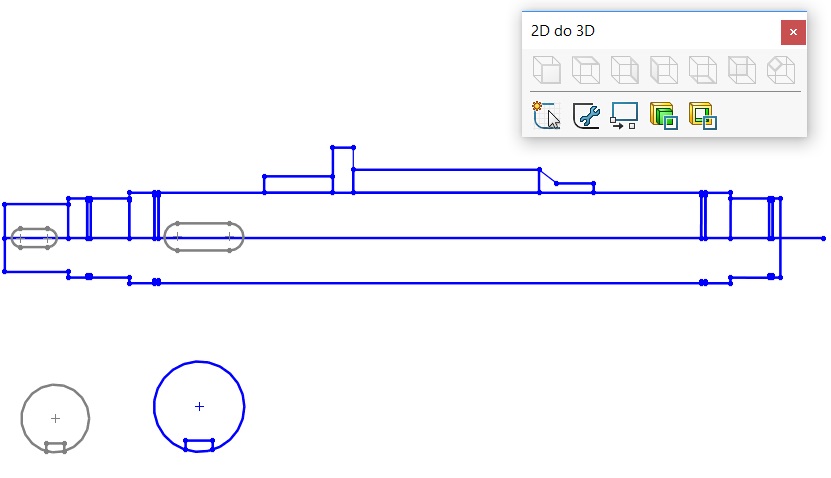
You can alternatively select a single operation The addition of the rotation Two different regions but on both sides of the axis of rotation. This will create in one step, two objects!
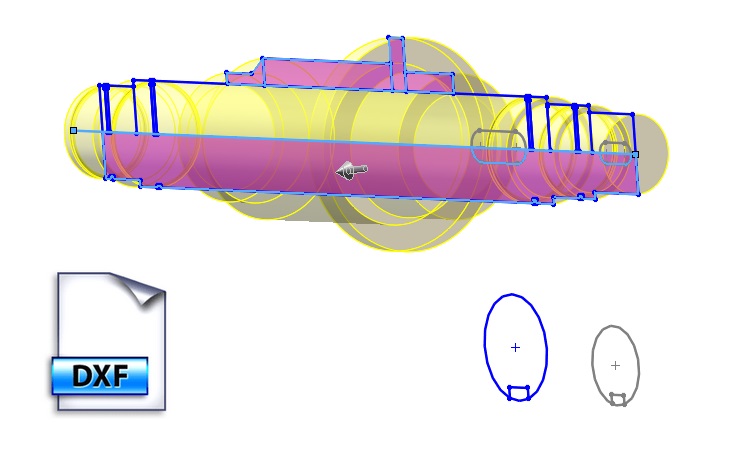
Finally it looks like the picture below.
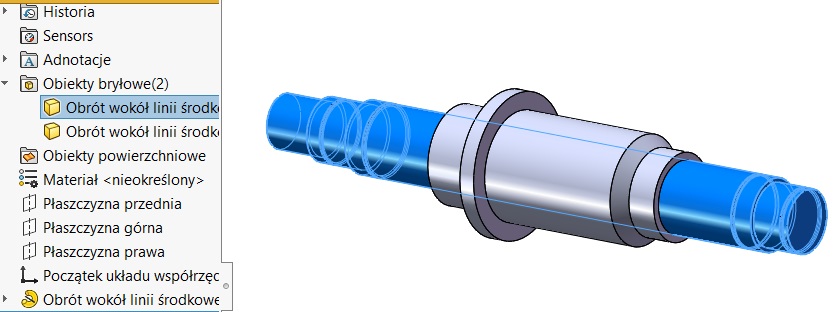

Leave a Reply