Do you know, that… ?
Importing flat files to SolidWorks errors may occur in the sketch. While in standard pulling added this is of less importance, so much in deflection of the base it is impossible to complete the operation. You just need to create a sheet repaired, clear sketch.
Of course you can go around and use the previously Extrude base and convert it to a plate one of the two operations.
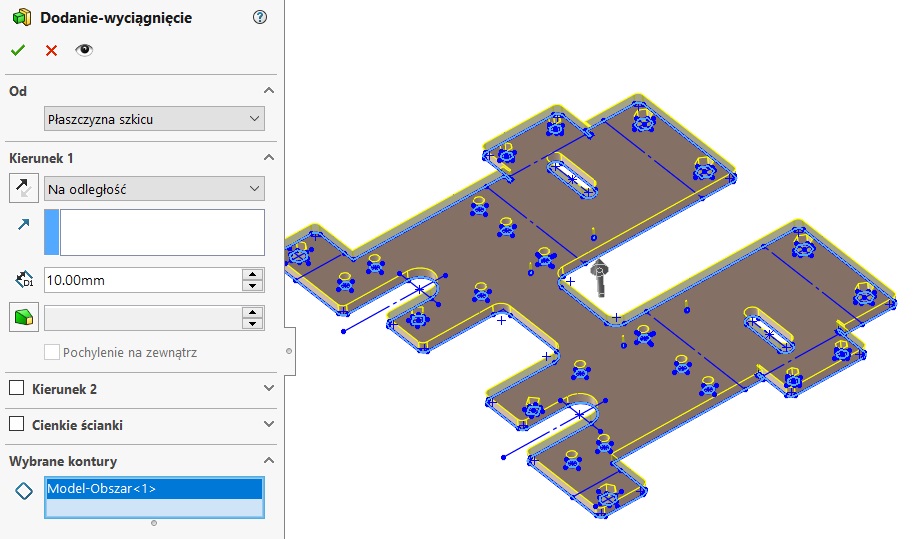
One of the methods, which I use during such a conversion is to use the command Chain selection. You can find them by right-clicking on one of the sketch segment. In many cases it is sufficient, because in the place where it ends backlight sketch is a problem. In this exemplary, however, the chain closes around – Therefore, no problem!
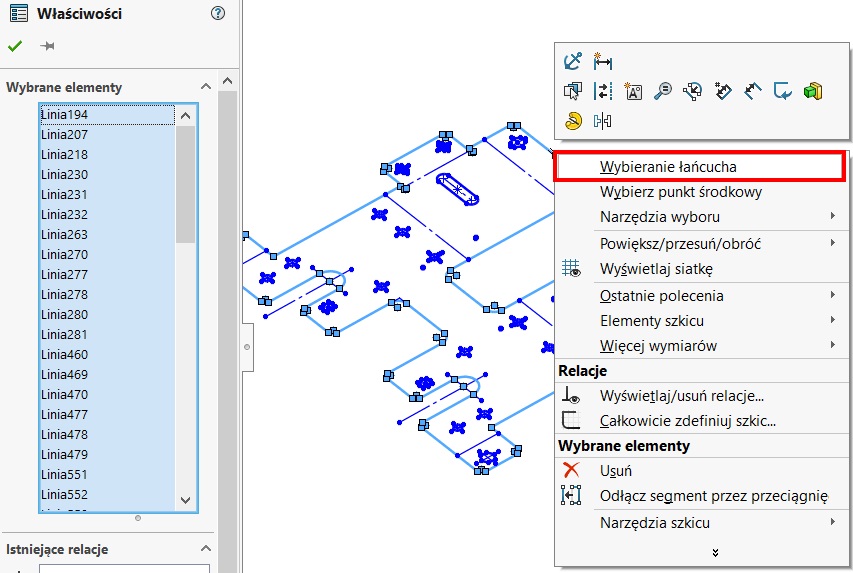
In such a situation?
Well, there is a great tool available tools sketch. Called Check sketch for operations, then you should drop-down list to choose the right type. It's all about the plate, but apparently refers to all operations.
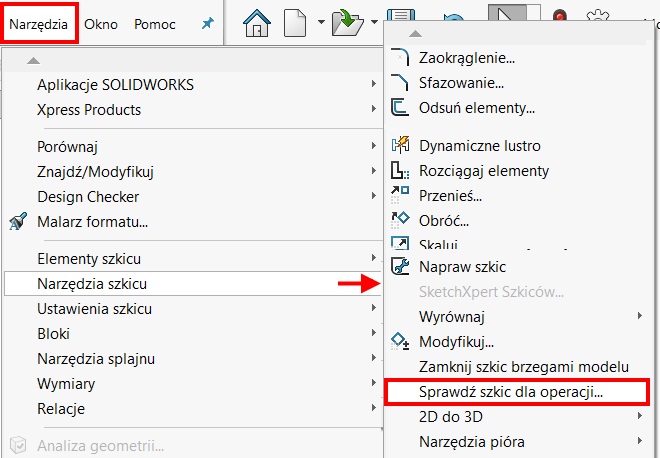
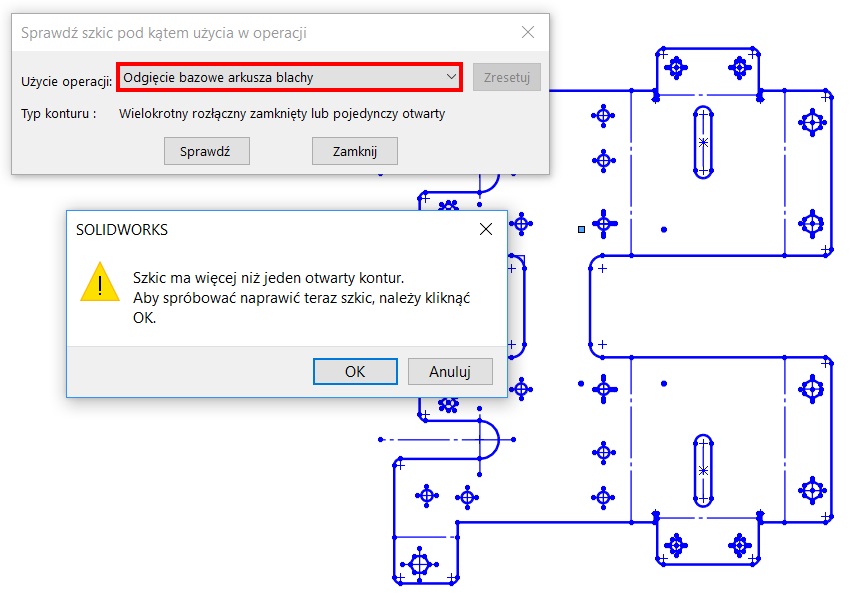
As it turned out, in a sketch, there are multiple contours. Automatically turn now Repair utility sketch and using magnifying glass, program will show the problem areas.
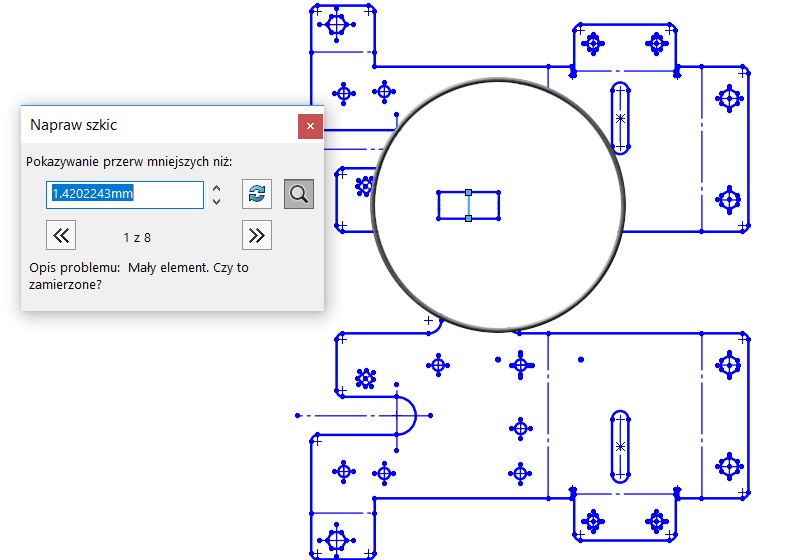
attention. If it does not magnifying glass, This refer to the potential cause of the problem.

Leave a Reply