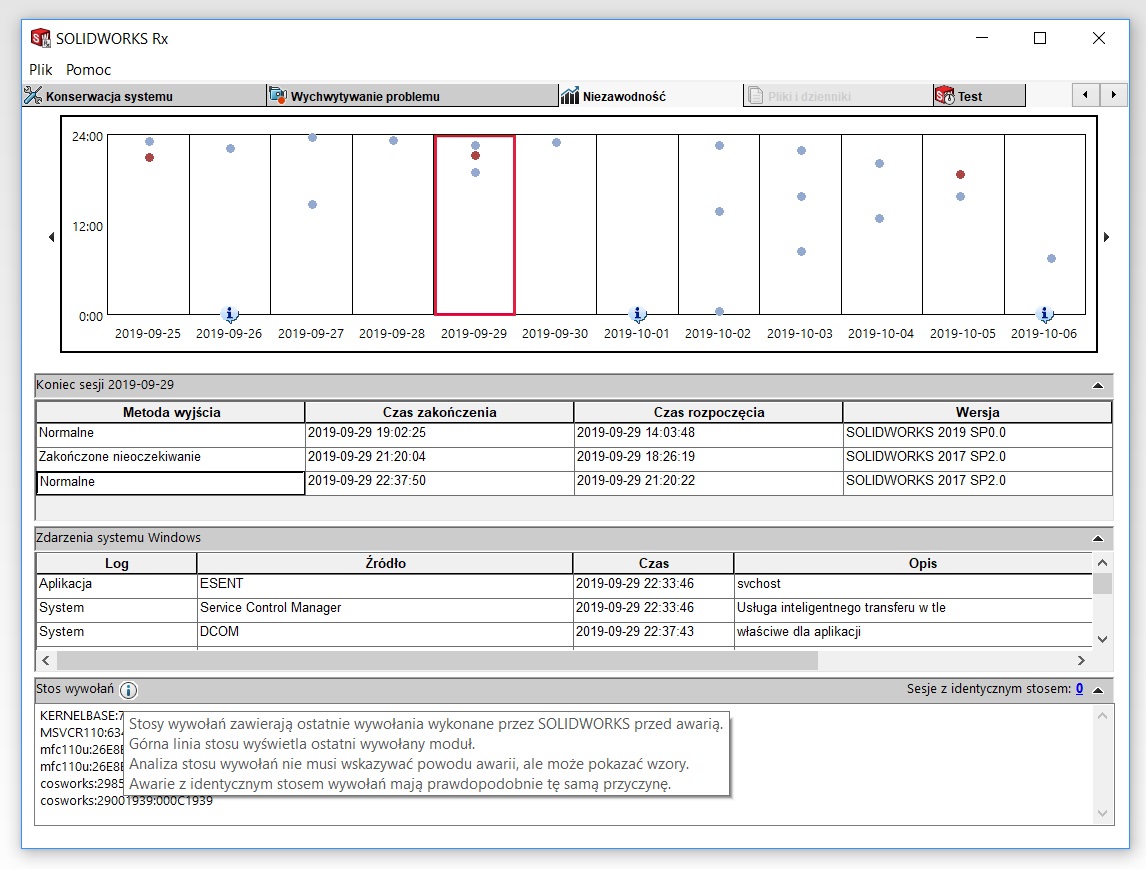Do you know, that… ?
SOLIDWORKS, especially in early life, sometimes unstable. That's why many companies absolutely does not install version SP0.
Currently, he appeared sOlidwOrks 2020 SP0, which certainly also needs to be developed in the next serwice pack'ach.
The tool SOLIDWORKS Rx card is Reliability It contains information about the SolidWorks sessions, which were discontinued in the past 60 days. To learn more, click nand chart daily summary session with the information icon ,You can then scroll arrow to the left or right side of the chart.
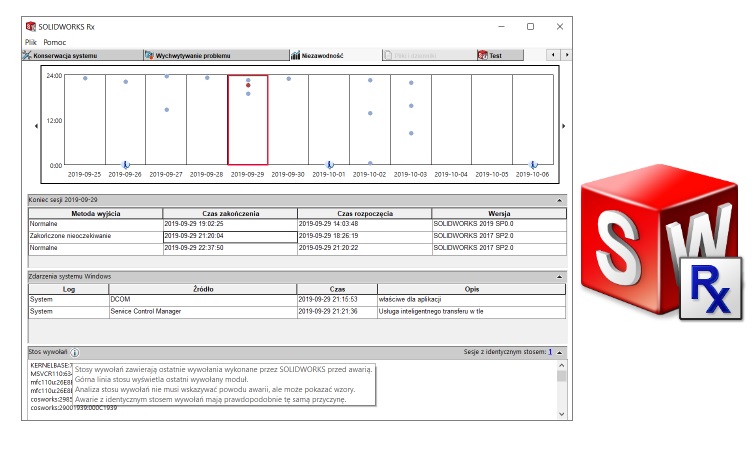
What are the emerging dot:
- Blue dots represent, sessions that ended normally.
- Orange dots represent, sessions that were interrupted by the user.
- Red dots represent, sessions that were interrupted unexpectedly (the program will “spill”).In the case of session, which were interrupted by the user or have been unexpectedly interrupted in the area End of session is a list of Windows Event (e.g. damage to the drivers or network failures), that were recorded 5 minutes before the interruption. However, in the case of session, They have been unexpectedly interrupted on the card Reliability call stack is displayed in the session. This is a list of calls made by the software before breaking work, module and the memory address of each call.
In this area, there is information, how many sessions have the same stack in the past 60 days. This data can help identify recurring problems, which can cause interruption of work software. This tab also displays event data installation of Windows, including the installation of the drivers and fixes Windows.
When you create a compressed file SolidWorks Rx, on the card capture problem card data Reliability They are automatically added to the zip file.