Do you know, that… ?
You can easily create sketch symmetry, if the activity cannot be performed differently (e.g. operation mirror).
Consider a sheet of metal, in which you need to draw a corner.
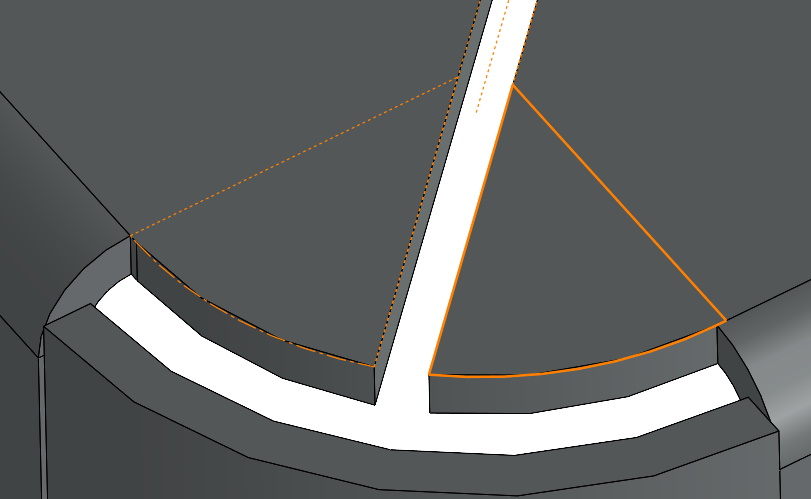
There are two possibilities.
1. We convert the edges to a sketch and draw a construction line between them. After selecting three lines with CTRL or a frame, add a relationship symmetrical. After that, the converted lines can be converted to construction lines (this cannot be done before, because symmetry requires one construction line).
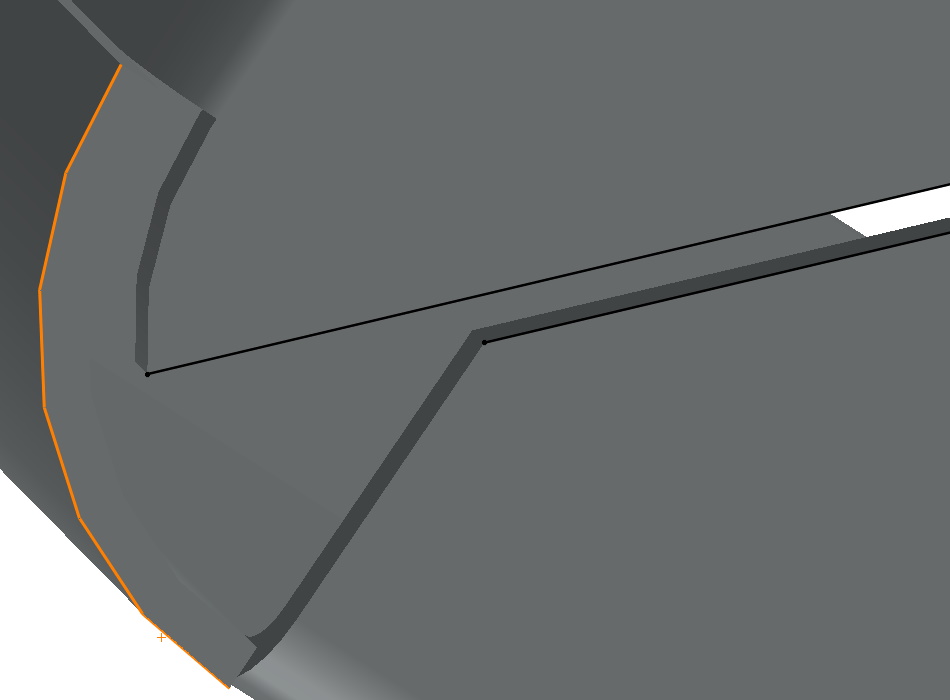
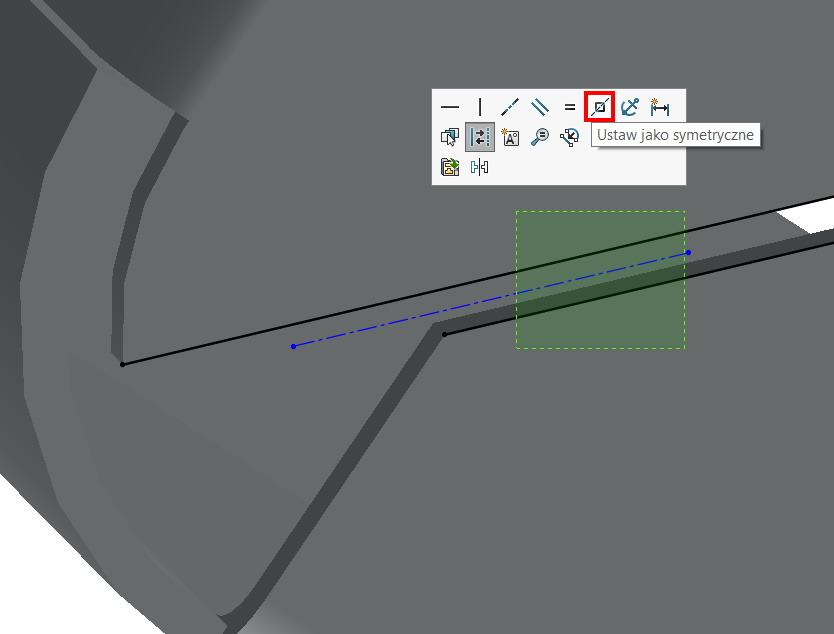
2. We draw a centerline between the edges. With CTRL we mark two edges and this line and select it in the properties symmetrical.
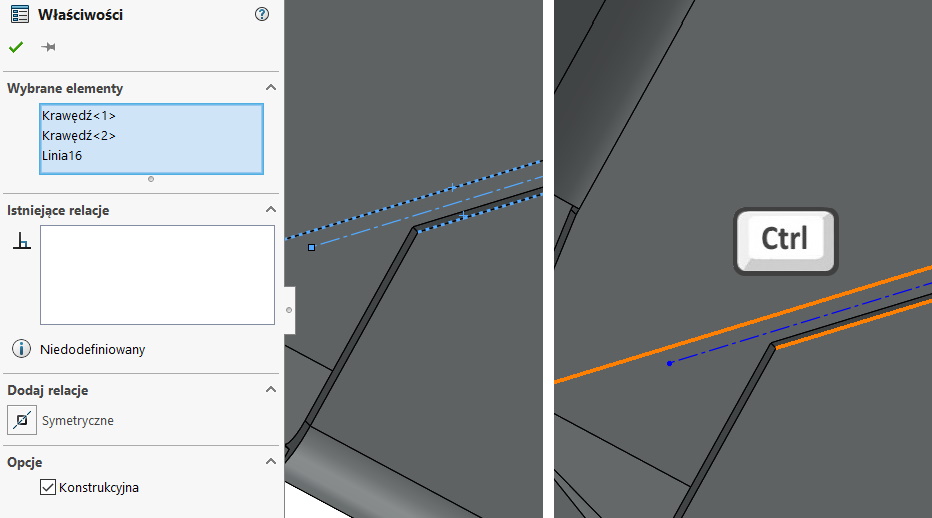
The line of symmetry can then be used to mirror the sketch.

Leave a Reply