Do you know, that… ?
Live section planes allow you to create dynamic sections in 3D models. They are inserted in the Insert menu > Reference geometry > Movable section plane.
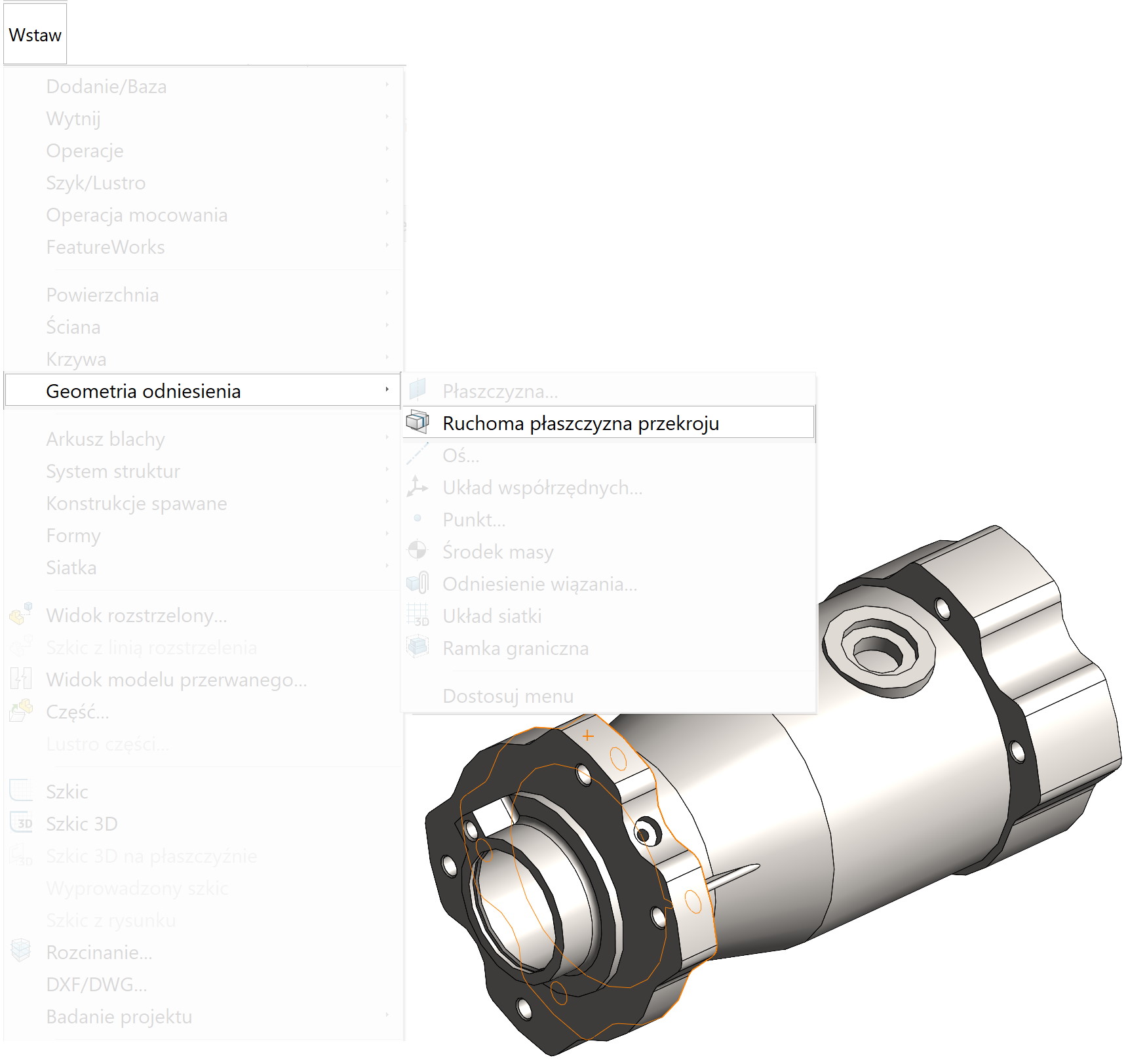
We insert the plane w by marking the plane reference, then it can be moved or rotated.
Planes are stored in a folder in the operation tree. We don't edit them classically, you can modify after showing the Triad and moving the plane to another place.
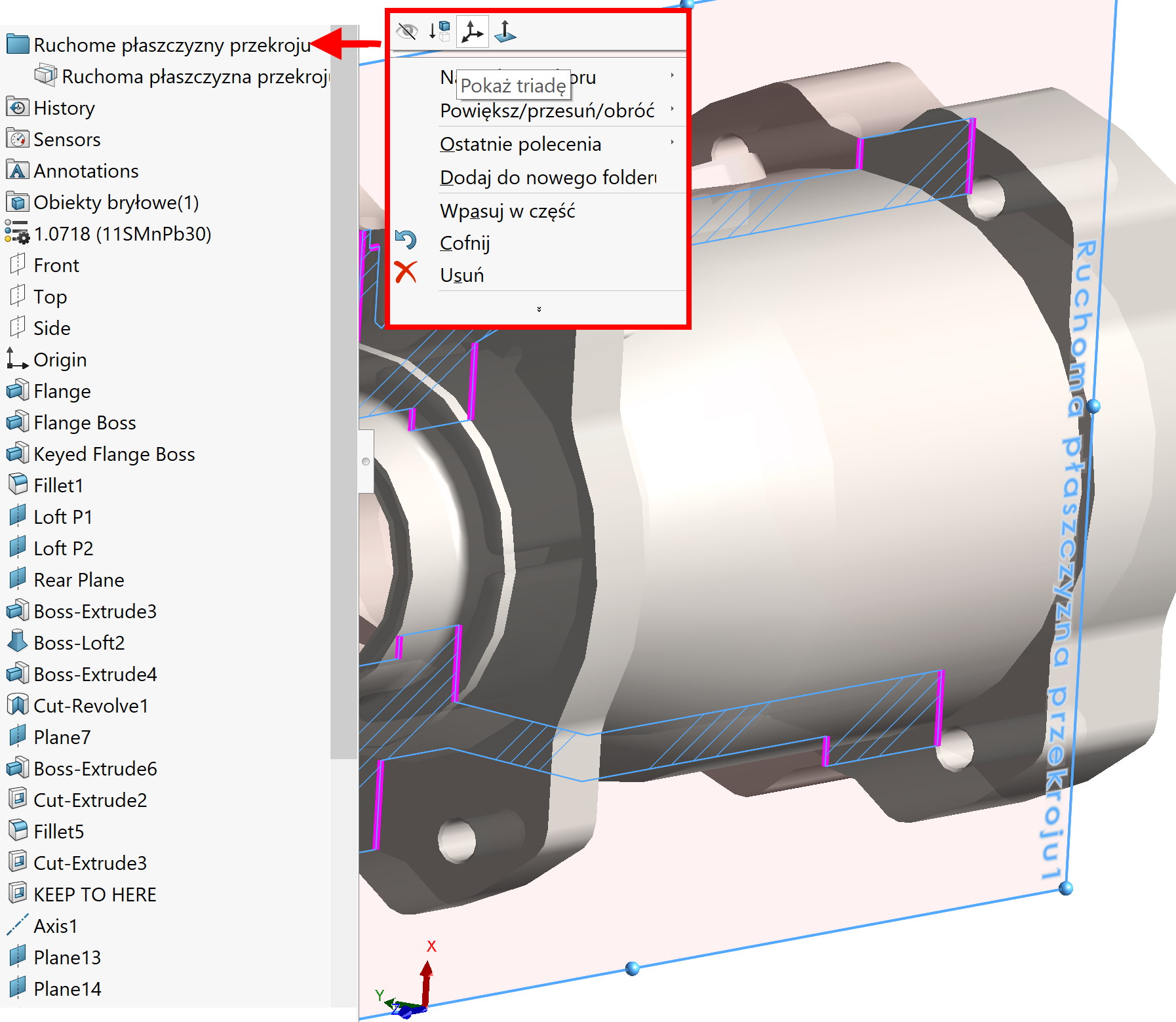
Such planes facilitate insight into the design without the need to intersect the models. They can be used to measure parameters in sections.
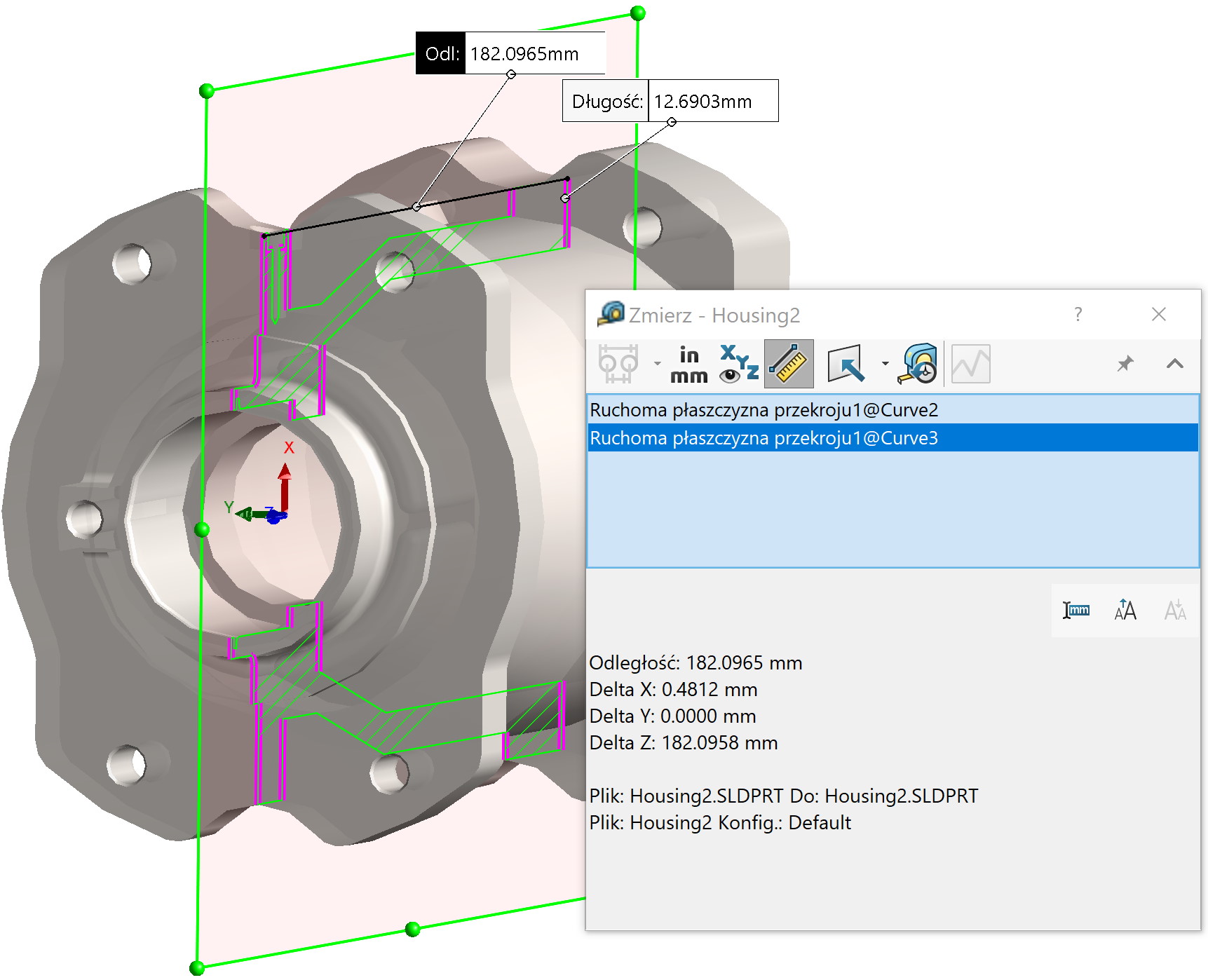
You can insert many such planes, which are automatically saved with the model. To toggle the display of live section planes, click View > Hide / Show > Movable section planes.
attention! Visible hatching depends on the physical material used and will be identical to the cross-section in the drawing.

Leave a Reply