As you know, in SOLIDWORKS there are several modes for displaying edges. default – Shaded with edges or the most efficient – shaded.
Today I will show the difference between the modes based on two examples Wireframe a Hidden Lines Visible (ULW). Many people notice, the last two most inefficient modes are similar and differ only in the cut of the lines obscured by the model. it is not…
Example 1.
If you are modeling from an image, the model hides the picture (applies to most modes) except for one). However, you can change this using Wireframe!
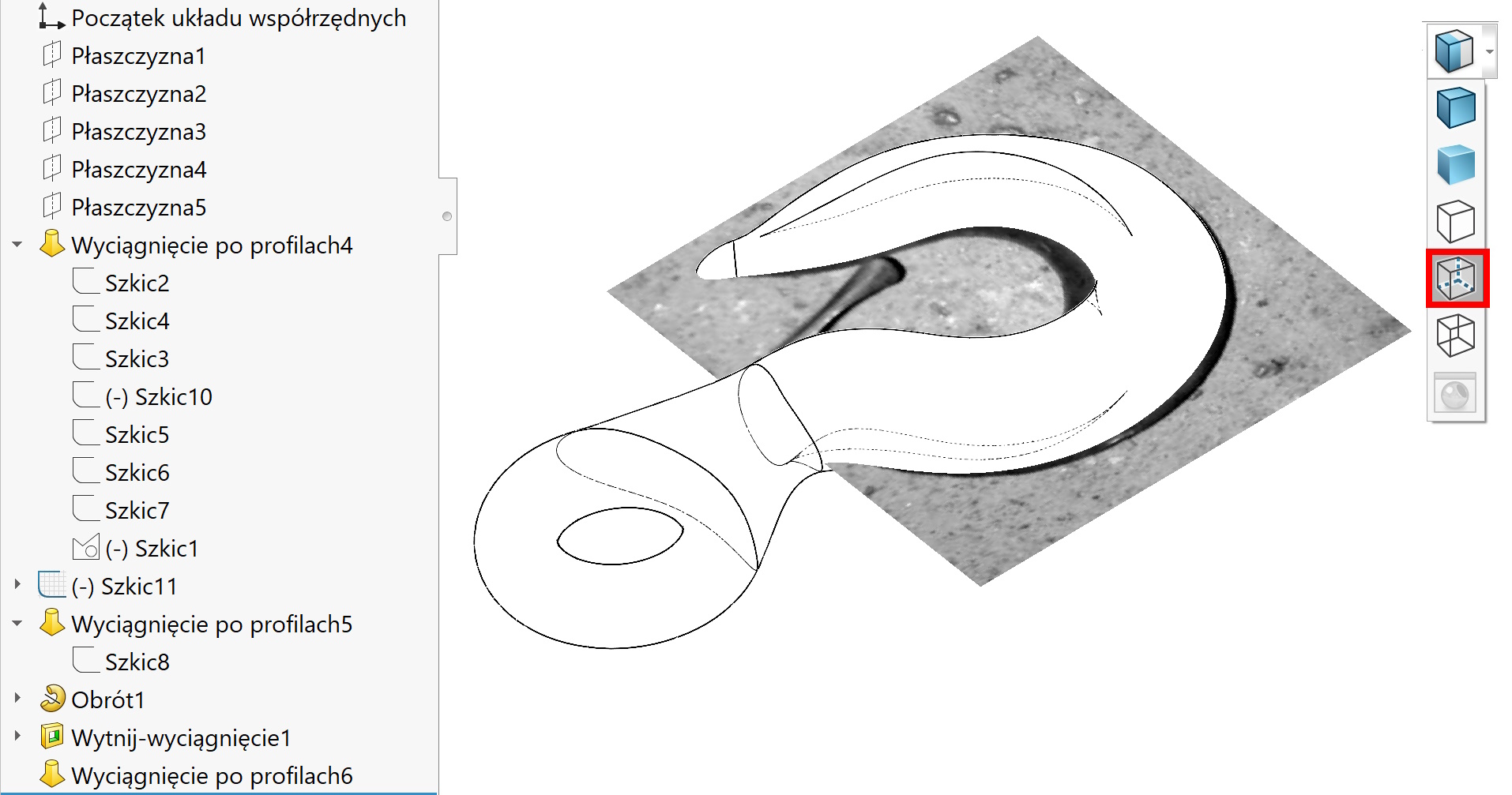
Example 2.
In the model, I offset the surface to create a mid-surface. Such a surface may be. use in FEM calculations as a shell mesh. It has many other uses, but generally by moving the surface to the inside of the material, it will not be visible. Then you should also switch to Wireframe to make the surface visible!
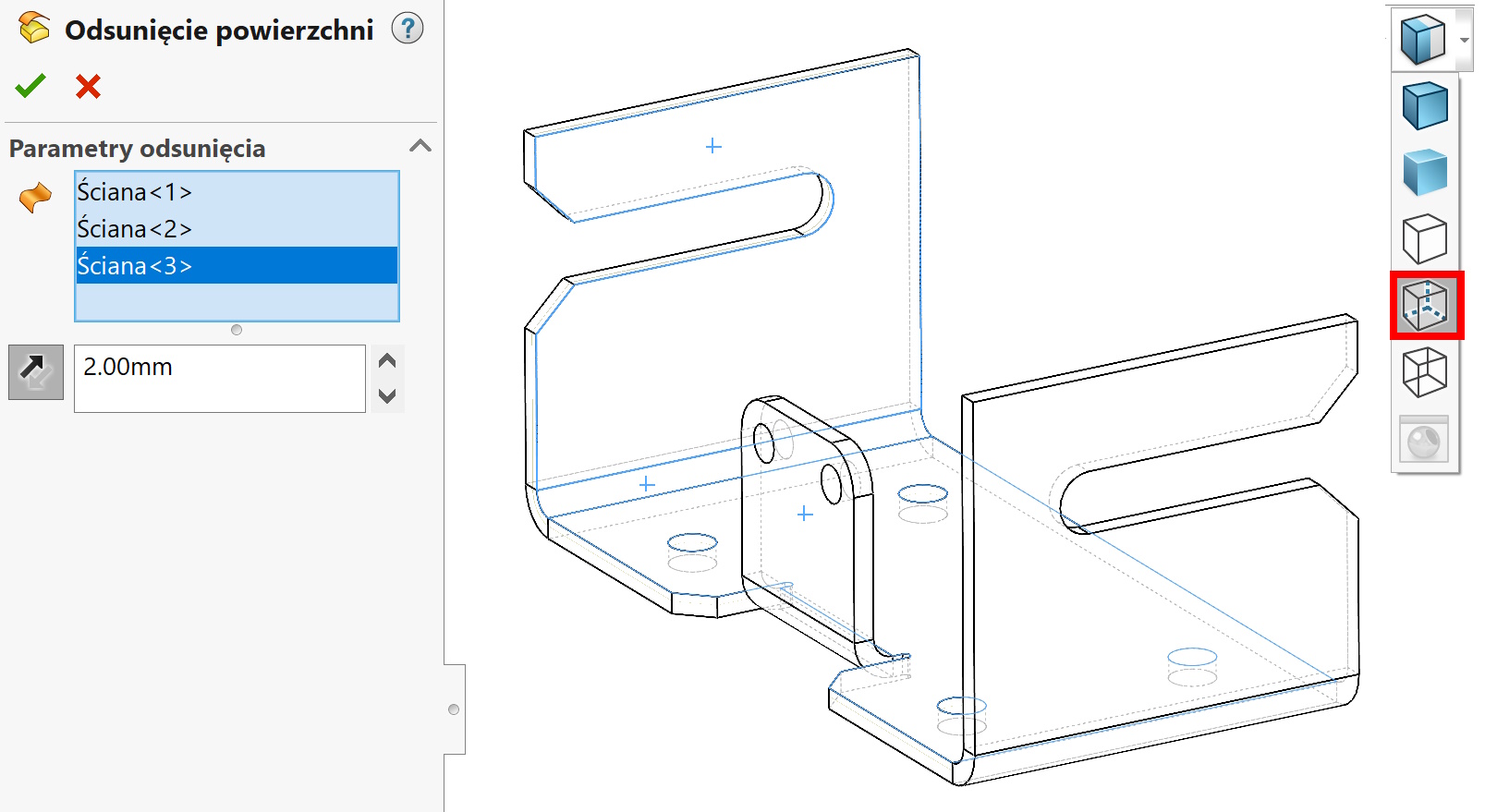

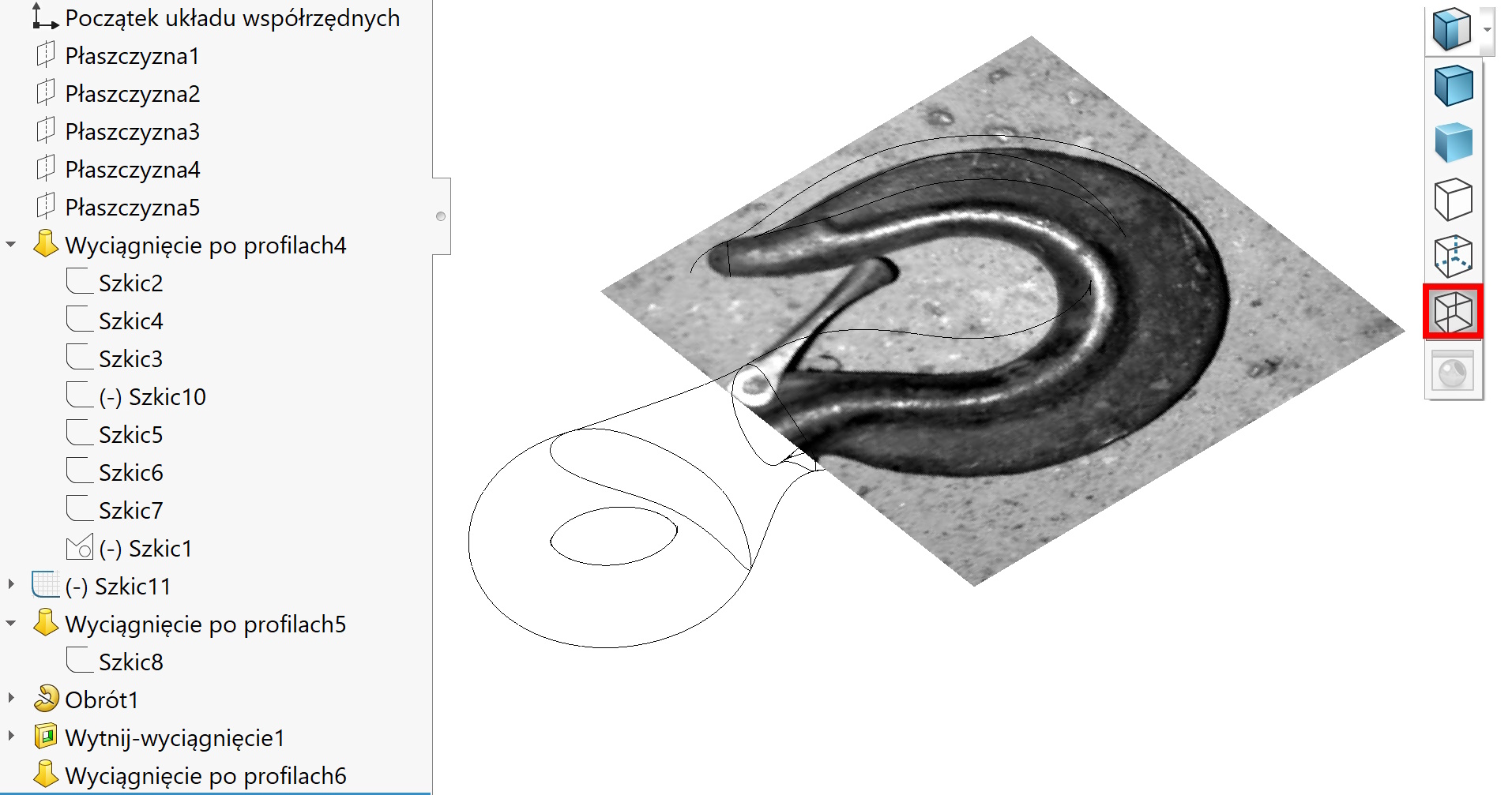
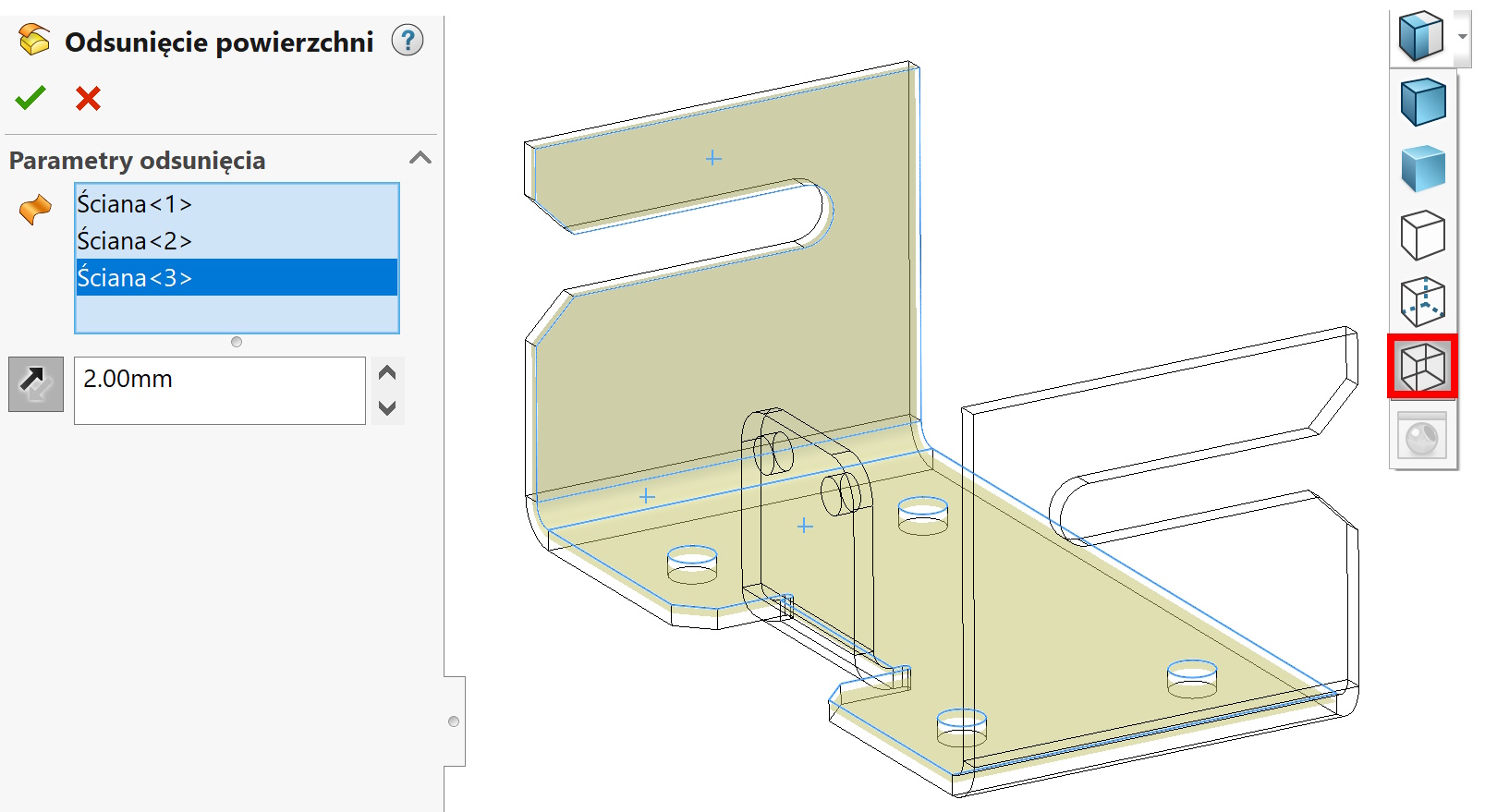
Leave a Reply