Do you know, that… ?
You can apply the appropriate map file to obtain the desired surface roughness while rendering.
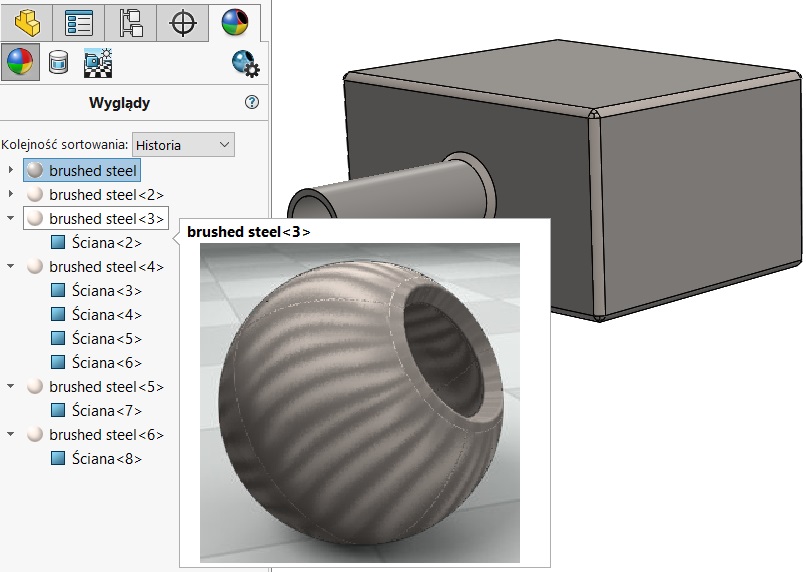
Once at the time when training companies in the metal industry, I meet with the question of rendering spoin. Of course, like any other joint 3D object may be subjected to photo-realistic treatment, not less require a bit of work. Above all depends on what kind of weld, or linear, Omnidirectional or perhaps lies somewhere in three dimensions 3D curve.
If we went to the shortcuts, You can find on the internet pictures of welds and apply decals. However, the shape of our joints would be the same as the found image, which limits the application of this method very.
The second option is to define their own material and selecting the appropriate Finishes. In this case, you can use an existing file: C:\Program FilesSolidWorks CorpSOLIDWORKSshaders_softtexturesweldmentweldment.png or create your own map file. The difficulty lies in choosing the appropriate size, position and coupled to the corners. Therefore usually I use individually assigned appearances walls.
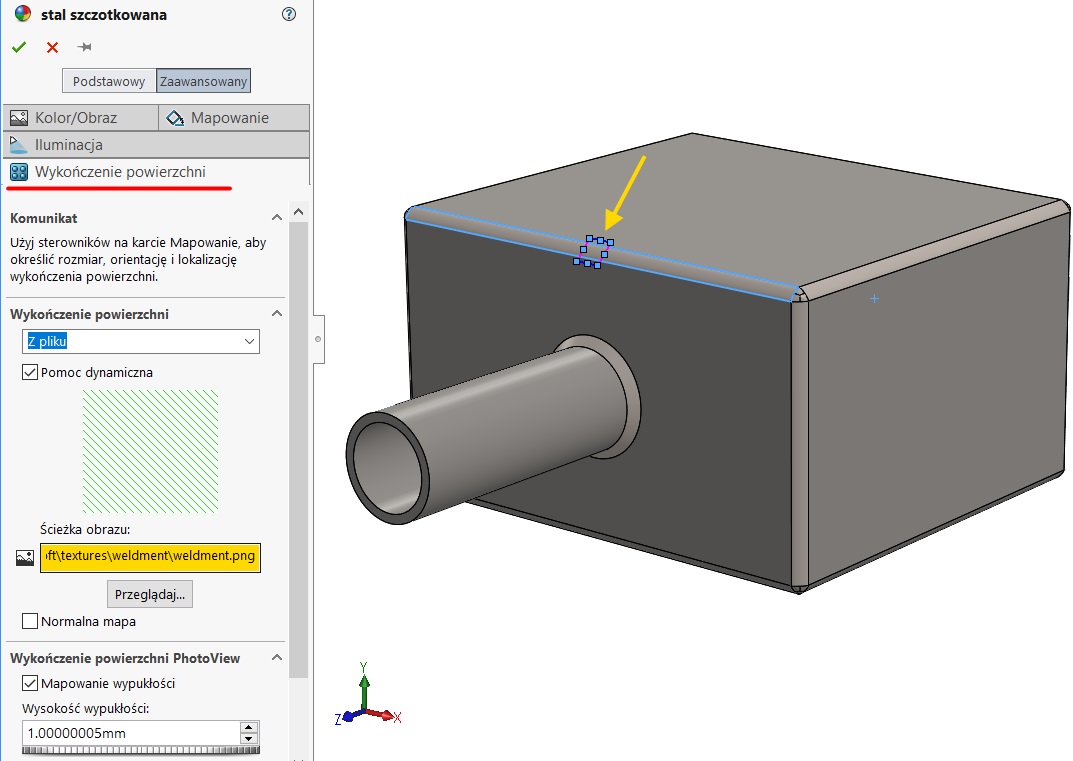
remember, the program maps based on the convexity of shades of gray in the image map. If you want to learn more about it, I invite you to read https://solid-podreczniki.pl/produkt/solidworks-2014-modelowanie-powierzchniowe/ (Chapter 3).
The effect they got after a few minutes of work put below.

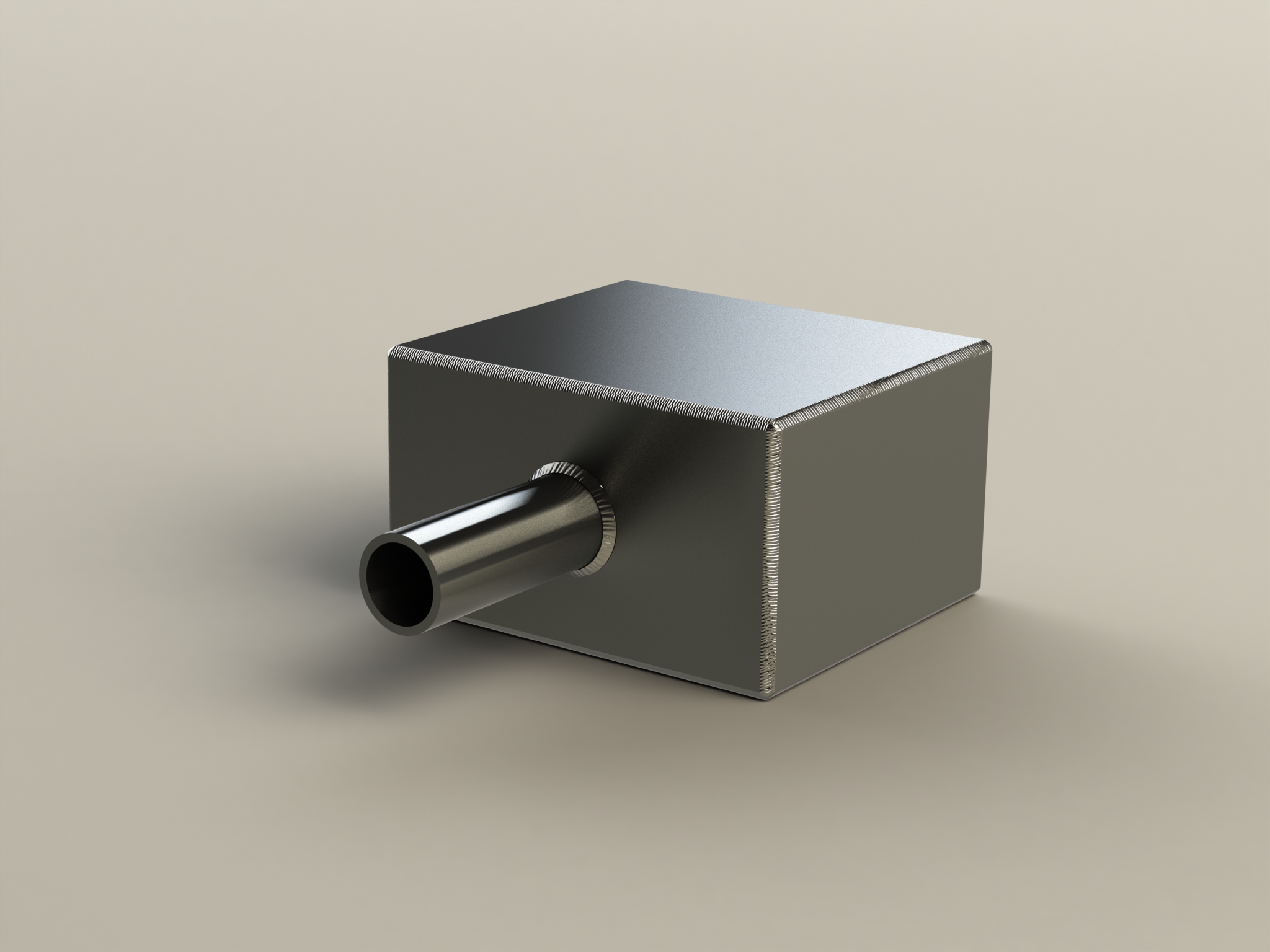

Leave a Reply