Do you know, that… ?
If a configuration deposit will be used as a component in another deposit, This set of configuration properties > Options list of materials will be responsible for the display of child components in the list of the highest level in the assembly. In option Component Display descendant, when used in a subassembly You can choose: Show, Hide or Promote.
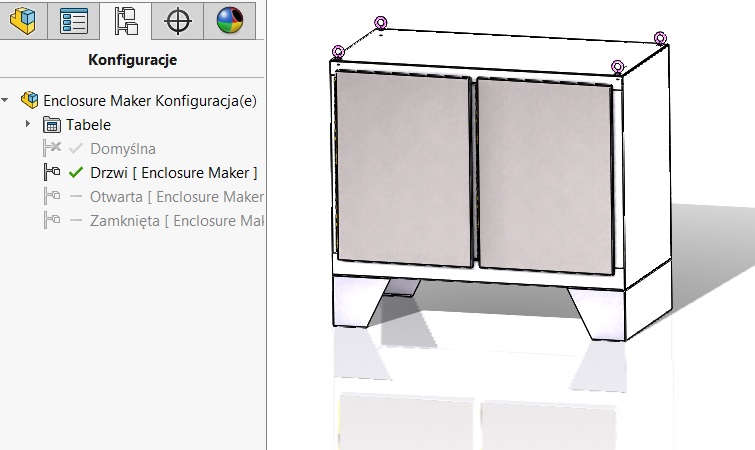
Use Promote decomposes component in the bill of materials and displays its components, even if for a given type of list they would not be displayed.
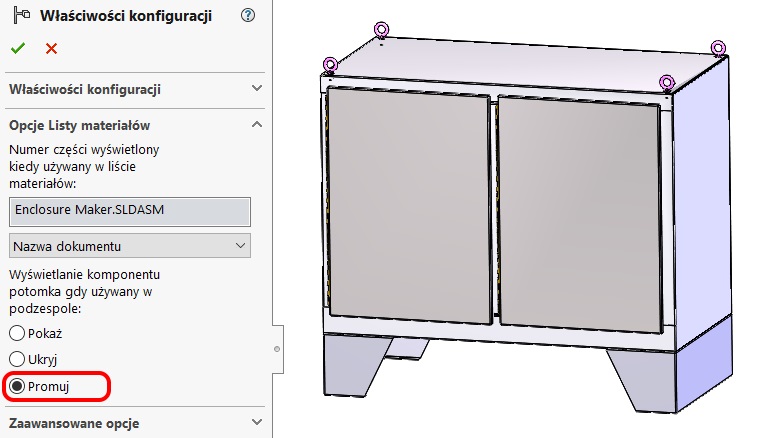
For example, the new deposit is selected in the list of the highest level. Displayed are the only components, and not the constituent components. If you select Promote Child components are displayed, and the component is not visible.
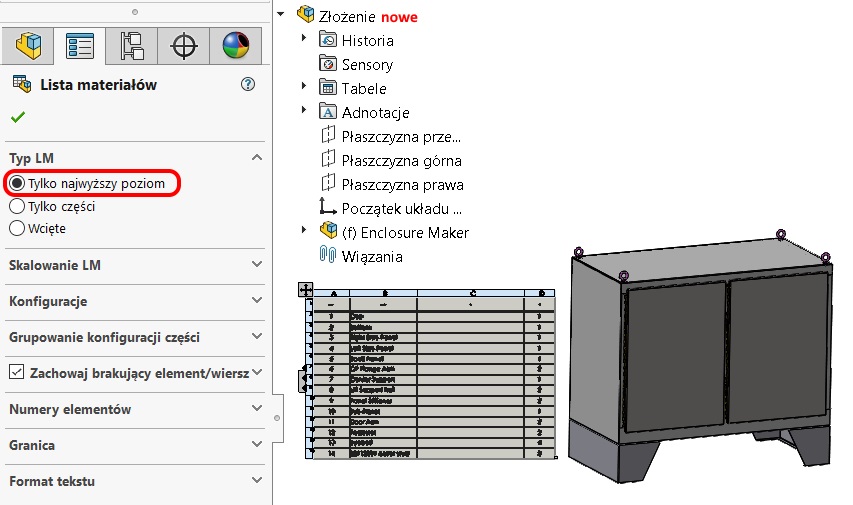

Leave a Reply