If you open a SOLIDWORKS, that comes from an older version or the appearances are simply not defined, you can do it in Visualize. However, the problem then arises, when Visualize sees the open file as one object and you can't assign different appearances. Or if you want to assign an appearance to a selected wall, and it was not imported from the SOLIDWORKS appearance structure.
In such a situation, you can split it in the Tools menu > Divide the part. I will mark, that there is still such a possibility, that we modify the appearances in SOLIDWORKS and update the file in Visualize. But the situation in question concerns a file from an older version of SW (pre-Visualize), so this program will not recognize appearances.
After enabling splitting, you must select and specify the segment to extract Facet angle tolerance – i.e. the size of the new object.
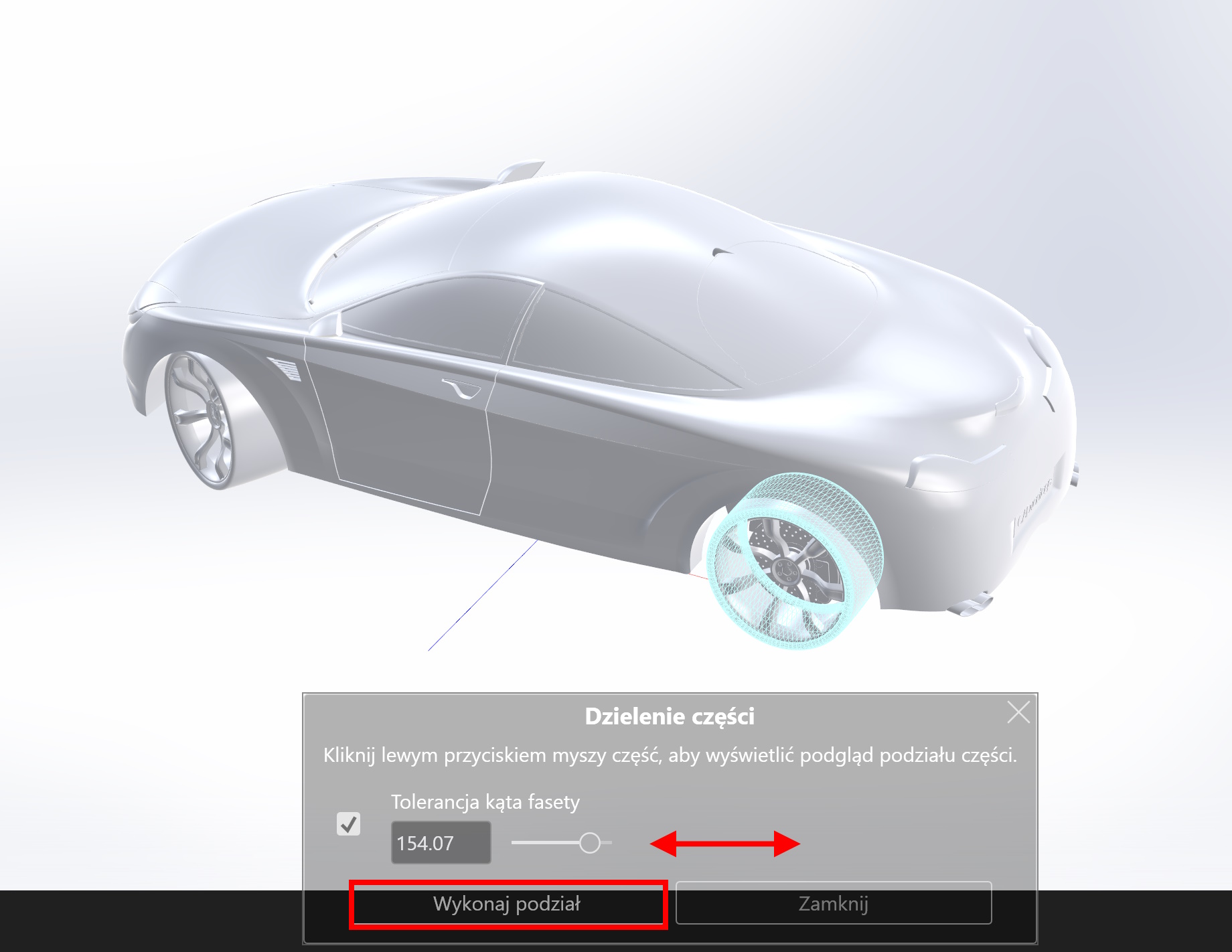
After dividing in the tab Role models separated objects will be visible. Only now you can assign different appearances to different elements. If necessary, further divide the divided elements into smaller ones.
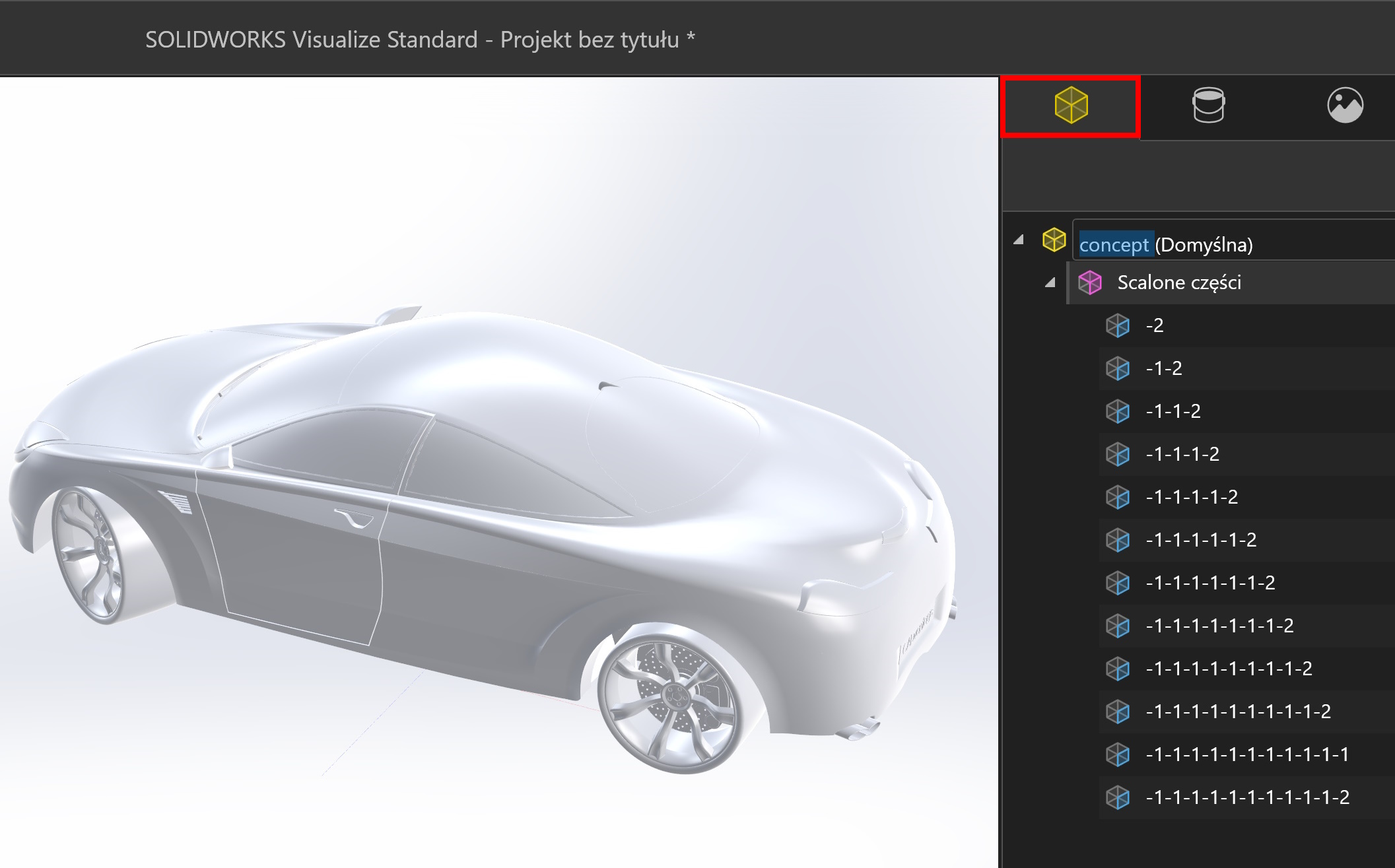
Now we assign appearances, remembering that in Visualize it is not possible to apply textures on a level: part/object/feature/wall. Of course, if during opening “we will intercept” appearances with SW structure, we can modify them at the same levels in Visualize.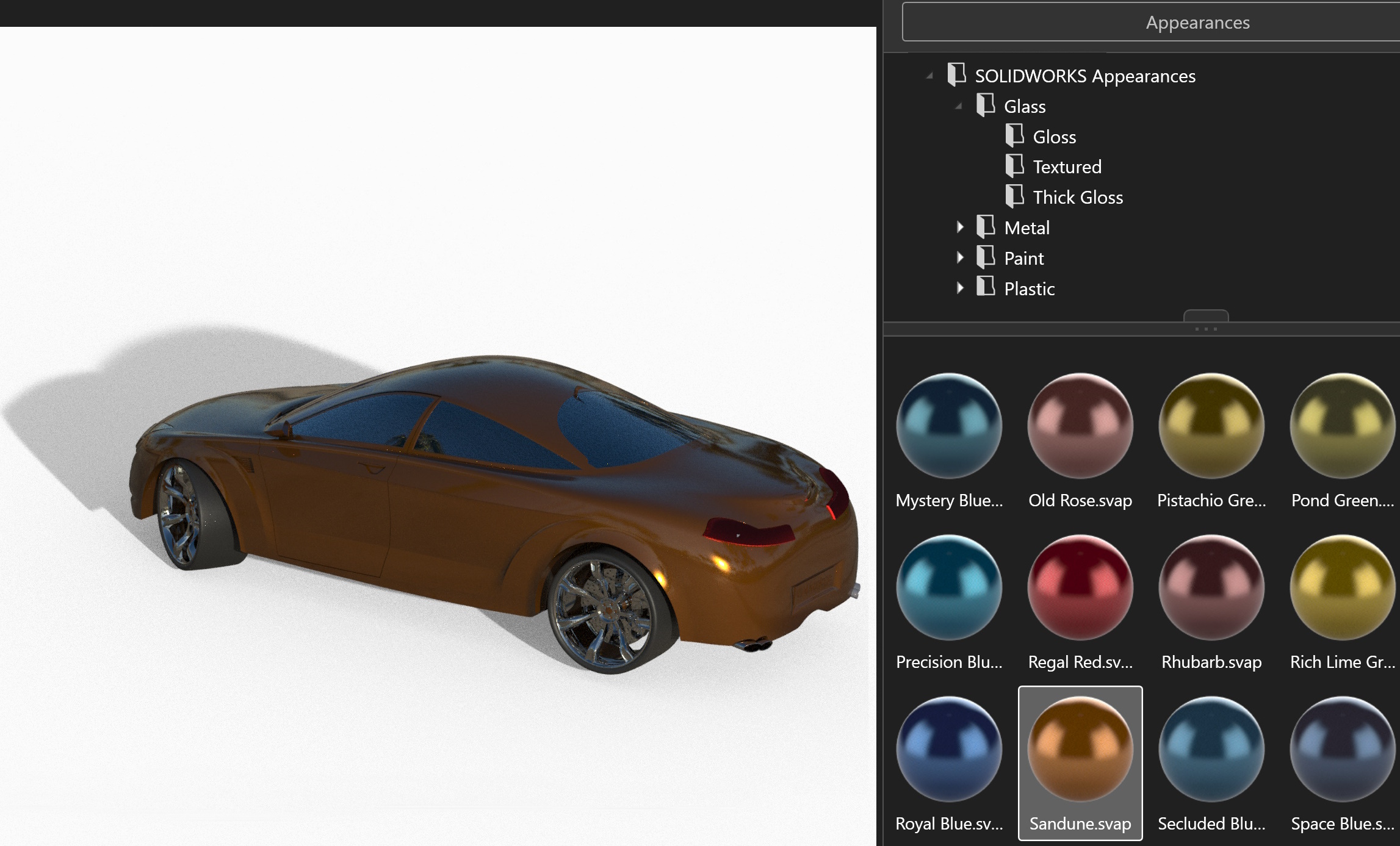
A classic example of such a division is processed metal or wood, where a different cross-section mapping is necessary.
