Do you know, that… ?
One of the more common tasks you perform while working in SOLIDWORKS is entering dimensions.
You can of course use the combination with for large values “m”. E.g: instead of typing 6000 you can enter 6m. You can find out more about this below.
Quick change unit for other than specified in the document template
Today, however, I want to present another less known possibility. Well, if in the window modify you change the values with the rotary knob or buttons, the default changes will be: in the case of millimeters – 10, in the case of inches – 0,1. These are the default settings increment in the spinner box.
if you want reduce this value 10 times, hold Alt, if you want enlarge 10-fold, press Ctrl. In the first case, the dimensions will change every 1mm, in the second every 100mm.
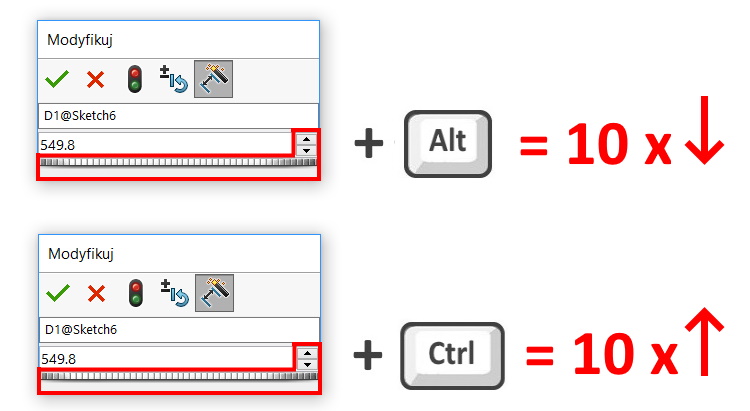
You can also enter other values at any time Incremental locally in the window modify. Later you just select the appropriate increment from the list.
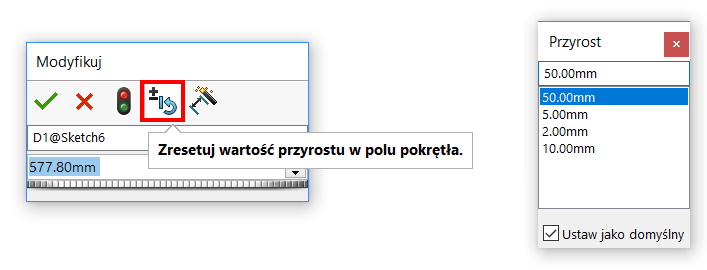

Leave a Reply