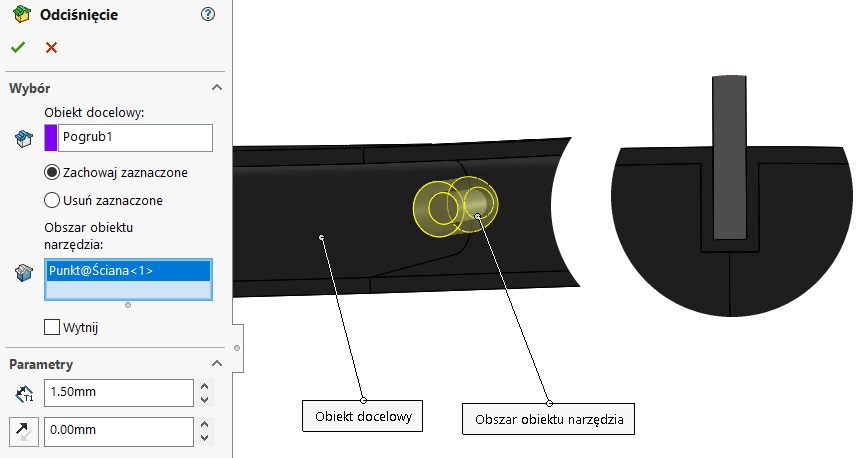Do you know, that… ?
Operations allowing the mapping of one element into the other are Nest and Impress. Both operations are mainly used in the design of forms, the molding cavities, castings, thermoformed parts, etc.. No less, especially impress, can be used to trim the elements – even in weldments.
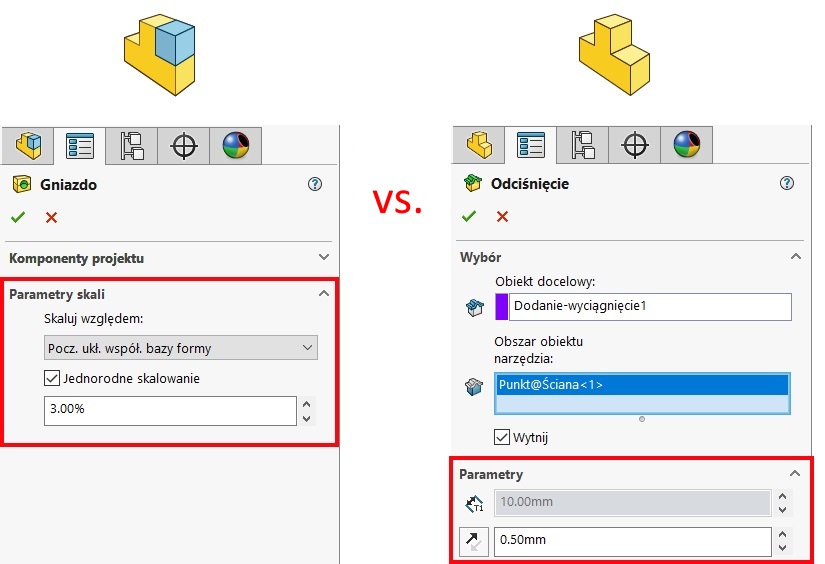
Nest It applies in assemblies, where edited in (in the context of – ie deposit) other component can be mapped. ATTENTION. If no part of it will not be editable, Socket available from the Insert menu > Actions will not be active.
Additionally, you can create a backlash by scaling – exactly the same as shrinkage – ie the percentage.
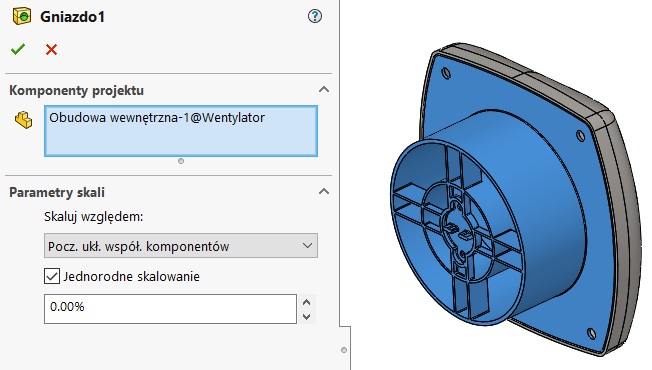
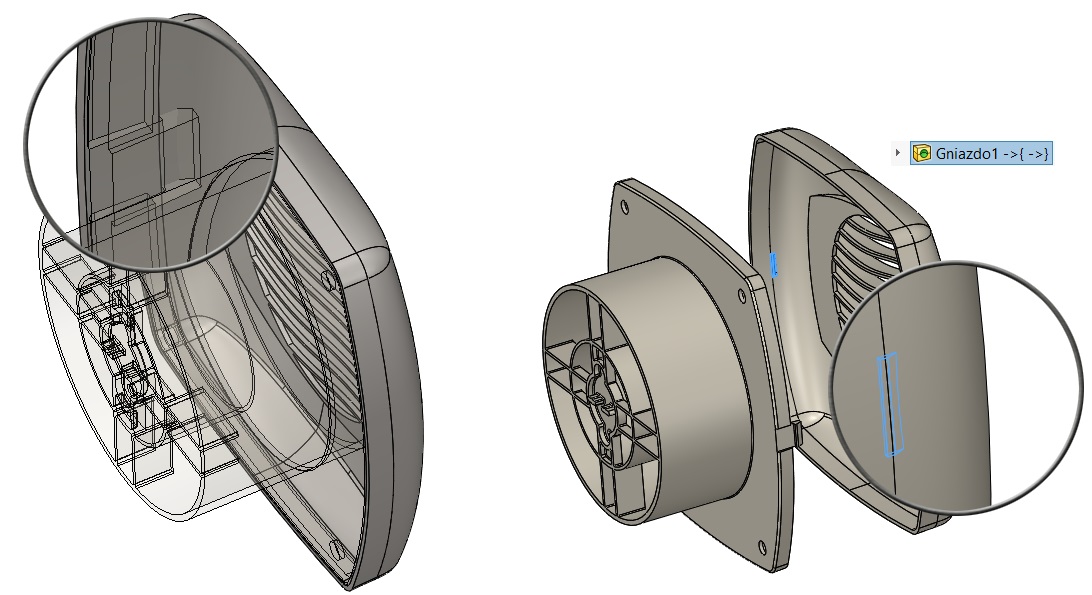
Impress operates in parts multibody it allows for subtracting the indicated body / bodies in the indicated target object. Here, too, it can be defined backlash, that is, a gap between the objects, but not defined distance and percentage. So you can create exactly such. 0.5mm clearance between objects.
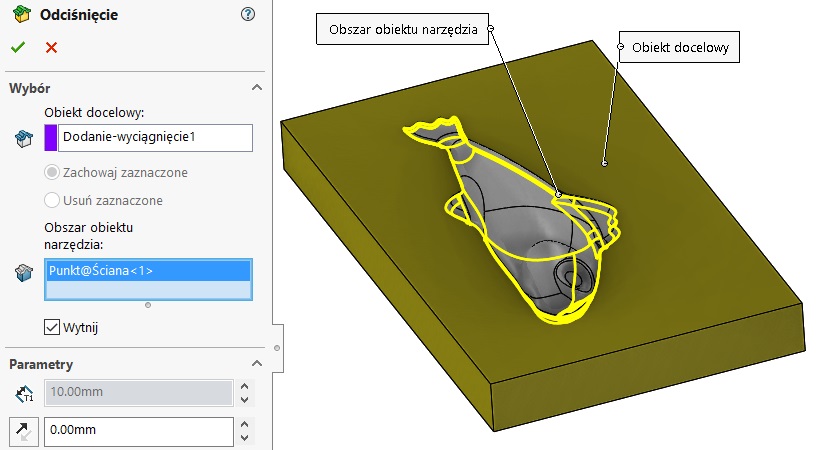
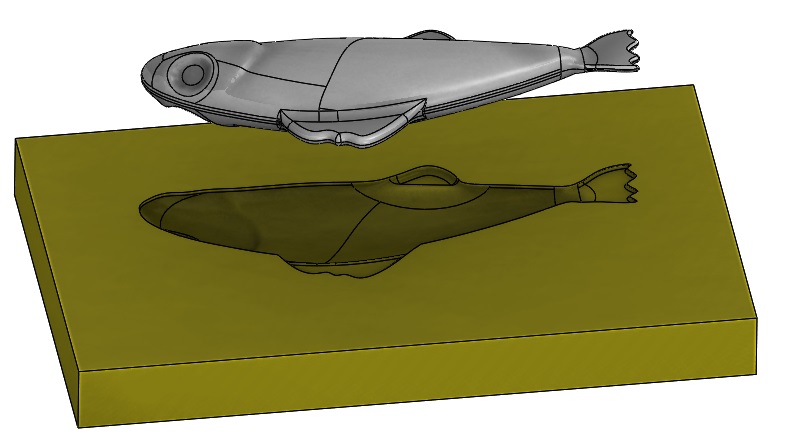
The squeezing can be no selection options Cut “drench” a second material. Means, the rise in the target object of the selected wall thickness of the tool surrounds the object.