Do you know, that… ?
One of the most common activities in everyday work is manipulating models in three-dimensional space. Of course, we are supported by the controllers (manipulatory) 3D, but not everyone uses them. Therefore, it is worth knowing the very useful operation of the keys Shift and Alt in combination with with the left mouse button and the chosen one the axis of the triad.
Use Shift rotates the view 90 ° clockwise about the selected direction, z kolei Ctrl + Shift rotates the view to the opposite side. The value of 90 ° is built-in and cannot be changed.
Conversely, the use of combinations Alt with the mouse, rotates the view 15 ° clockwise, a Ctrl + Alt 15 ° to the left. attention! turning the view to the left, first press Alt and then Ctrl.
The values of 15 ° result from the settings in Options > View > Arrow keys (they can be freely defined).
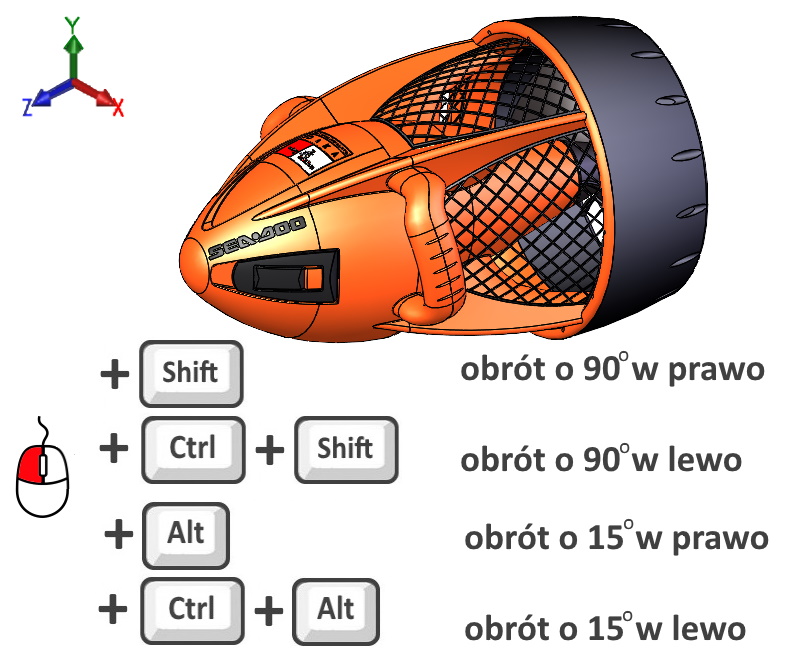

Leave a Reply