Do you know, that… ?
Just installed a new version of the program. Browse the file what's new (ie the new version) and you want to open the attached example. However, SolidWorks examples do not appear… why?

assuming, examples that have been installed,
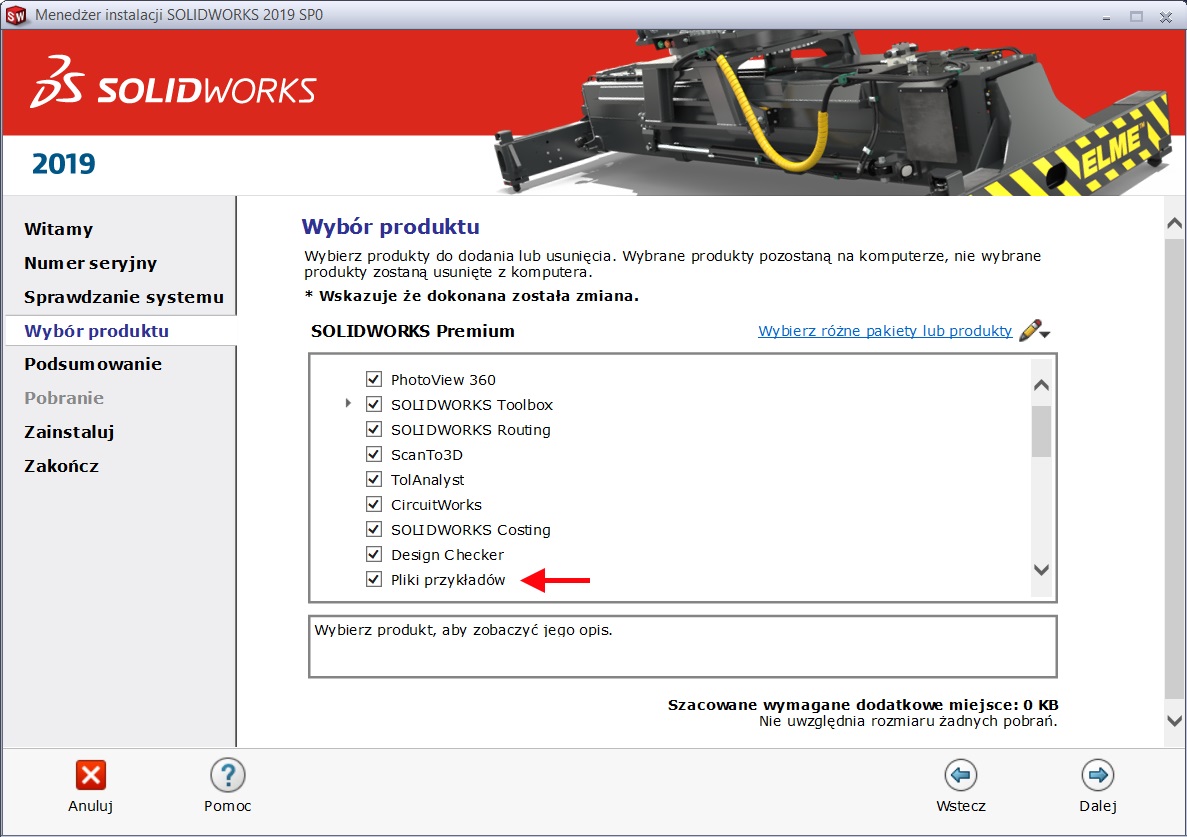
They should be included in the program settings, ie. system Options > file Explorer > Examples.
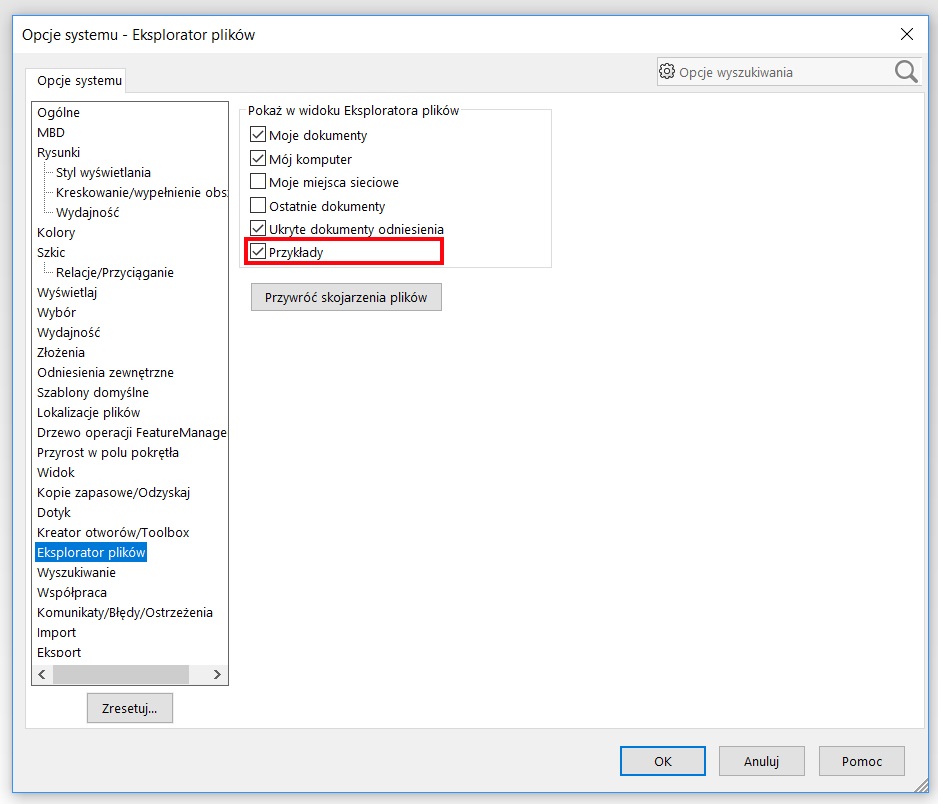
In fact, at this point there are not only examples of news, but also other examples of the entire functionality of the program. Examples associated with the new file in the folder whatsnew.
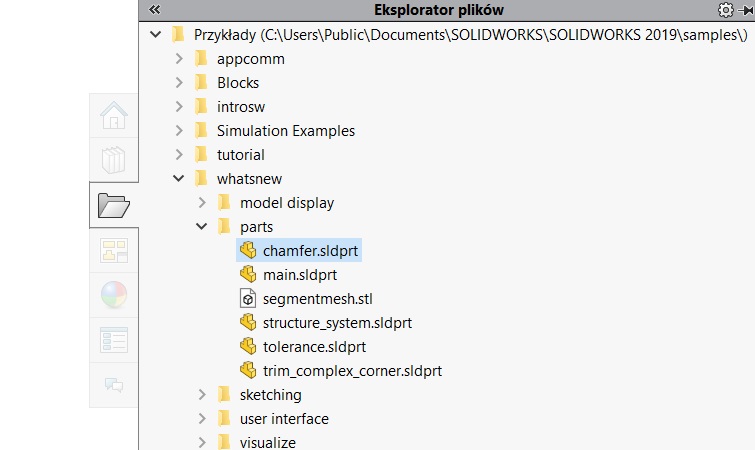
Now you can open the corresponding file and perform the exercise in accordance with the instructions.
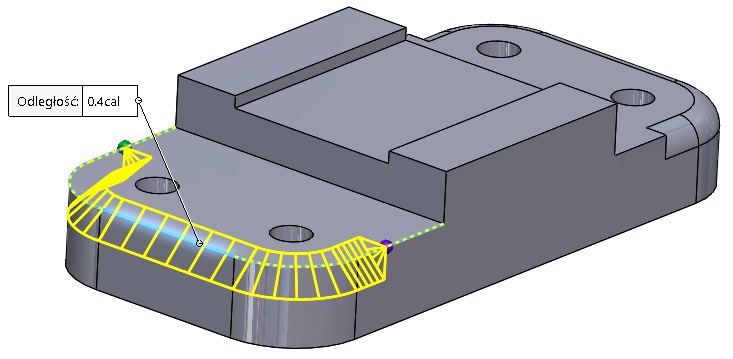

Leave a Reply