Do you know, that… ?
As in a part, there may be redefinition errors in the sketch, so also in assemblies this can happen at the component level. But here I am thinking of mate errors.
Of course, in the event of errors, you can directly use the available tools, ie. Edit binding (to change), extinguish, reverse alignment etc..
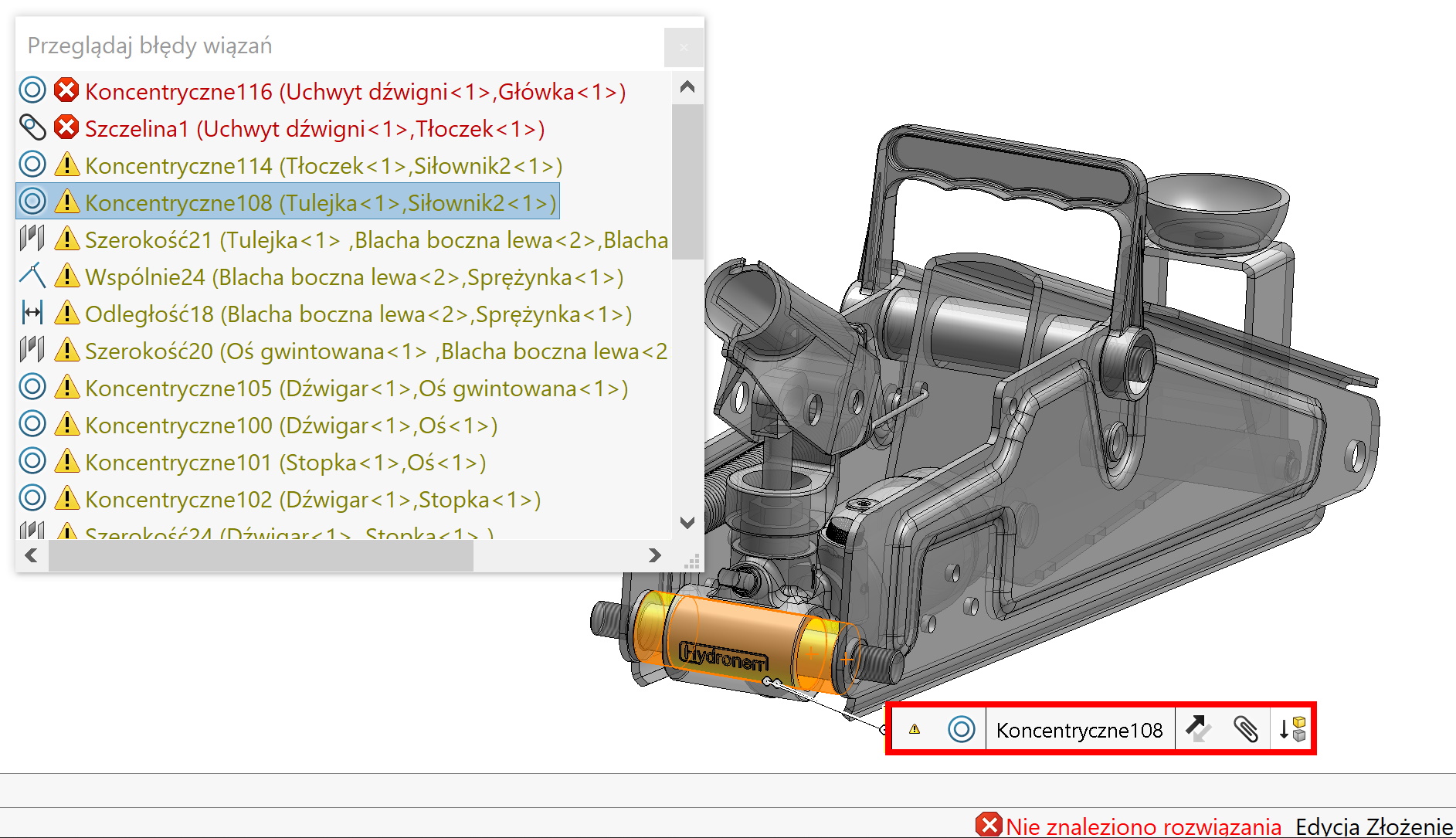
But there is such a tool, which allows you to identify problems and fix them – it is MateXpert The bindings.
You can run them in several ways: after right-clicking on the mates folder or over defined constraint, or on the Tools tab > Review.
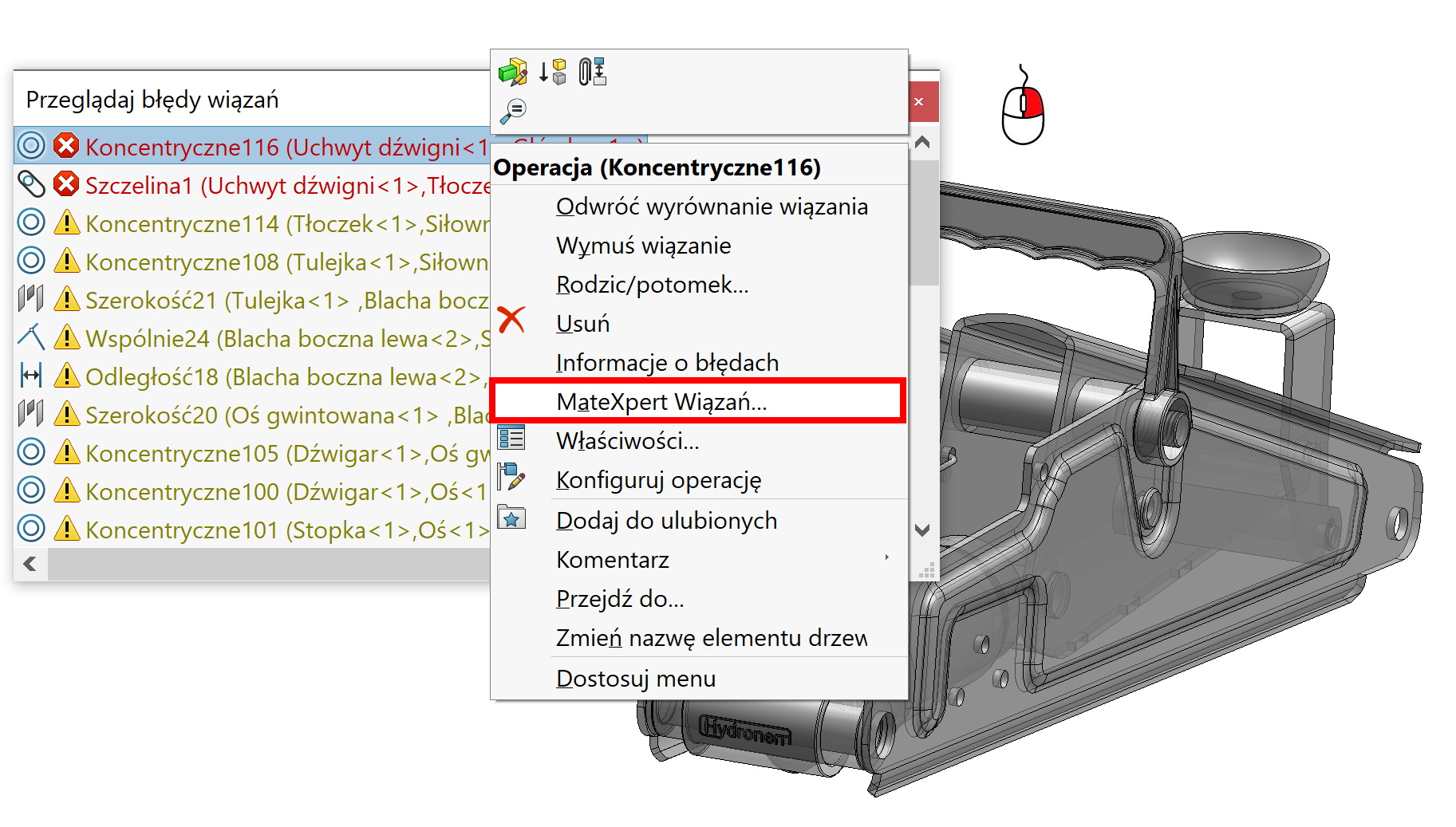
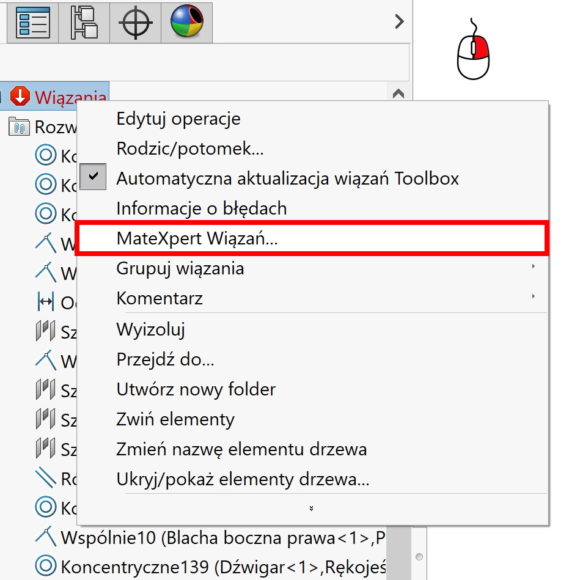
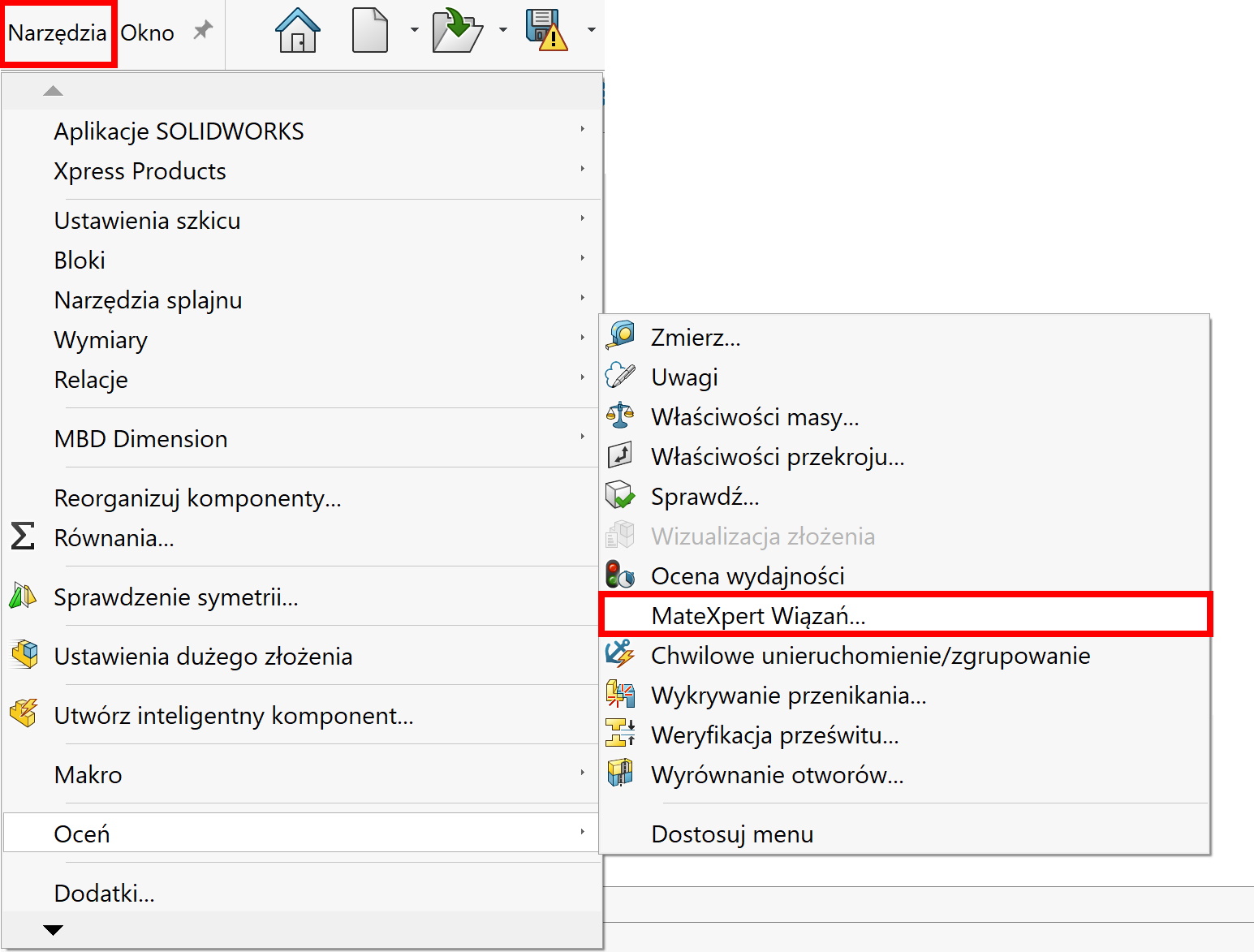
When enabled, they show up in the bind window responsible for the errors. You must choose Diagnozuj to view conflicting bindings. If the constraints are satisfied, the problem will disappear.
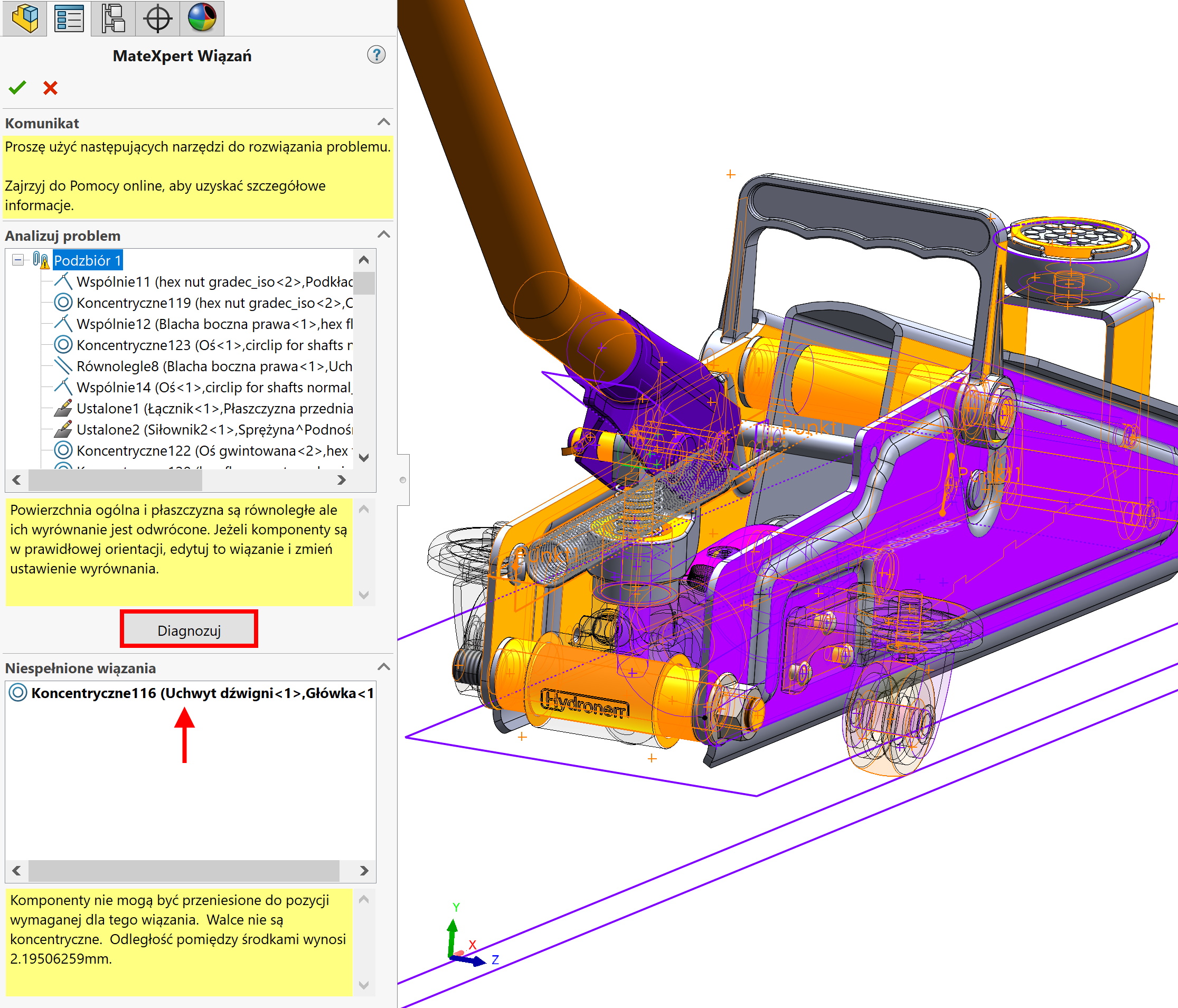
MateXpert Bindings only one folder is analyzed Constraints at the same time. Folders Constraints subassemblies are not included in the folder analysis Constraints top-level assemblies. Folder Constraints in any subassembly can be analyzed separately.

Leave a Reply