Do you know, that… ?
When inserting references, multiple parameters must be specified, m.in. the shape of the link, what will be on it, etc.
However, if after inserting you want to change these settings – then what?
Unfortunately, the insertion of links is not editable. So in case you want to transfer attributes from one to another, you can use Format painter. Just select the source 1, then select Format painter 2 on the card annotations and indicate links to transfer attributes 3.
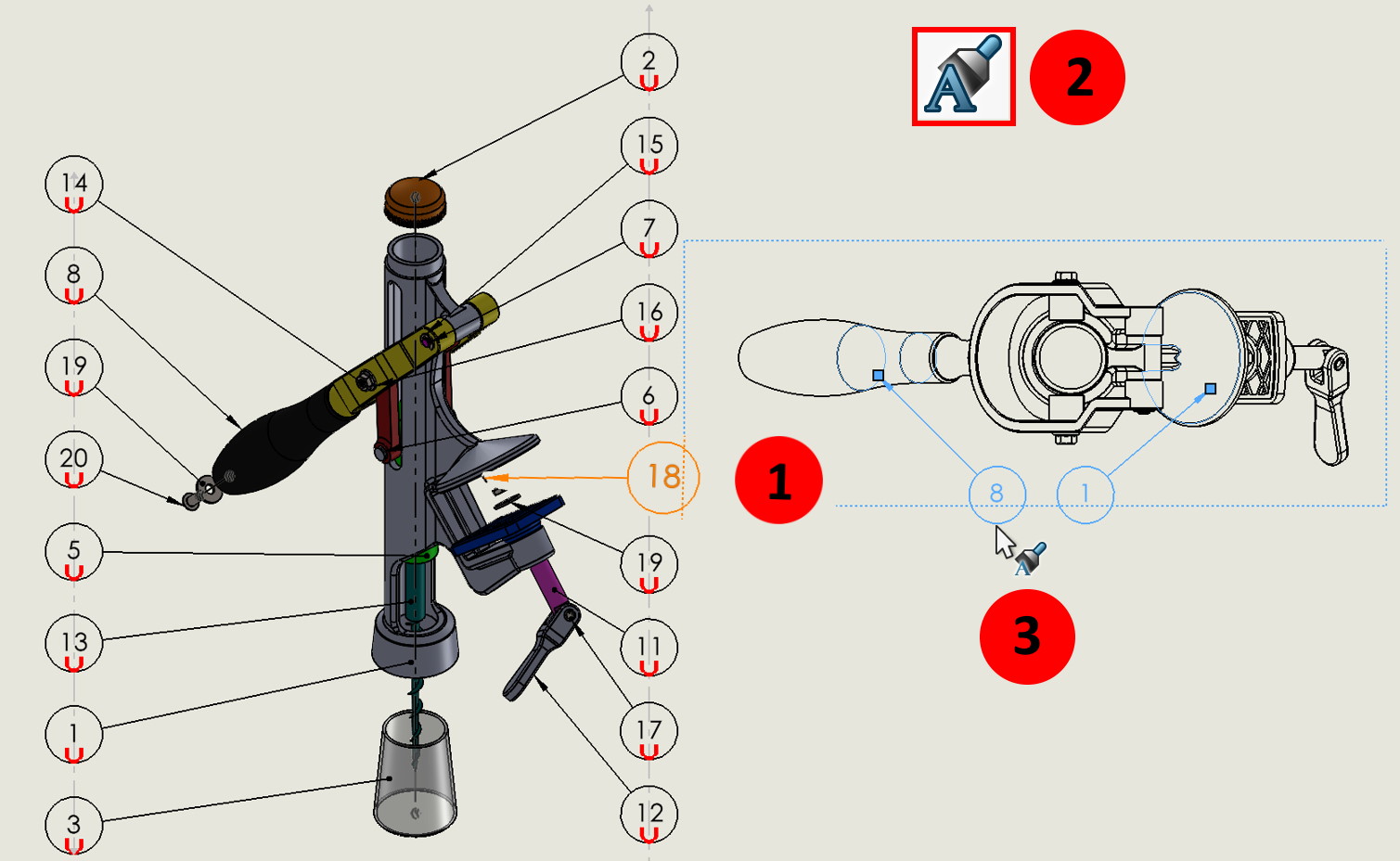
What else can you do?
You can frame all links, lasso or by selecting one and selecting Ctrl + WITH. Then the properties will show up Lookups, where you can change the style and text of selected links.
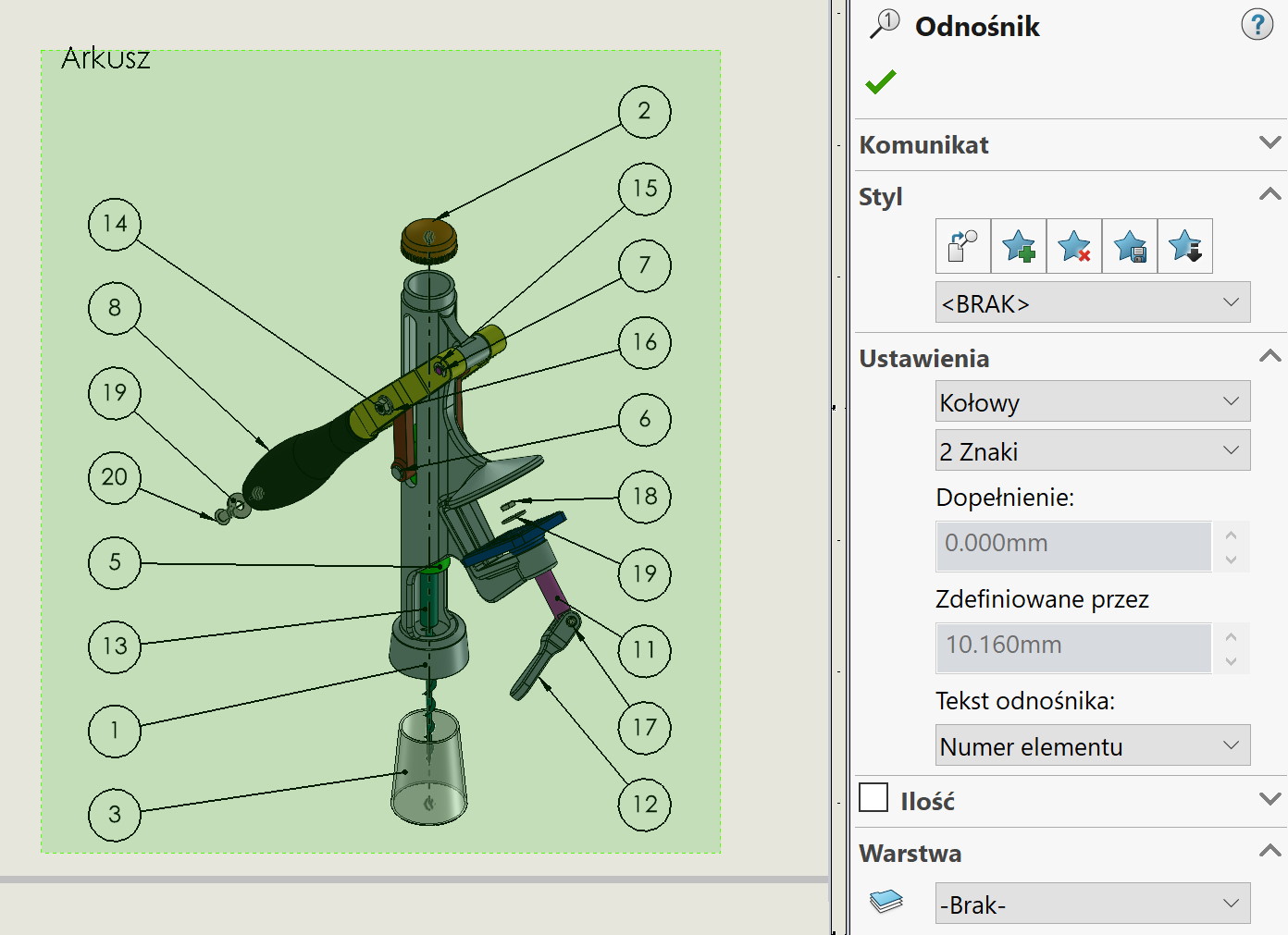
In turn, if you right-click on the link tip, you can change the style of the selected ones, e.g. from arrow to dot. By right clicking on the selected link (outside the tip) you can add a fault or a branch.
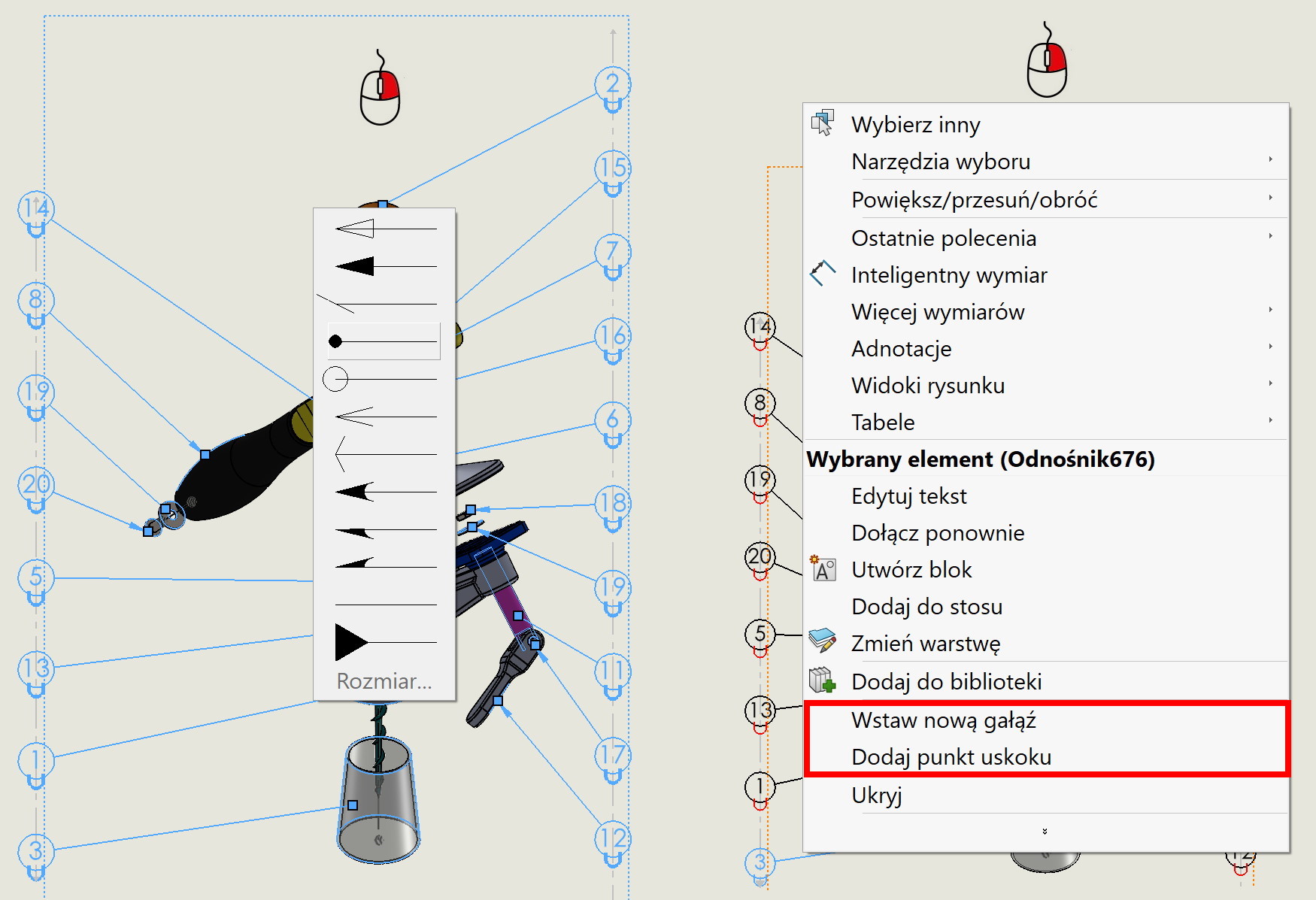

Leave a Reply