Do you know, that… ?
In standard center line will not be automatically inserted during the formation of the Drawings. It's all thanks to the settings in the Options > document properties > Detailing > Insert automatically when creating view, where the center lines are deselected. If you have selected, as center marks, Such a program might insert lines also part-cylindrical walls (usually it comes to rounding).
Therefore, the center lines should be inserted manually. Usually there is no problem, when inserting said cost you point cylindrical wall (shaft or bore), But not always such a program insert lines.
then you can:
- Rotate the drawing view in 3D and re-pointed cylindrical face in three dimensions.
- Select two opposite edges, which will be inserted between the center line. This method also check out, when you want podrkręślić symmetry parts, while it has no cylindrical walls.
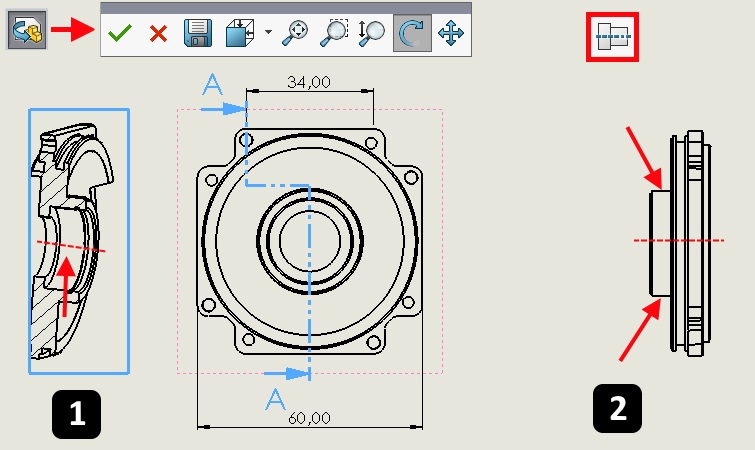
Do you know, that… ?
