Do you know, that… ?
One of the things, which stayed with me after working as an engineer. SOLIDWORKS technical support, is a diagnostic procedure. At the time, when something happens to the program and the irregularity was previously checked on another workstation, you can reset the settings.
As you know, you can reset selected Option cards, the Customize window or the entire program.
W SOLIDWORKS 2023 after enabling the Copy Settings Wizard, you can choose an additional option Reset settings.
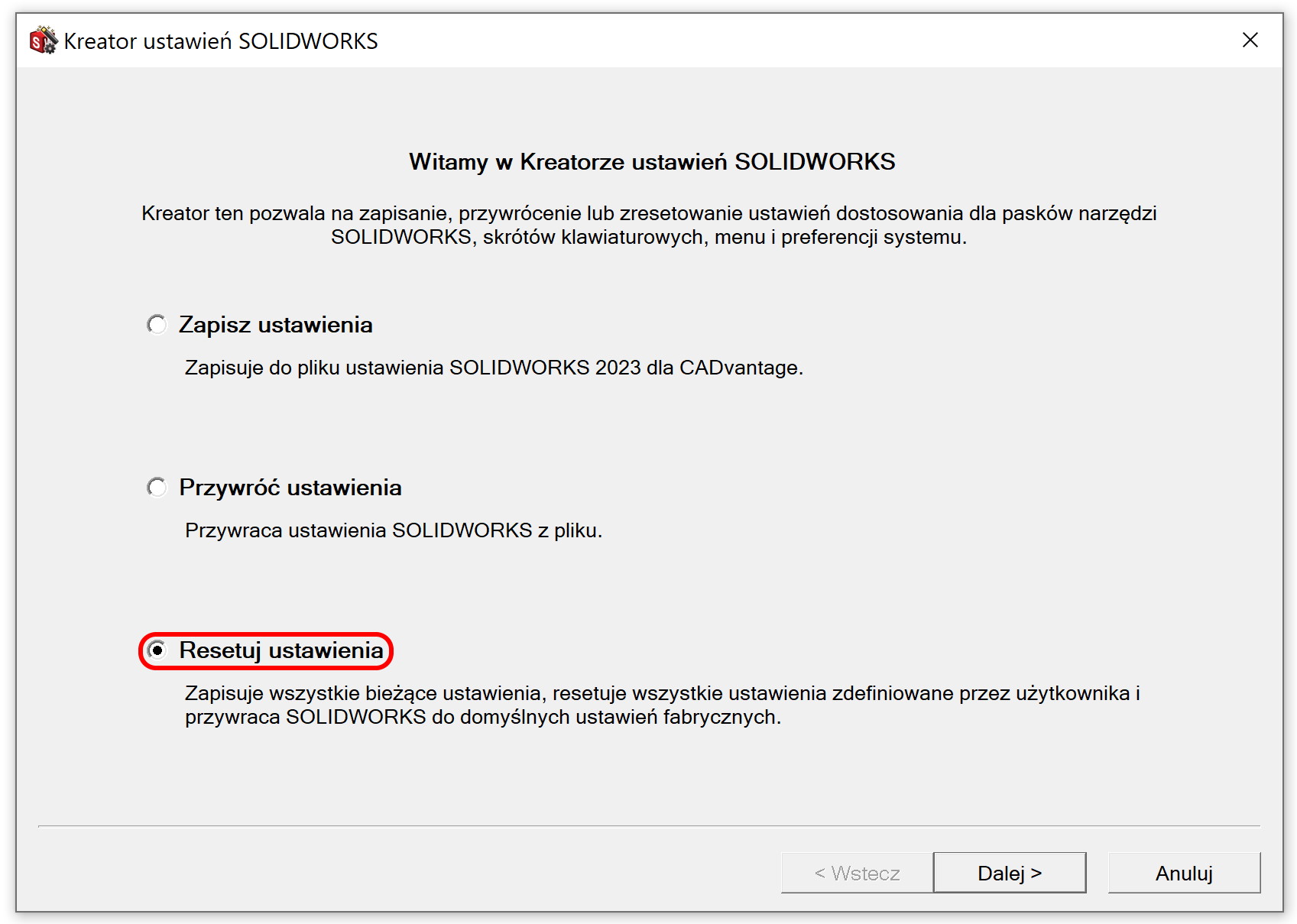
Previously, it was possible to disable saving certain settings and reloading.
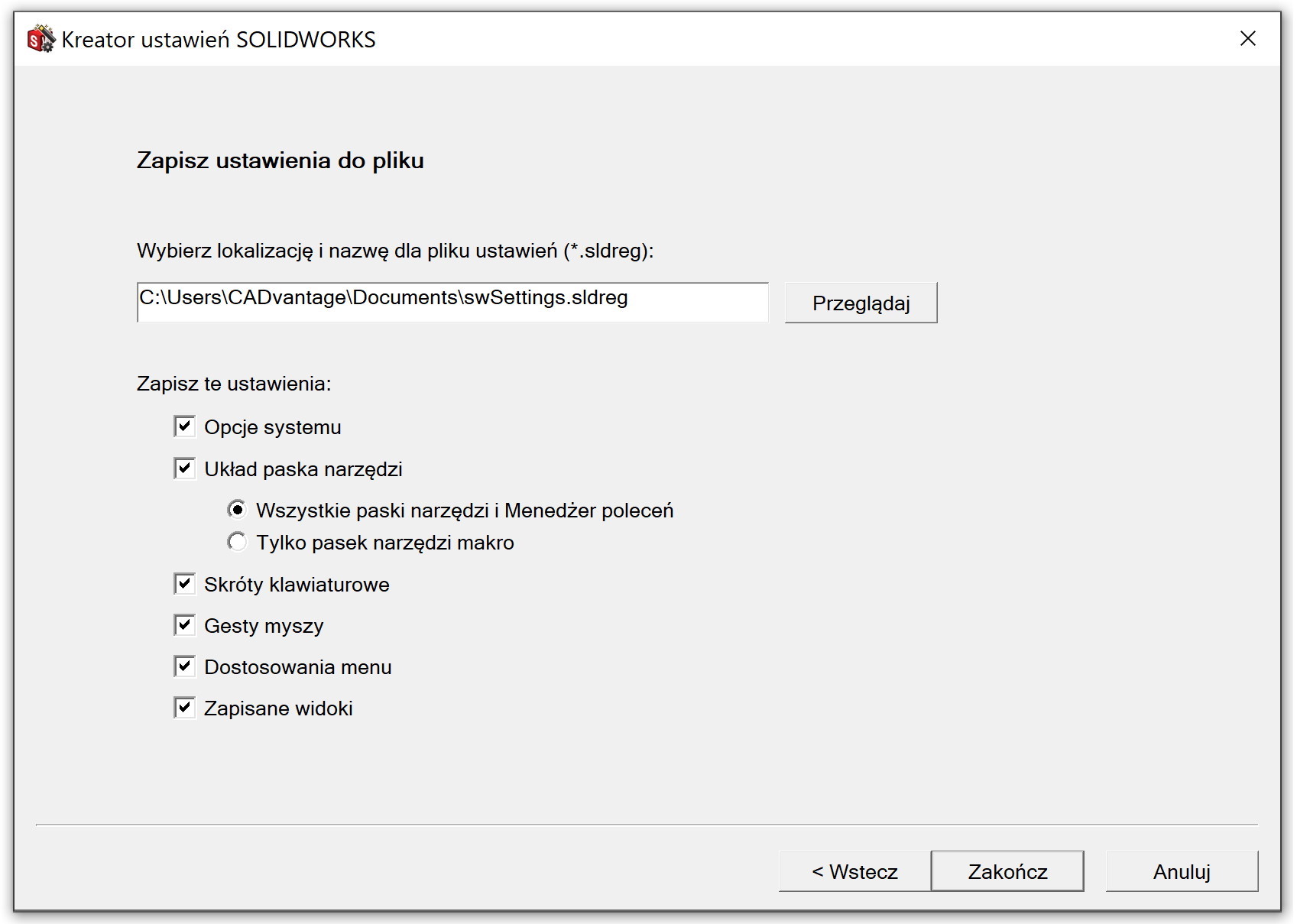
But let's go back to the Reset Settings option.
After selecting it, you can use two options – Reset only and Save and reset settings. The program must of course be closed beforehand.
Saving these settings is nothing more than keeping a registry slice from Current User.
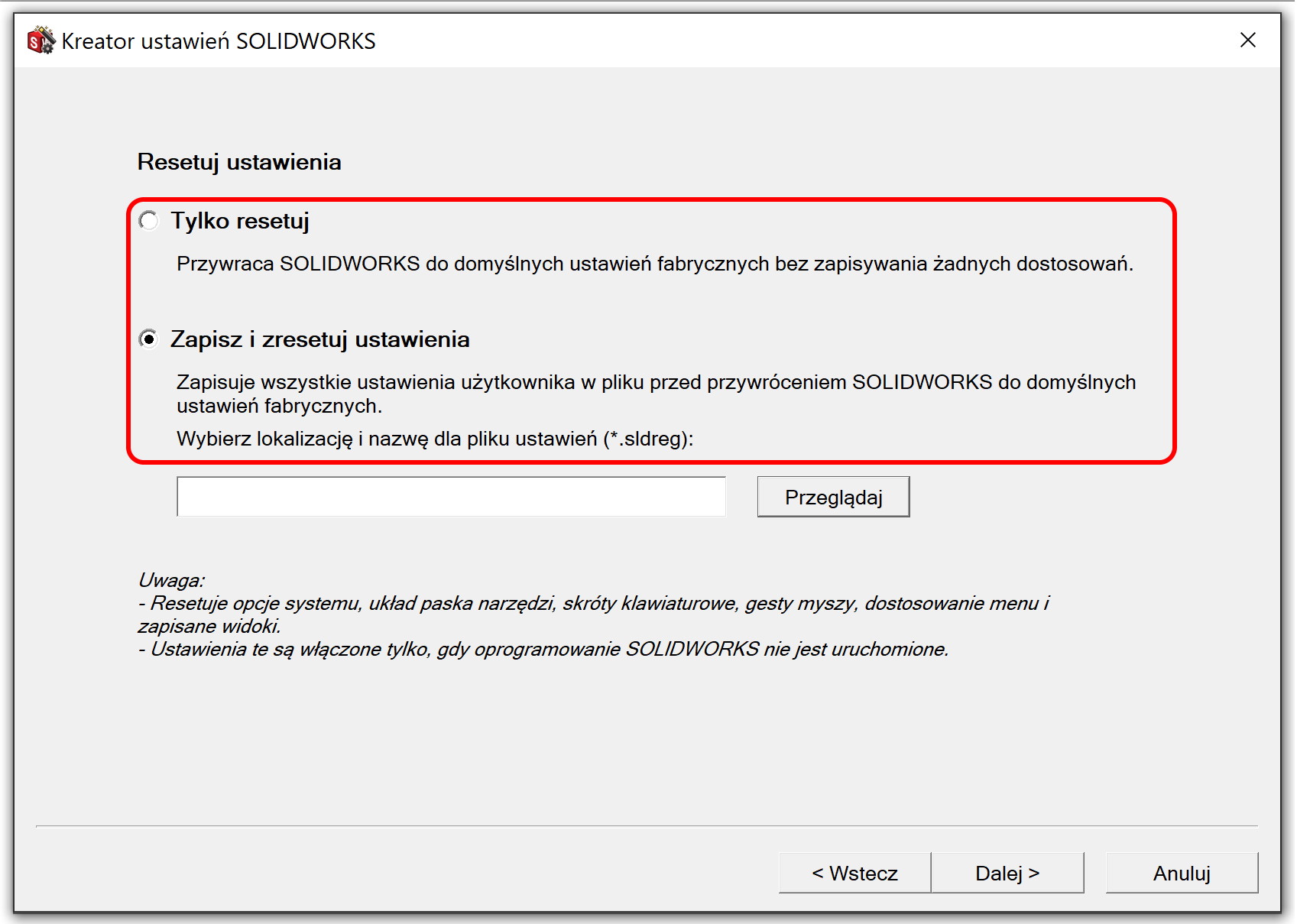
Prior to SOLIDWORKS 2023…
If you do not have the latest version of the program, you can also reset the settings from the registry. And here, too, you should make a backup beforehand for safety.
Well, if you delete the key named SolidWorks (or selected subkeys) with HKEY_CURRENT_USER the program will return to factory settings.
ATTENTION! Do not confuse the key with HKEY_LOCAL_MACHINE, where is also the SolidWorks key. Removing it will permanently damage the program and you will need to reinstall it.
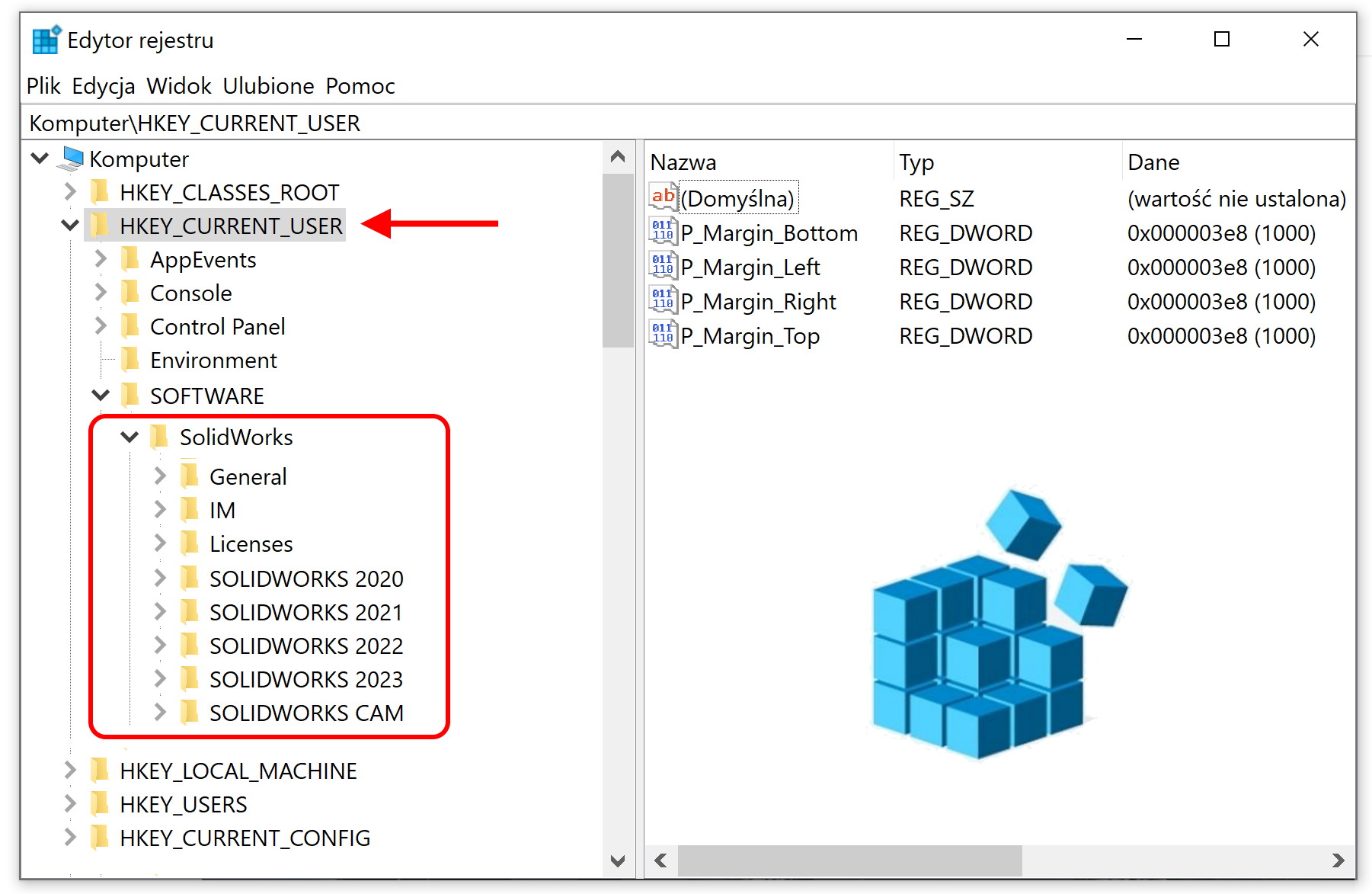

Leave a Reply