Do you know, that… ?
Turning on Flat-Pattern sheet metal, we see the flat sheet. Sometimes, however, there is a need to emphasize, which bend has to be done in what order. This is due to the possibility of even put a sheet in the machine.
You are able to suppress bending and create the appropriate configuration, to show them, for example, the figure. Of course, the extinction of the bend will be visible only on the distributed model.
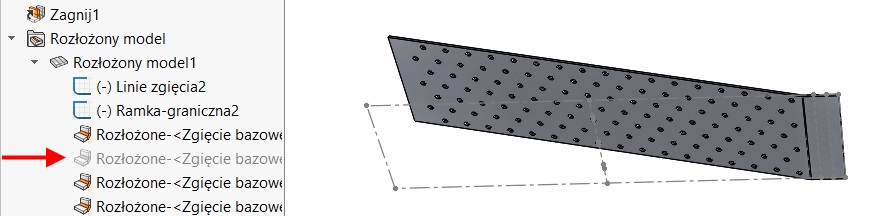
Additionally, you can change the order of the bend. Option Change the order of bends It is available when you right-click on Striped X model, where “X” It refers to the next sheet metal parts in multibody. If there is only one sheet in part, after expanding the folder you will only see one operation Striped model.
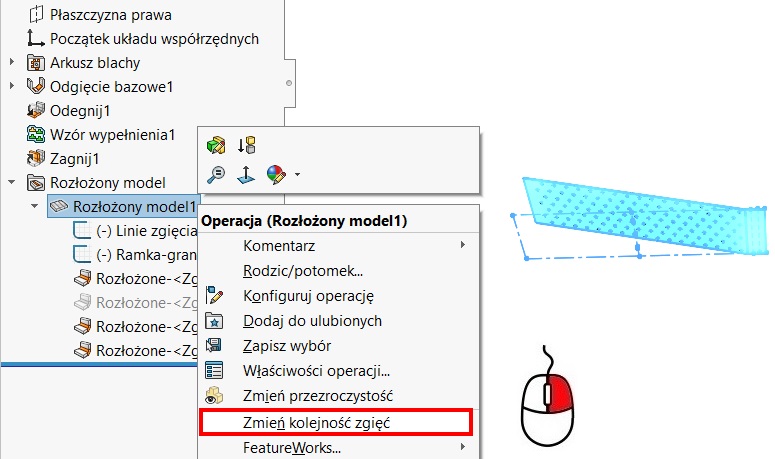
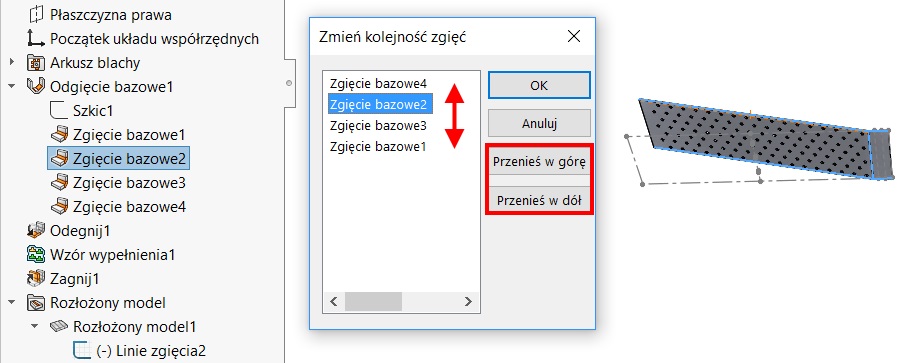

Leave a Reply