Do you know, that… ?
In one of the most frequently used operations sOlidwOrks, or pulling (adding, notch) there is a check box, which by default is cleared. It is about The direction of extrude. It really is used, but the default version is based on the direction perpendicular to the sketch plane – normal to.
In which case, you can use this field?
Example 1.
Flexible plastic, castings etc.. where up tilt. To cut a hole in the wall, which has a slope, if you draw a sketch on a side wall, This recess will be incomplete because of the angle. If the angle of the wall is e.g.. 2 degrees, This has the same wall deviates is the result of creating a wedge excision (By default, the notch is perpendicular to the wall sketch). Of course there is the possibility of moving up draft, but considering the situation, when such a possibility for various reasons, there is no better or not to do.
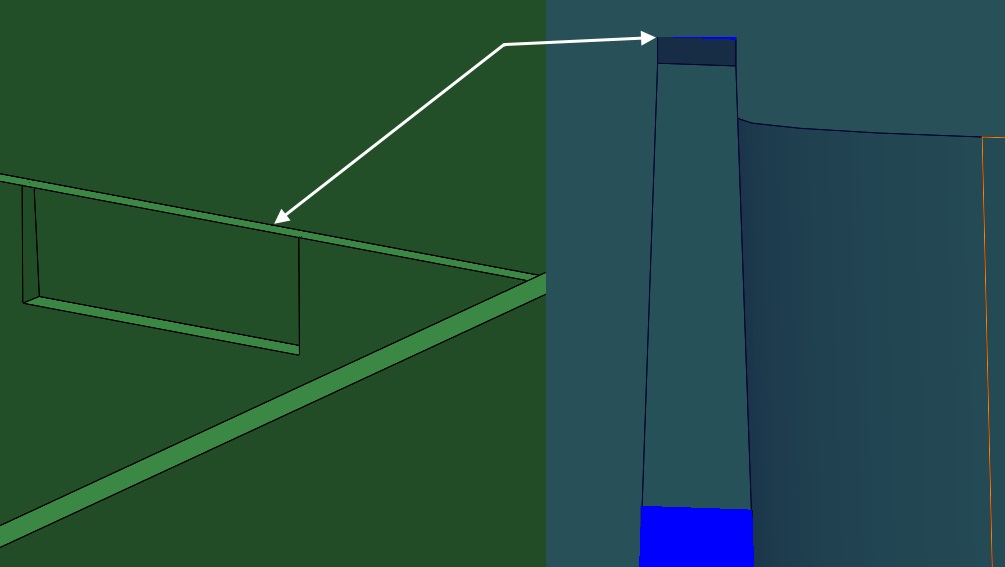
Then you can select the direction of one of the model edge or a main plane.
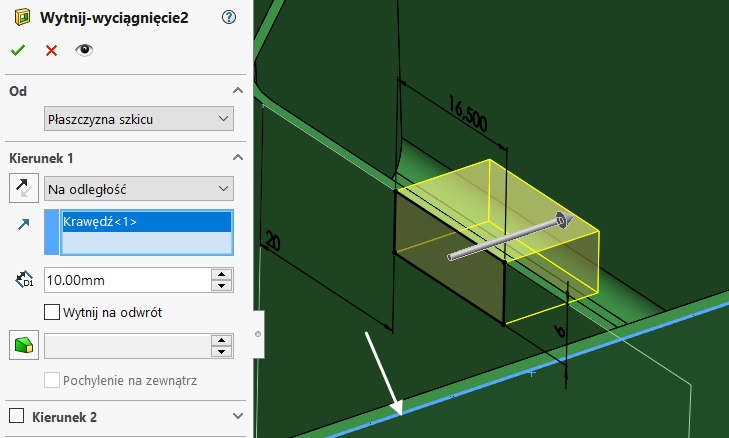
Example 2.
Cutting / adding both drawn sketch 3D, no selection at all the operation can not be completed. By checking the direction you perform the operation. The direction of the plane, of course, can be (defining the direction perpendicular), axis, edge or sketch line.
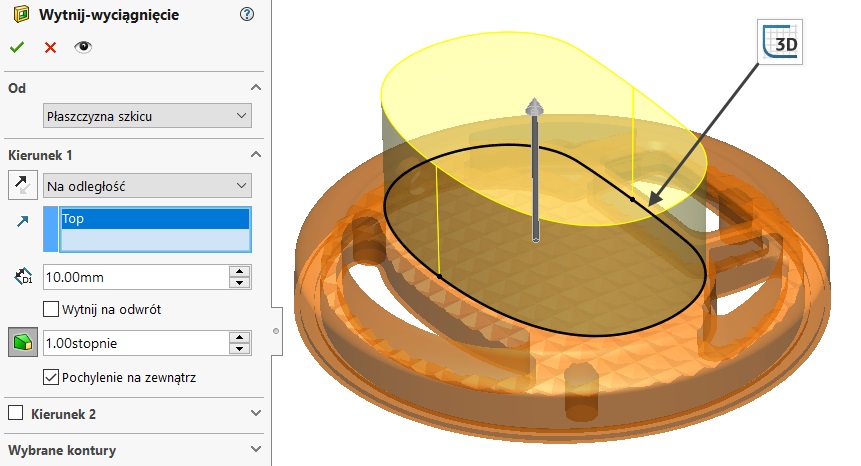

Leave a Reply