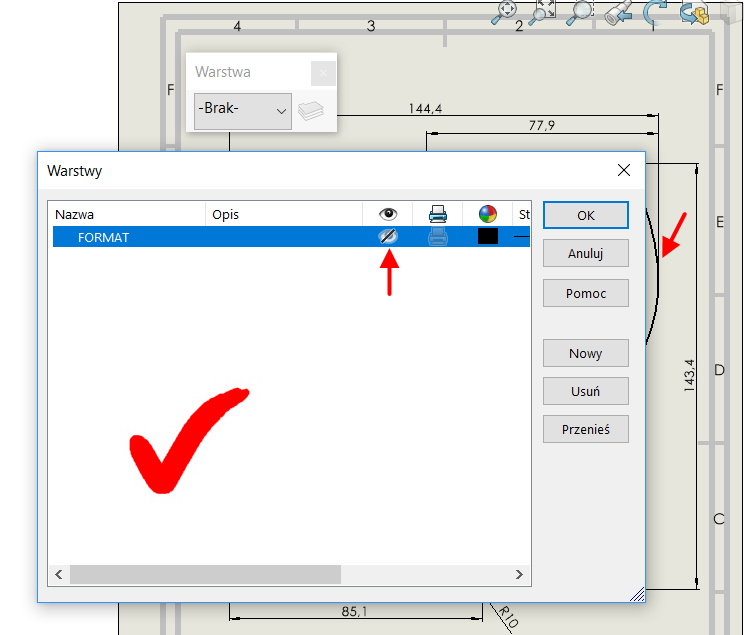Do you know, that… ?
Some shapes are difficult to dimension during technical documentation. It is also not always possible to take dimensions from the model.
What then?
I will present below a simple method that allows you to insert such dimensions. An example is a label field.
Tam, where is not possible inserting a dimension, I add Sketch point.
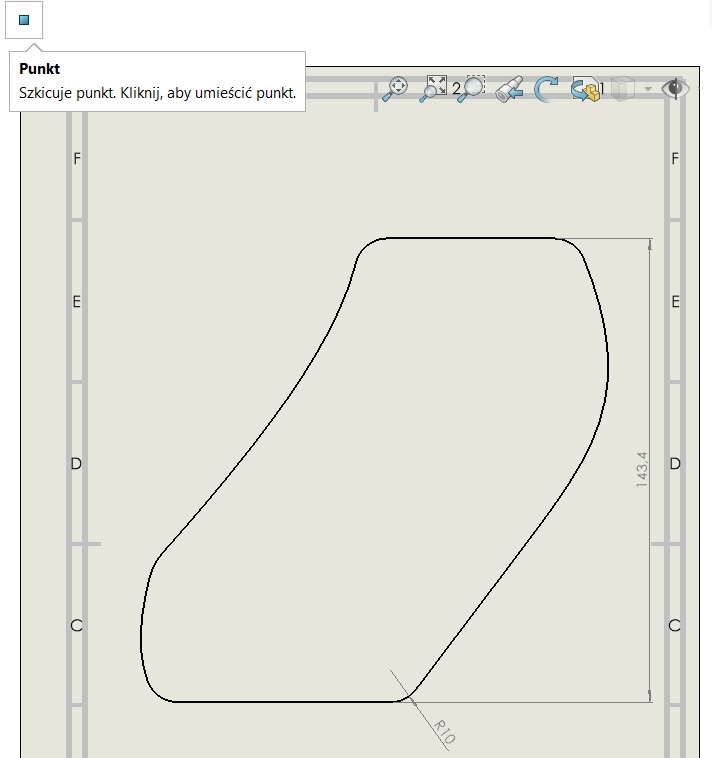
Then I dimension the label based on the points. Of course, I add standard dimensions where possible..
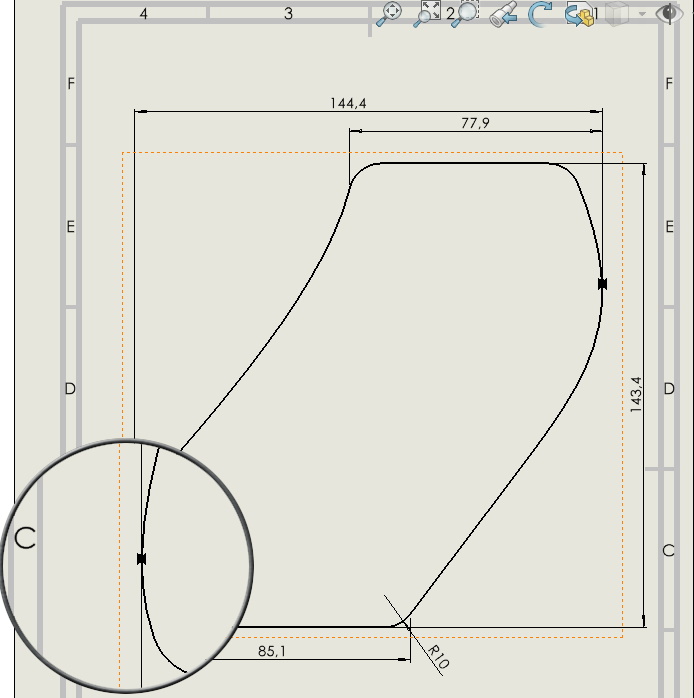
Unfortunately, the sketch points are visible and should be turned off. They cannot be deleted, must be hidden!
Select points and add them to another layer – you can use an existing one or create a new one in advance.
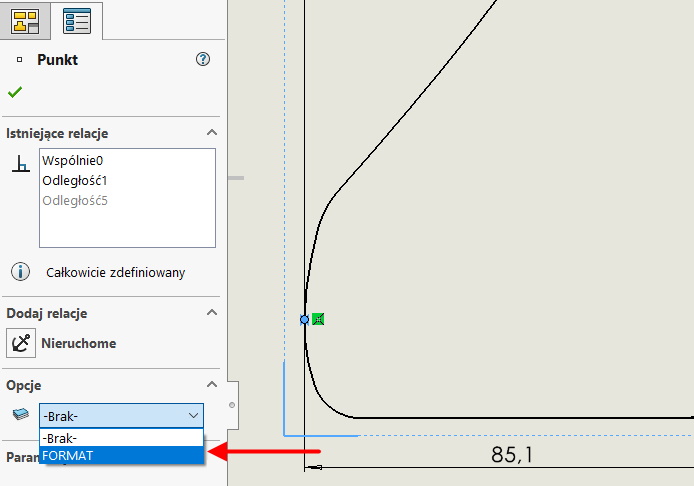
Next hide this layer. Ready.