Do you know, that… ?
Feature Copy with Mates greatly speeds up the process of adding mates in groups of similar components in assemblies. However, for it to work well, you need to bind the parts appropriately in the assembly.
Here you can see an analogy to subassembly in an assembly. If you want to copy several components with mates, then these components have to be linked together as “whole”. Ie., that externally these components will have the minimum necessary number of constraints – something like subassembly.
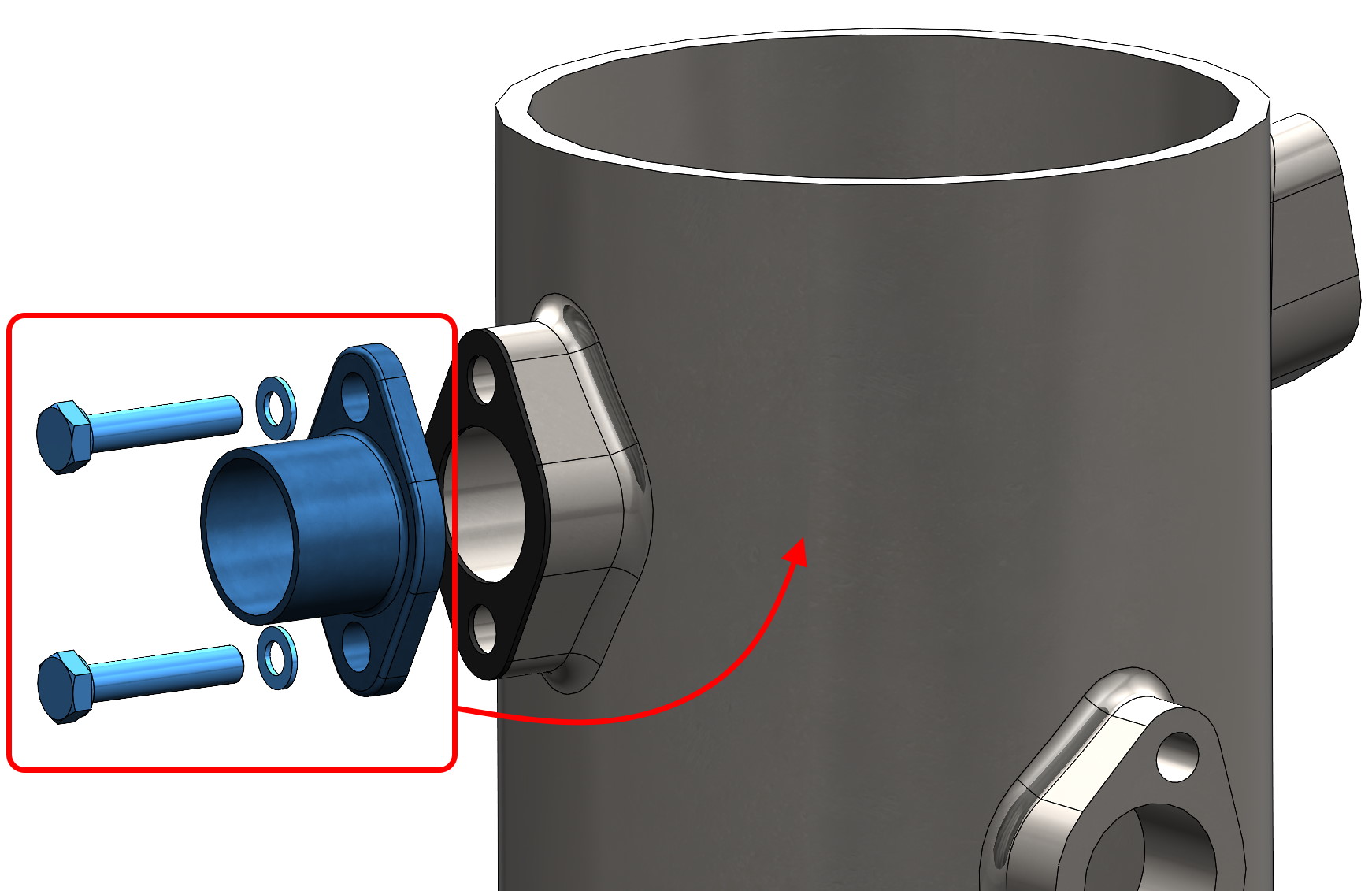
So we will insert all the mates to the selected part from the whole group to be copied (some main one).
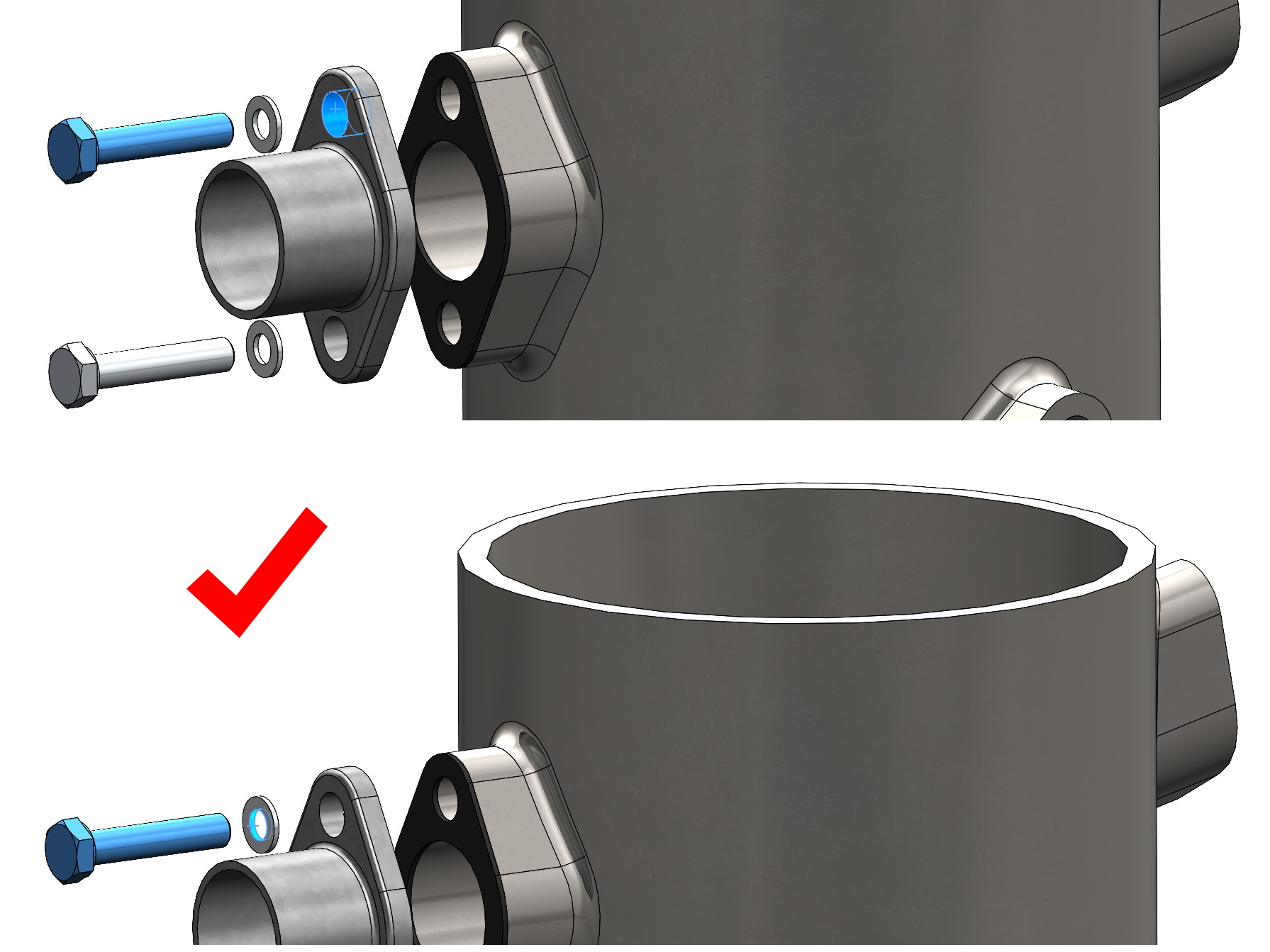
We do not constrain the group components to the outside! Finally, we tie the entire group to the sleeve – that is, we add the necessary external bindings. In this case, it will be three mates – 2x coaxial and once shared.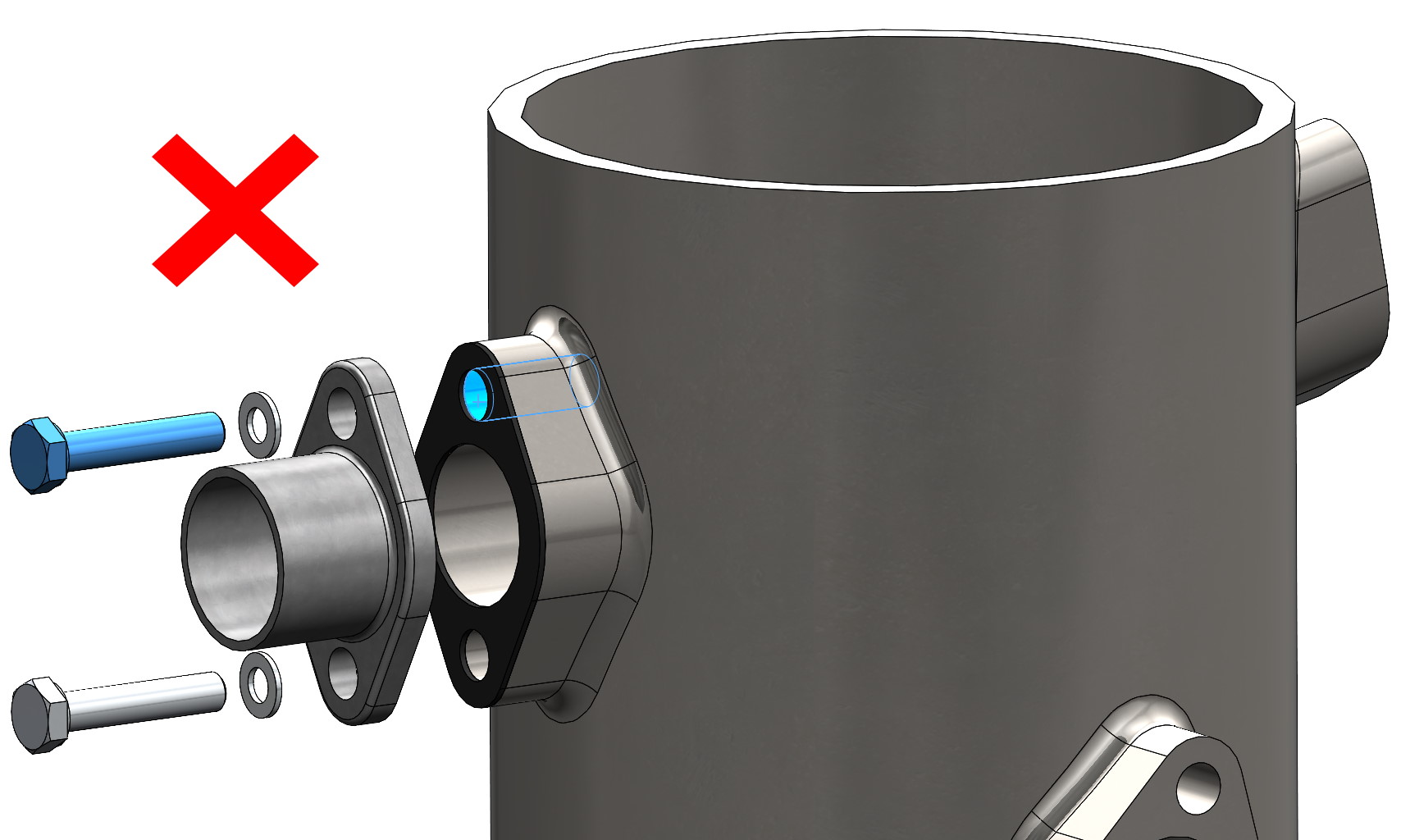
After selecting the part to copy and choosing a command and moving on…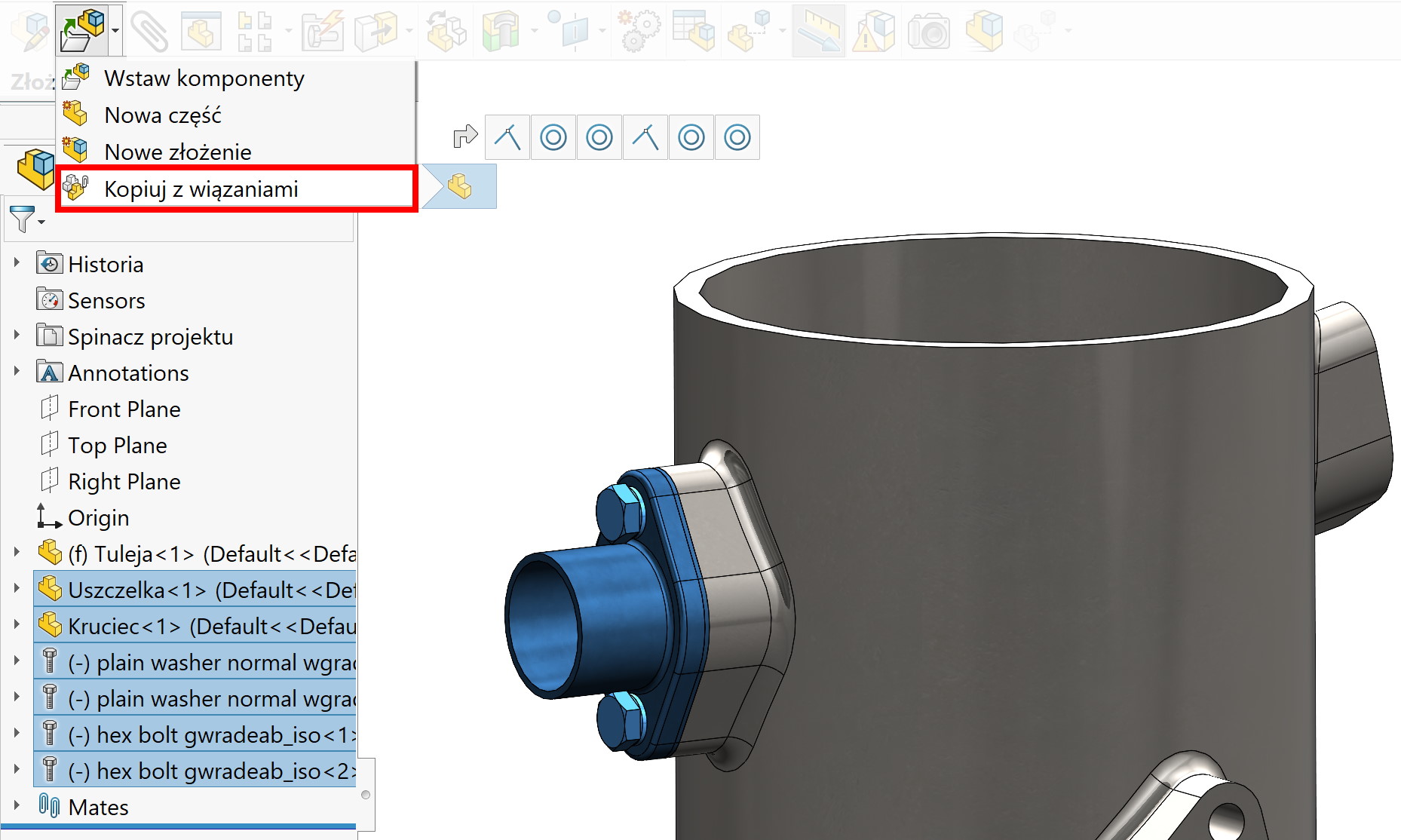
There will only be three bonds to be recreated elsewhere. However, if you were to connect the bolt or nut directly to the sleeve – these additional mates will appear in the list to recreate.

