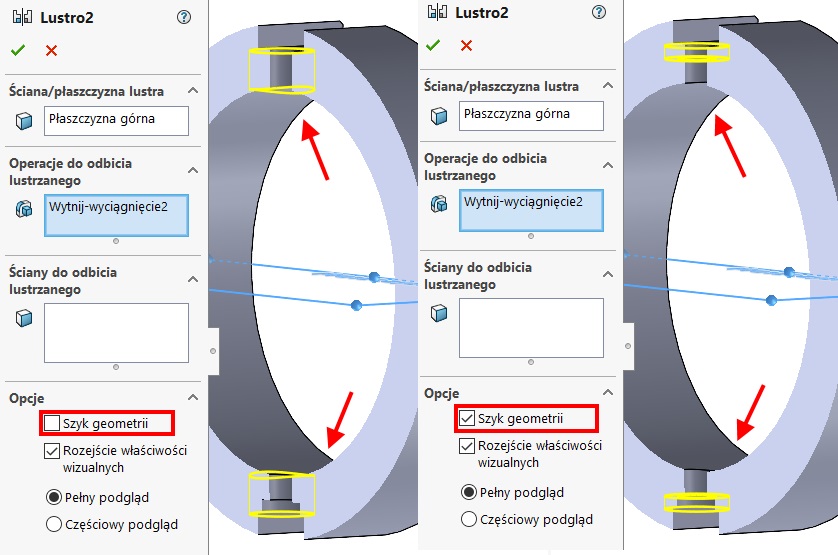Do you know, that… ?
Patterns in SolidWorks contain a plethora of features, sometimes less known. An example would be inconspicuous tab Options, in which you can select array geometry.
Case 1.
In viciously deployed around the perimeter of the key I want to add tilt. Due to the location using the options Parting line, which refers to the specified plane.
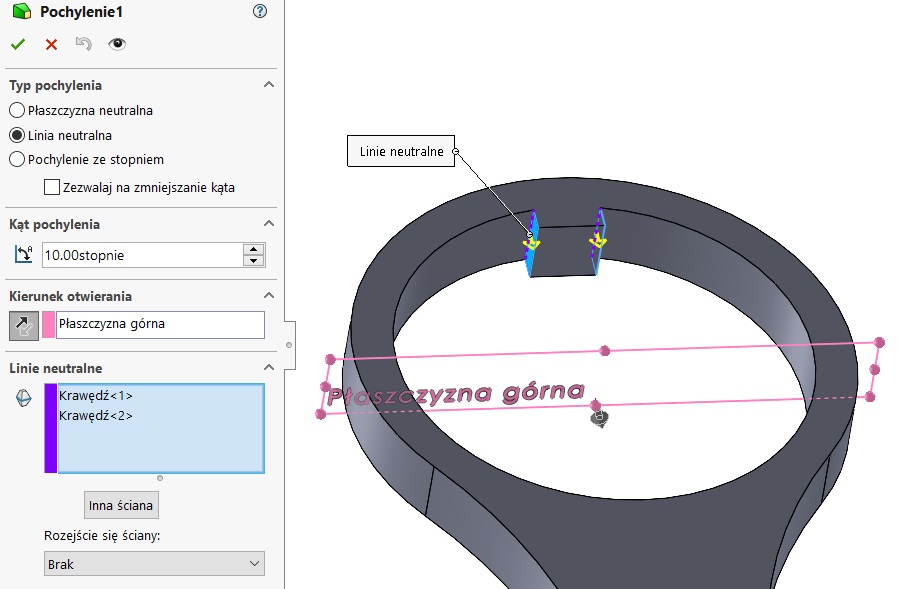
Then, while adding with a tilt want to deploy in a circular pattern. A problem appears, because the reference is suitable for tilt of the source.
In this case, it should be noted array geometry!
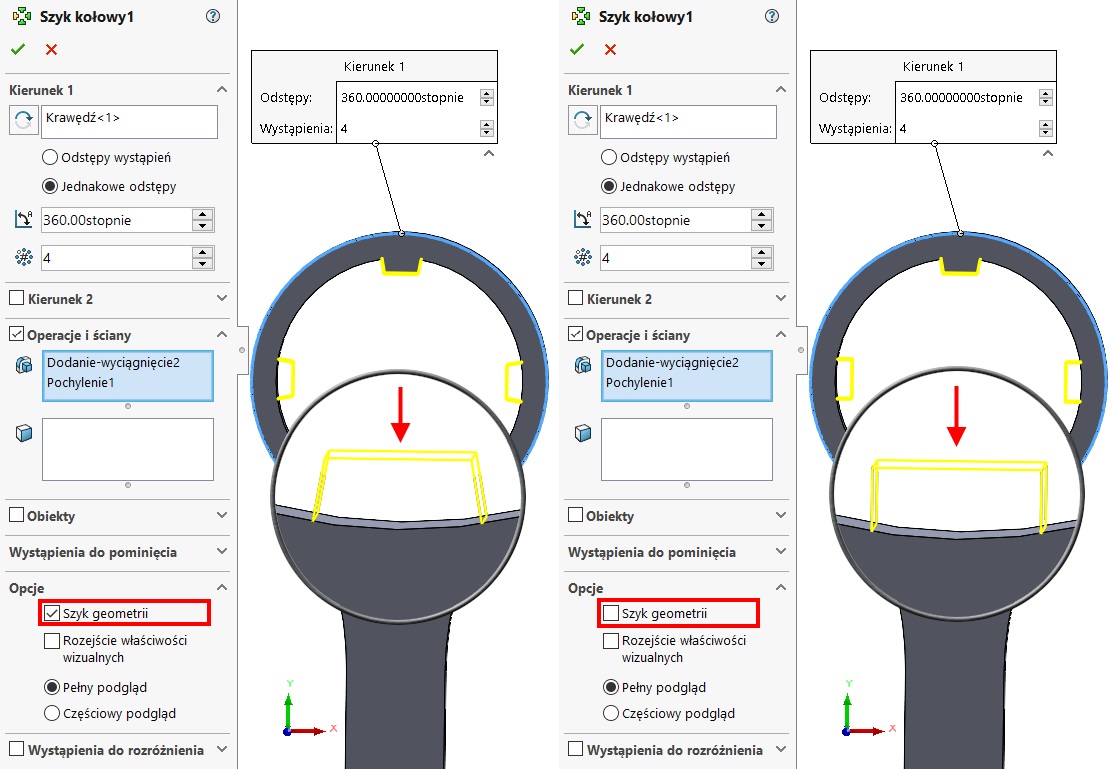
Case 2.
In the sleeve a groove and a hole therein. In the opening having the smaller diameter is made to deepen the status of the end Offset from the surface (here you can just do it differently – but in terms of imaging situations).
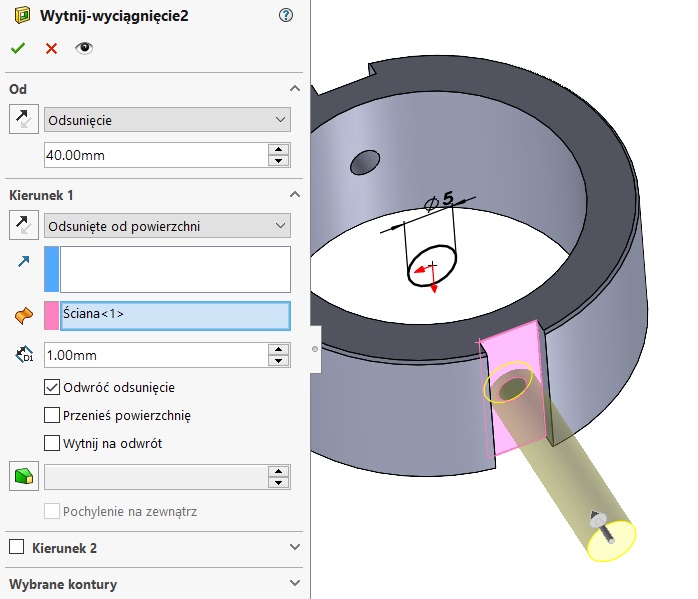
Then bounce it to the other side to deepen by Mirrors. Without the selected option array geometry this can not be performed correctly.