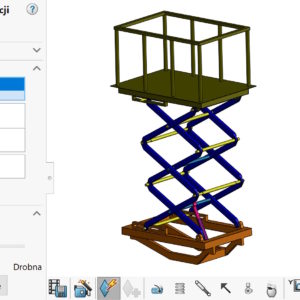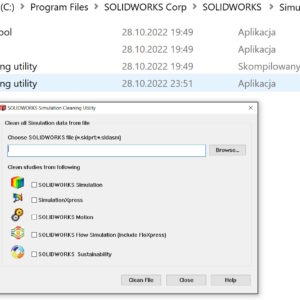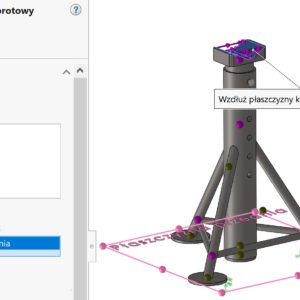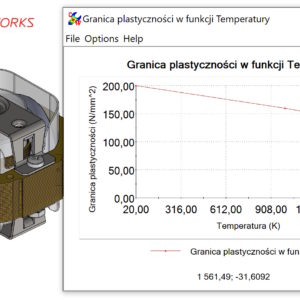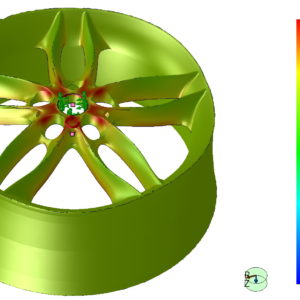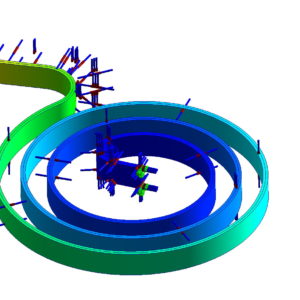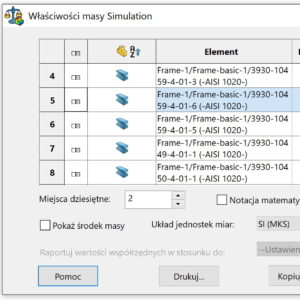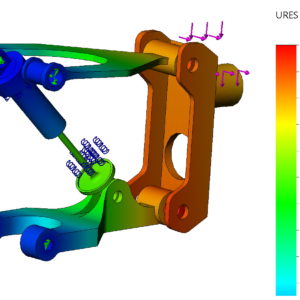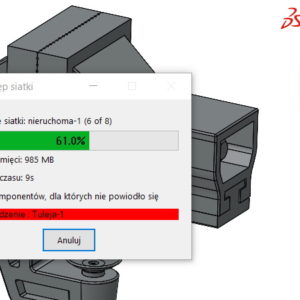The SOLIDWORKS Premium package includes two add-ons, that can be used together. I mean SOLIDWORKS Motion (for kinematics and motion calculations) and SOLIDWORKS Simulation – for static calculations. If you want to export data from a motion study for strength calculations – you can do this from Motion (1). Of course Simulation must be enabled in....
Category: <span>simulations</span>
Animation vs. Basic Motion vs. Motion Analysis
In SOLIDWORKS, there are three tools for examining motion or creating animations. Each of them has a different purpose, although in a sense you could say, that some of them are convergent – this is the ability to animate movement. Animation Animation is an essential tool, available in every version of SOLIDWORKS. It allows you to create animations in the assembly as well as in parts....
Removing Simulation calculation parameters from files
If you deal with calculations, you probably know this, that the defined calculation parameters are stored in SOLIDWORKS files. Of course, you can open such a file and remove the Static Analysis tabs 1, Static analysis 2 (or another type of calculation, e.g. Motion). But you can also use the special SOLIDWORKS Simulation Cleaning Utility program, which you will find in the Simulation installation directory >...
Linking simulation data to parameters
In SOLIDWORKS Simulation you can define parameters, with which you can connect e.g. load. To do this instead “ordinary” forces, select Combine values (1). Then, in the window that appears, select Edit/Define (2), and then create the appropriate parameter for Simulation (3). In the Value window you can define parameters described mathematically after selecting Σ. It works very similarly to....
- 1
- 2