Do you know, that… ?
SOLIDWORKS has many amenities. One of them is the ability to automatically dimension the sketch – it's about relationship and dimensions.
For example, if you draw the outline of the roller – you can dimension the sketch with this tool. To do this, enable the command Define the sketch completely and provide references for dimensions. Sketch points are the default references, but they can be easily replaced e.g.. lines.
However, if you want to dimension the sketch by inserting diameter dimensions – you have to use Centerline.
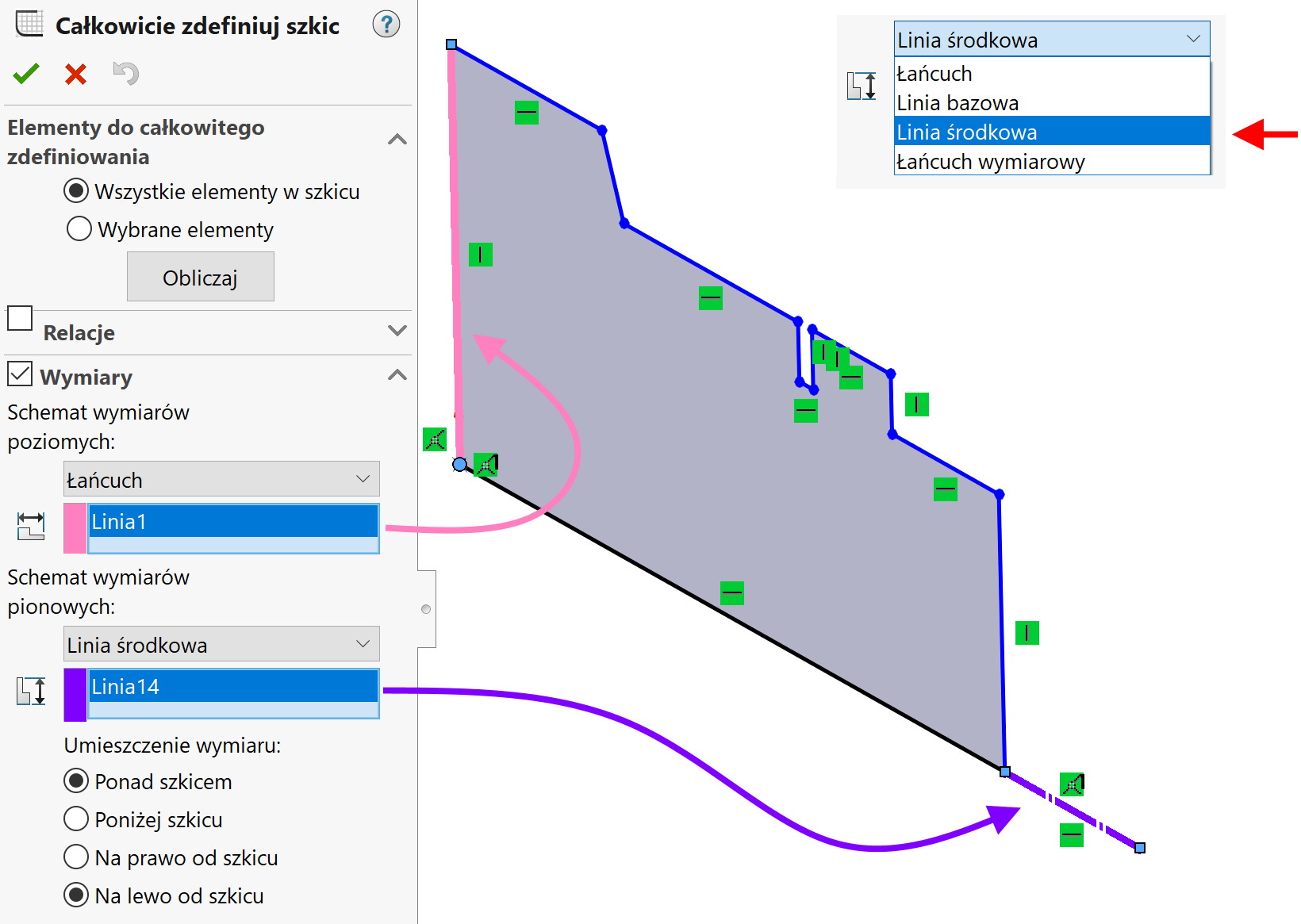
After click Calculate the following dimensions will appear.
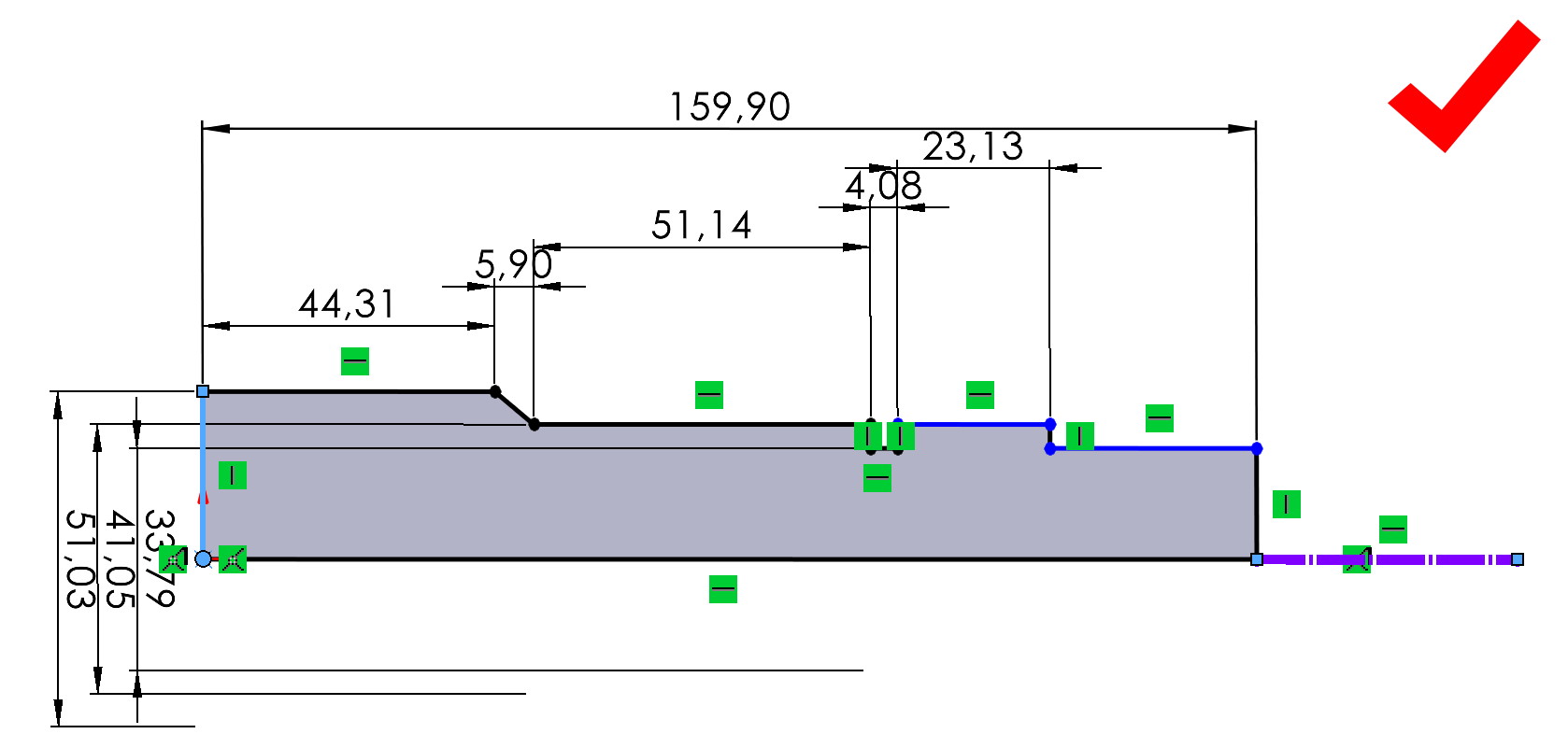

Leave a Reply