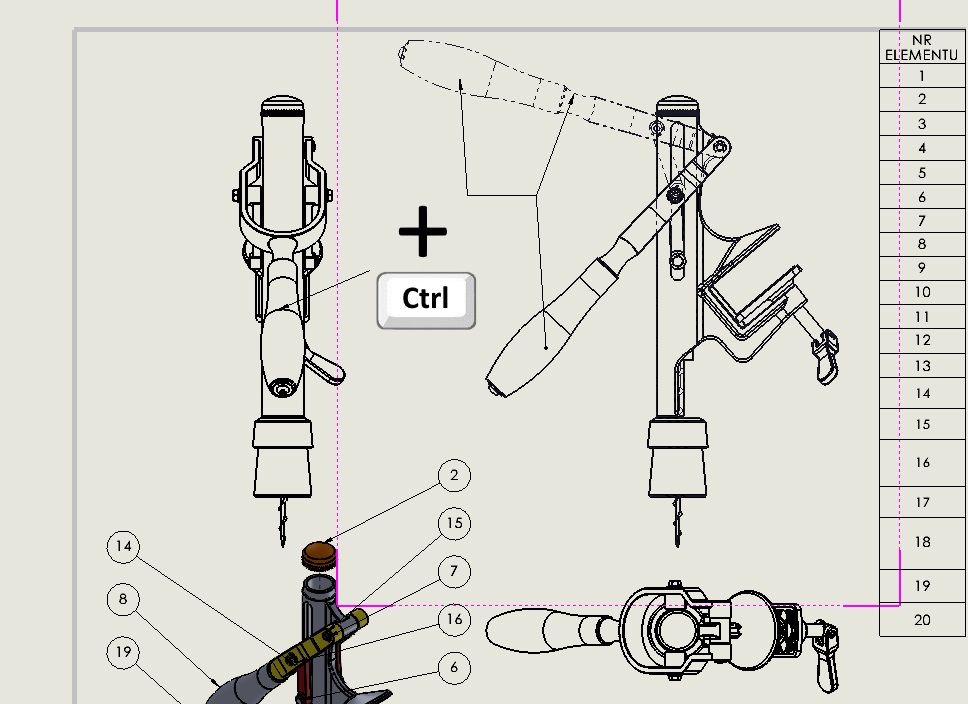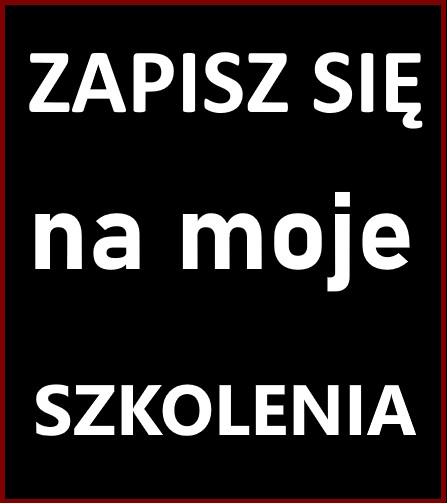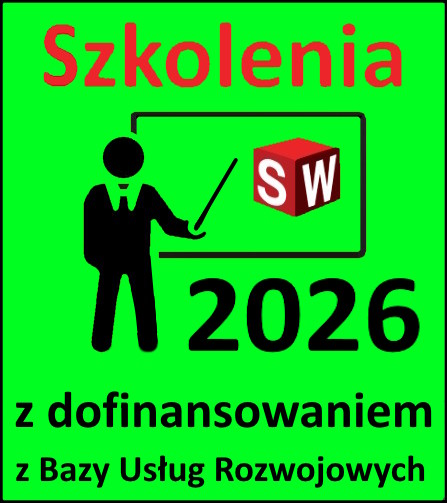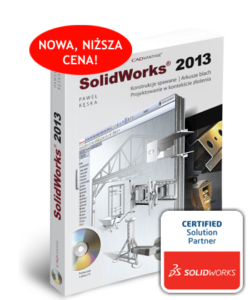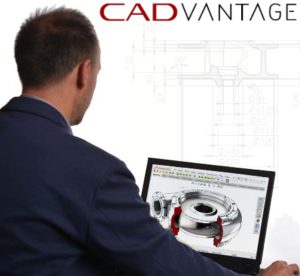Do you know, that… ?
By pressing and holding CTRL when you insert a link or endorsement, You can reverse the effect of the standard. A standard is so, that after the insertion of e.g.. notes, Pinning a line leading to the model and put a note next.
After pressing CTRL first we indicate the destination field, and then pinning the leading line. In addition, you can easily get multiple link!
Try it yourself(a)!
In addition the individual links.
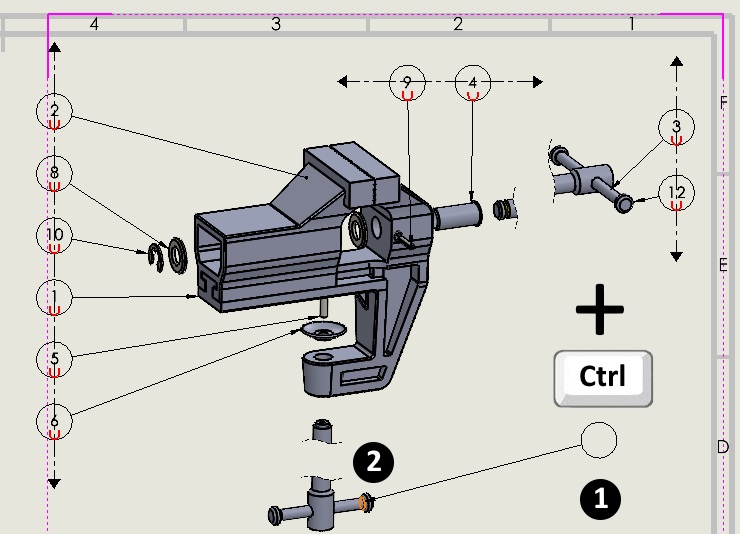
When inserting the signs of surface finish.
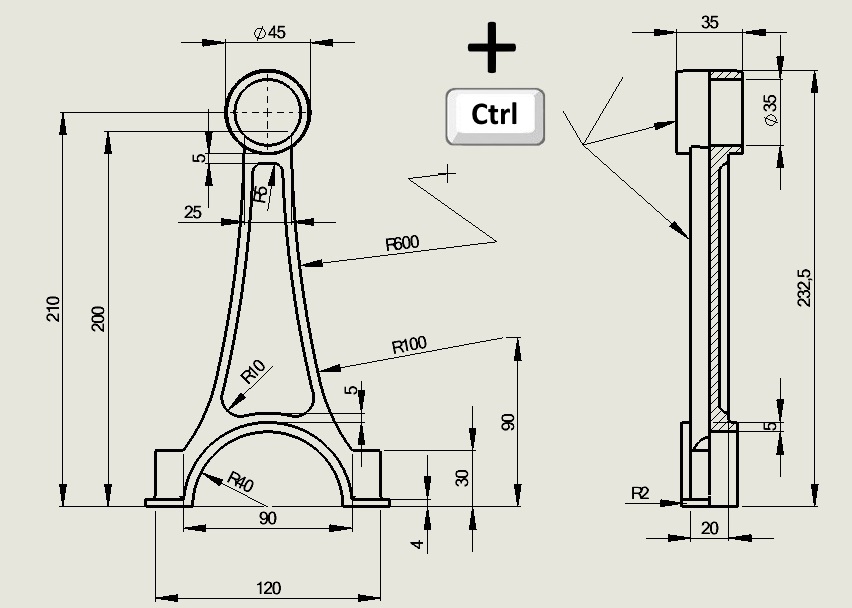
If you want to show the same joints in several places.
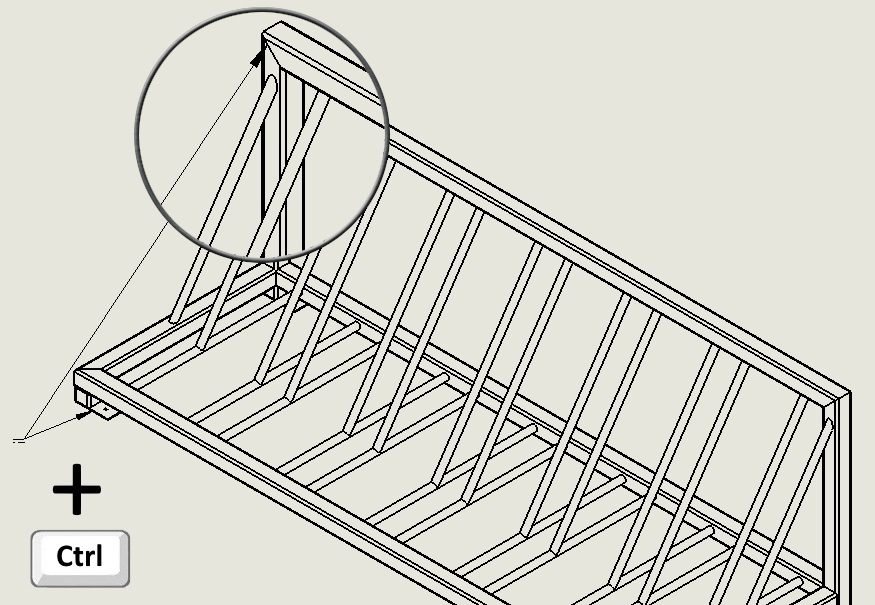
Or when inserting a common note on several components.