Do you know, that… ?
Clipped view allows you to extract a fragment of it from the full view. The part to be left should be outlined with a sketch (closed) or you can use e.g.. a circle or a rectangle. After drawing, you need to mark the sketch and you can turn it on Clipped view, which will cut (will delete) area outside the sketch.
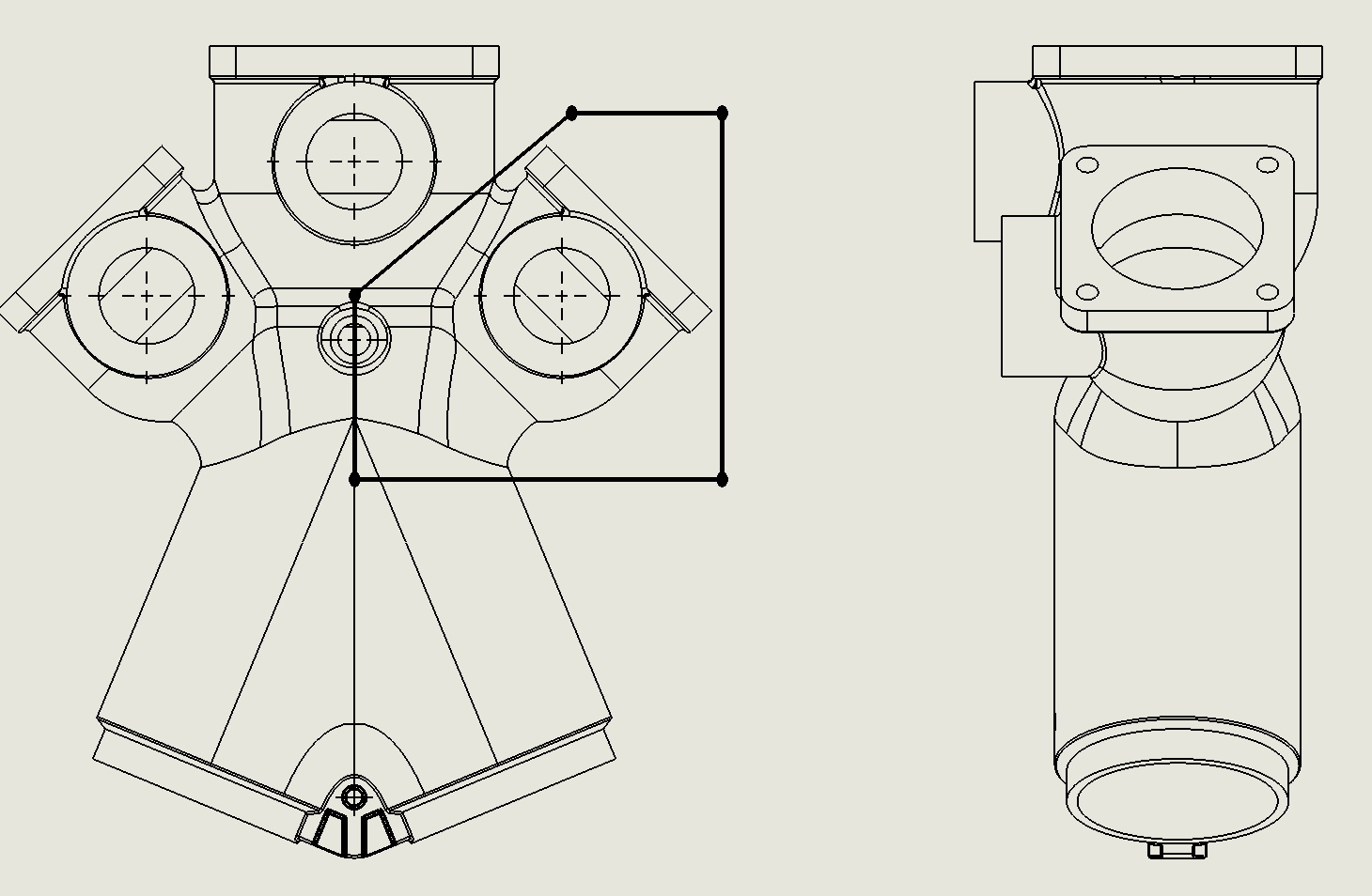
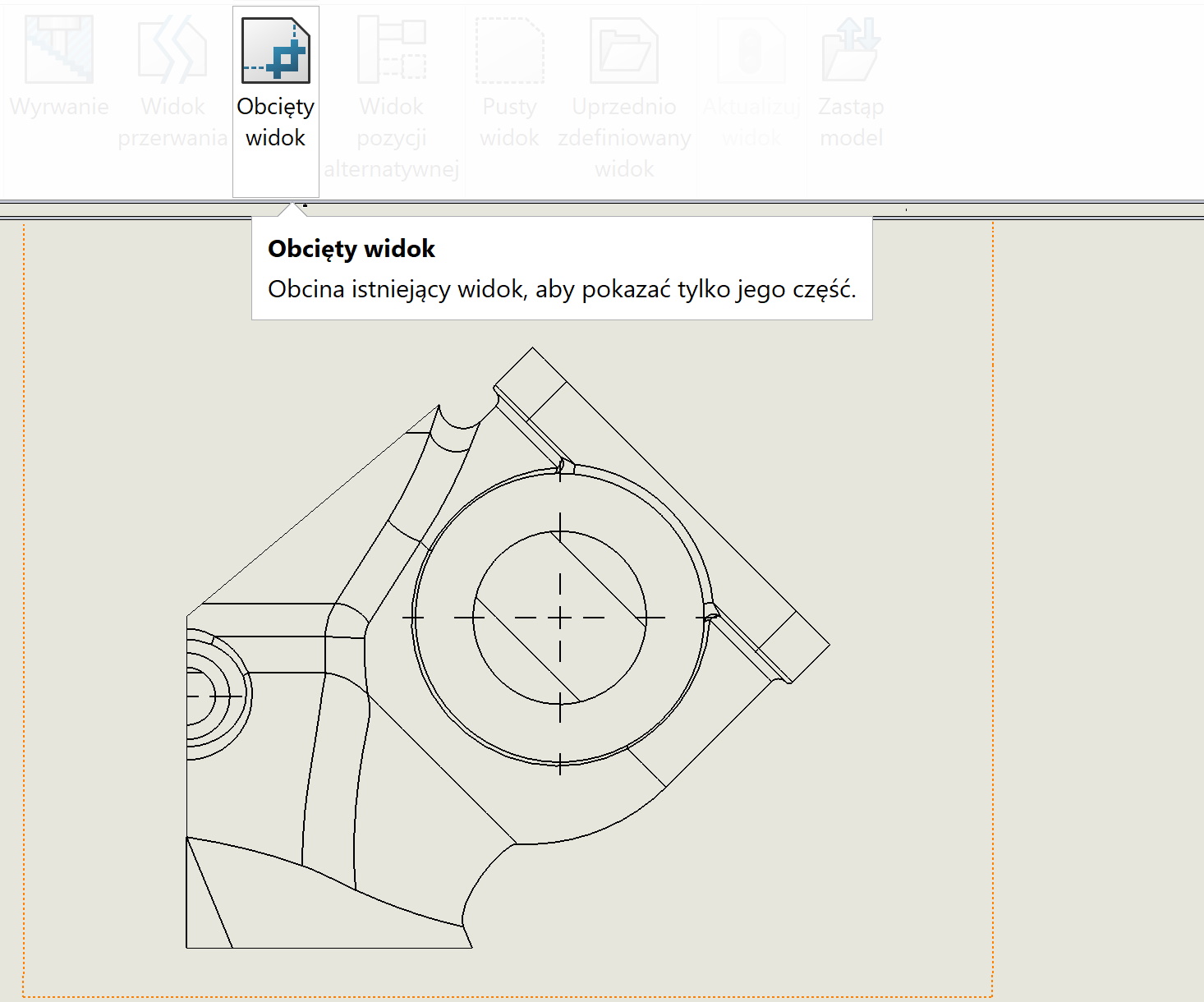
Now, explore two additional options, which will be available after selecting the trim in the work window and selecting PropertyManager.
In the bookmark Cropped view You can choose No outline or Torn outline with the ability to control the intensity of tearing.
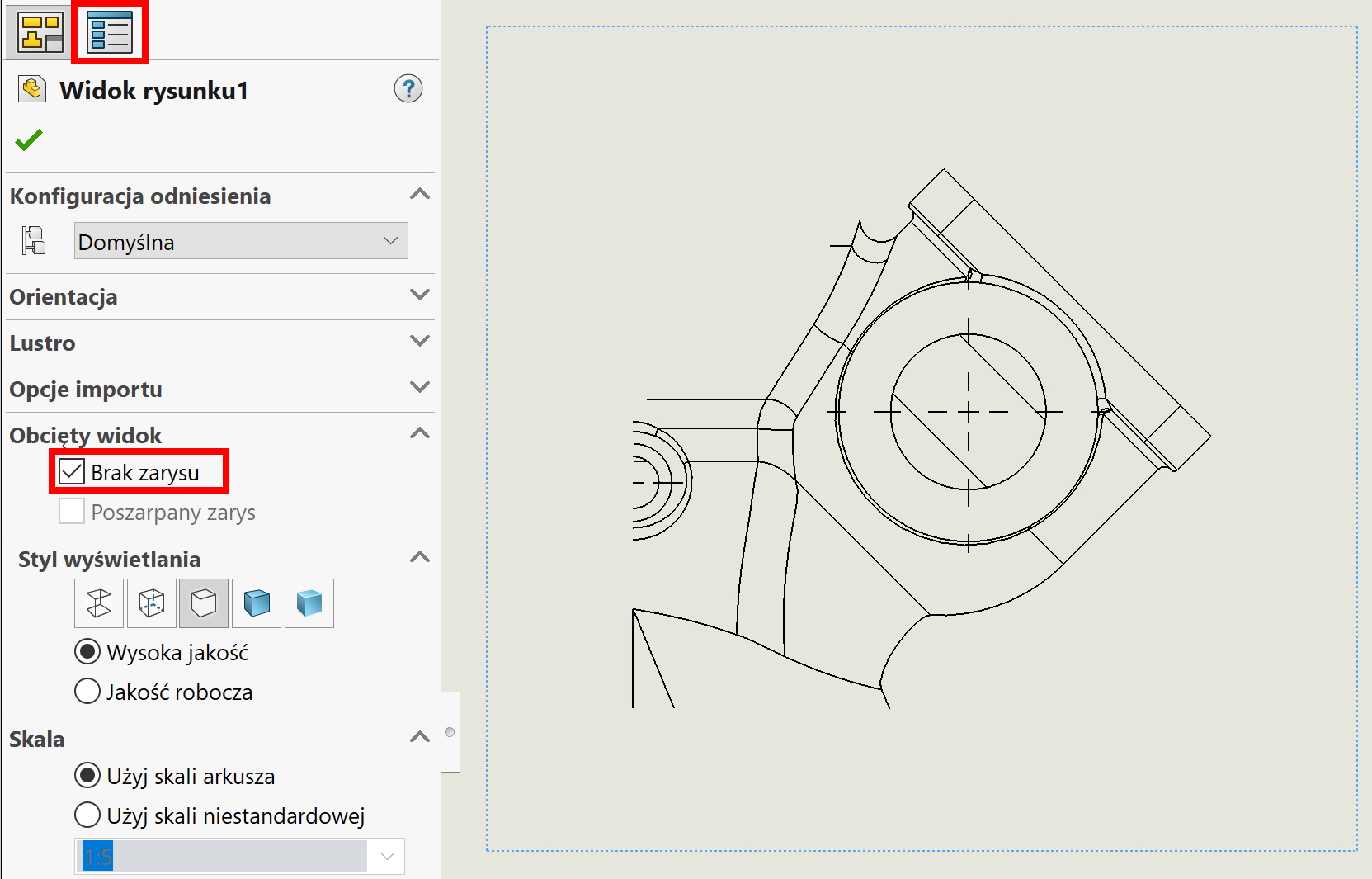
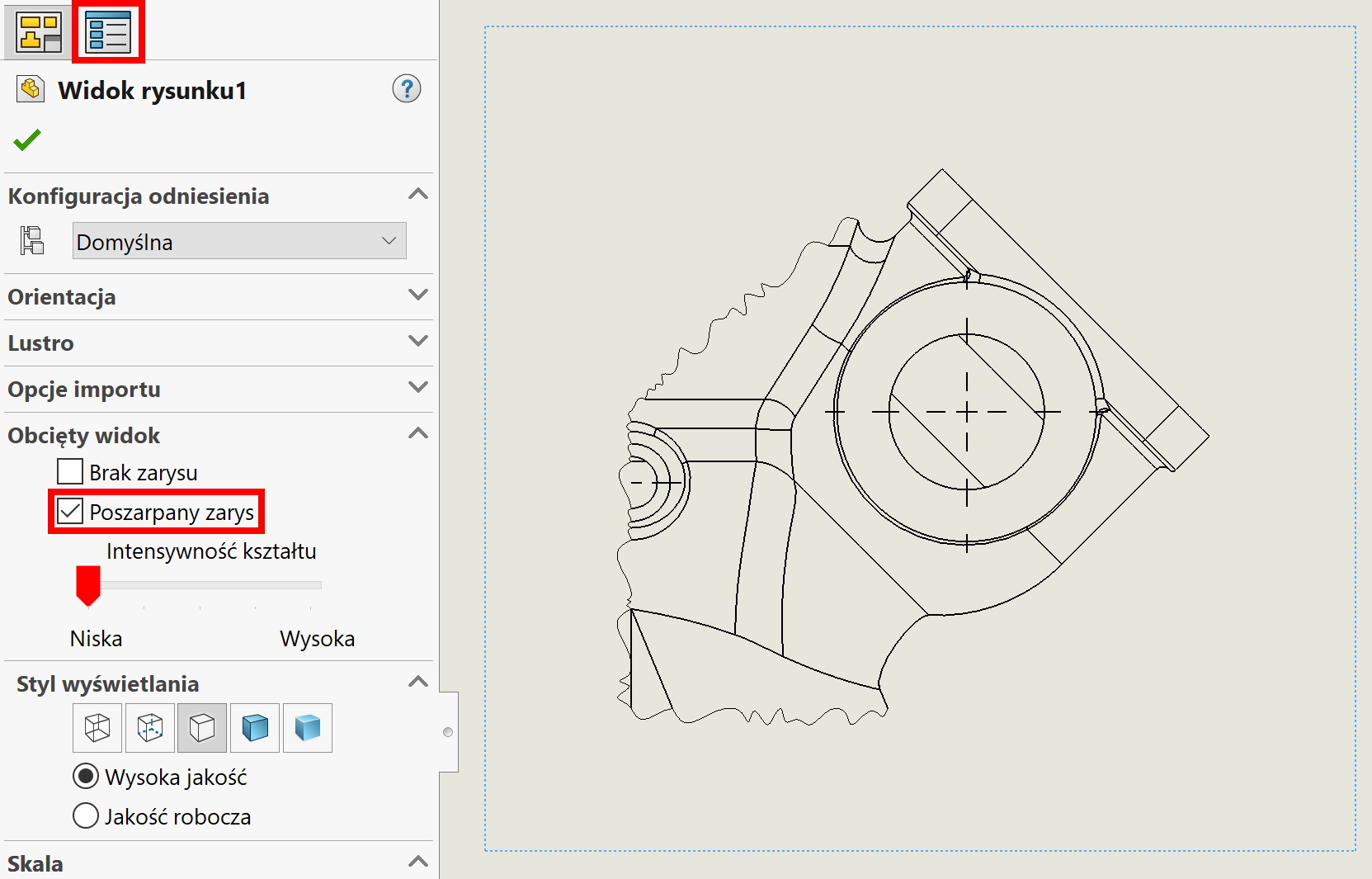

Leave a Reply