Do you know, that… ?
In SolidWorks drawings can easily select from the tree view operation to find him in the window sheet. Indicated view on the sheet will be highlighted by a dotted frame orange. Question, or as effectively it works the other way?
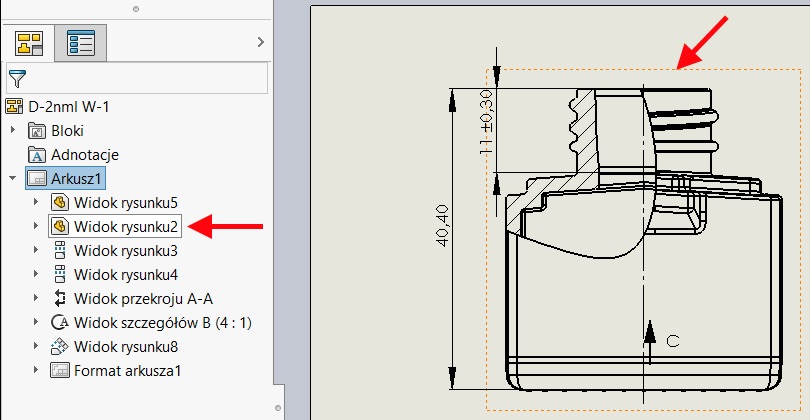
In the opposite direction you can see it by hovering the cursor over the orange frame view, then after a while see a box labeled View. Knowing easily find the name in the tree view.
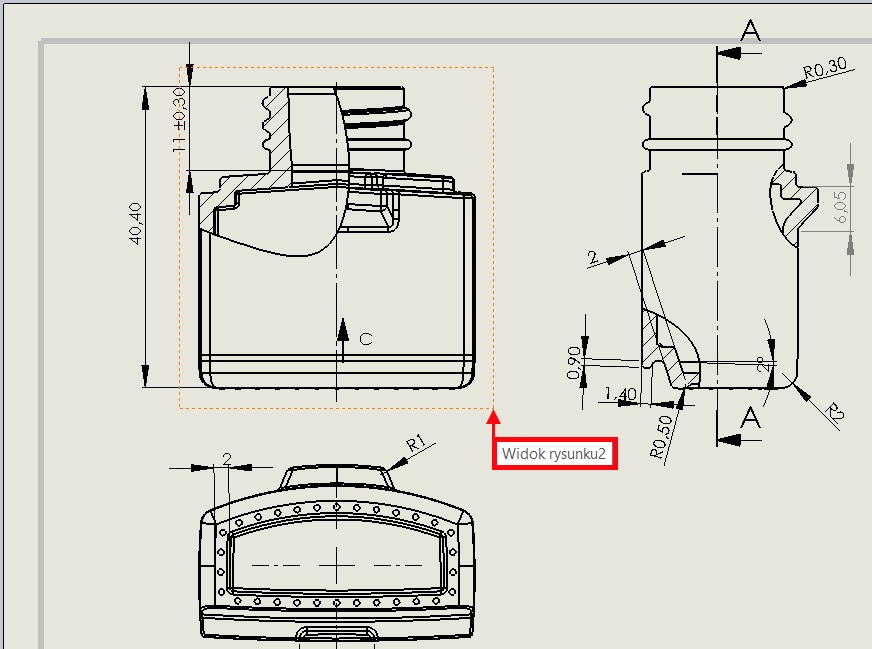
But you can also check it by holding (and releasing) the left mouse button on the view. The quick way namierzysz position in the tree. Of course, after you release the button immediately you see the view properties, but naturally you can ignore.
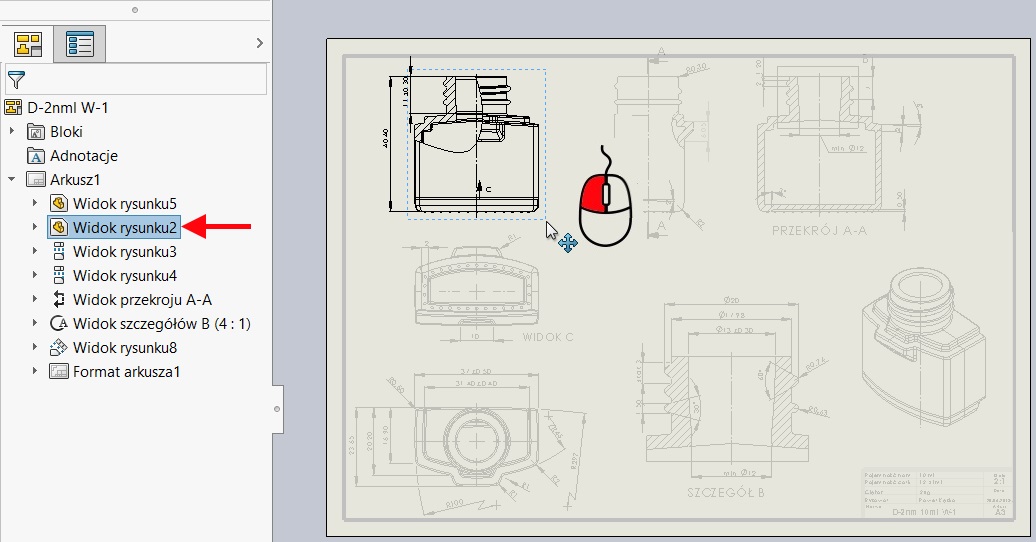

Leave a Reply