Do you know, that… ?
You can easily hide unwanted edge in the drawing. This is done by selecting it and selecting the command from the context menu Hide Edges.
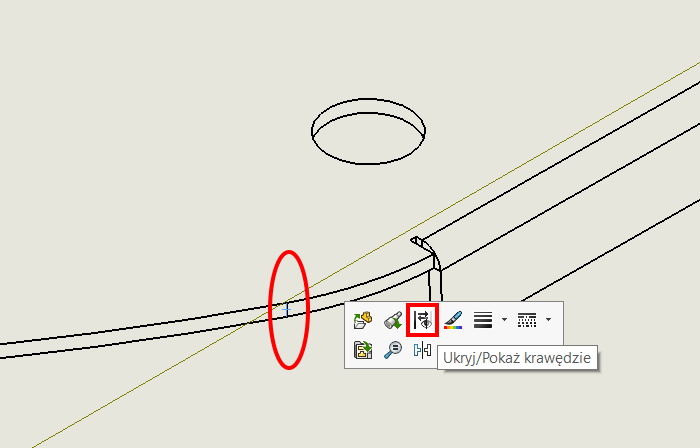
But you can use a more powerful tool to filter the selection after selecting a view.
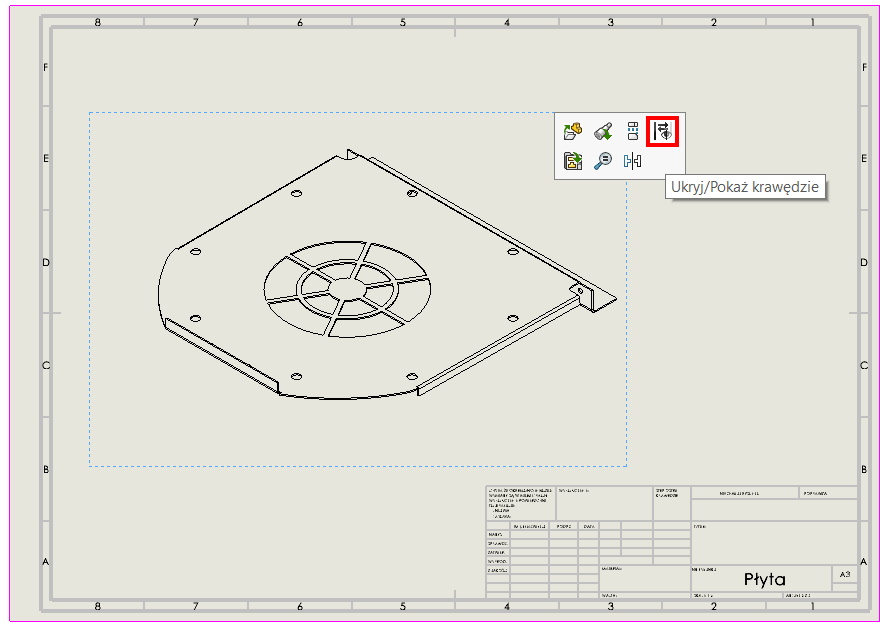
You can now e.g.. filter tangent edges to hide non-planar or connected edges. The first option hides the tangent edges, that border non-planar faces.
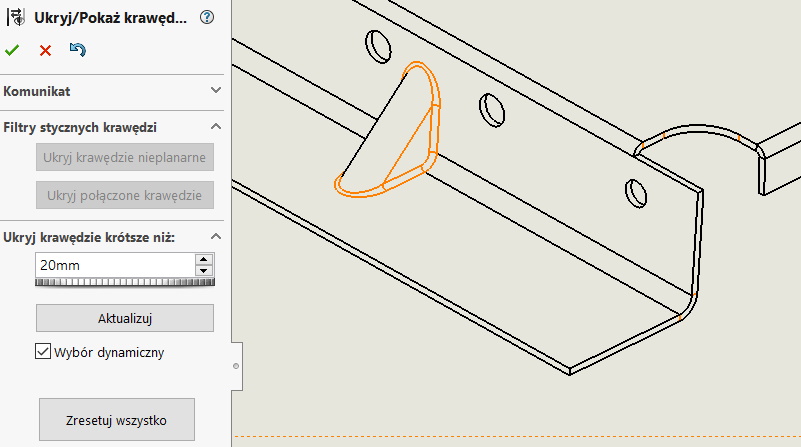
Another possibility is hiding short edges than the indicated value.
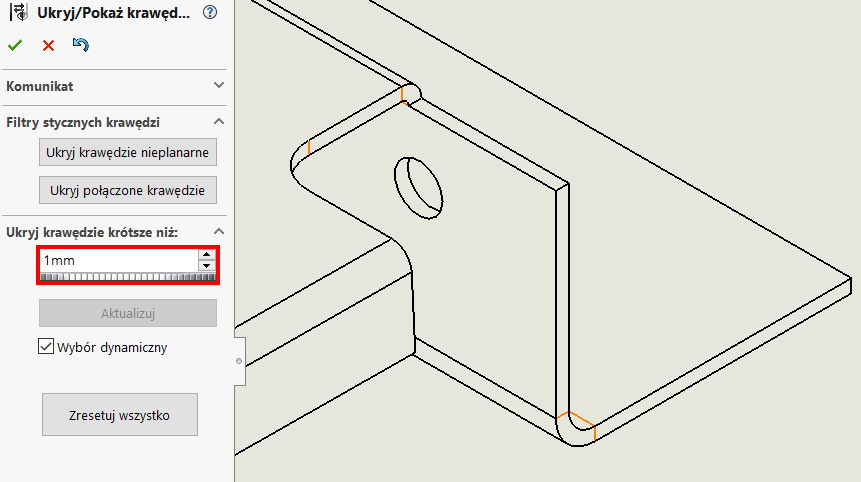

Leave a Reply