Do you know, that… ?
You can use the available symbols and special characters when designing or notes. The program basically allows you to use all the characters available in Windows.
It is also possible to select an array of characters, where you can copy any sign tab The symbols to insert.
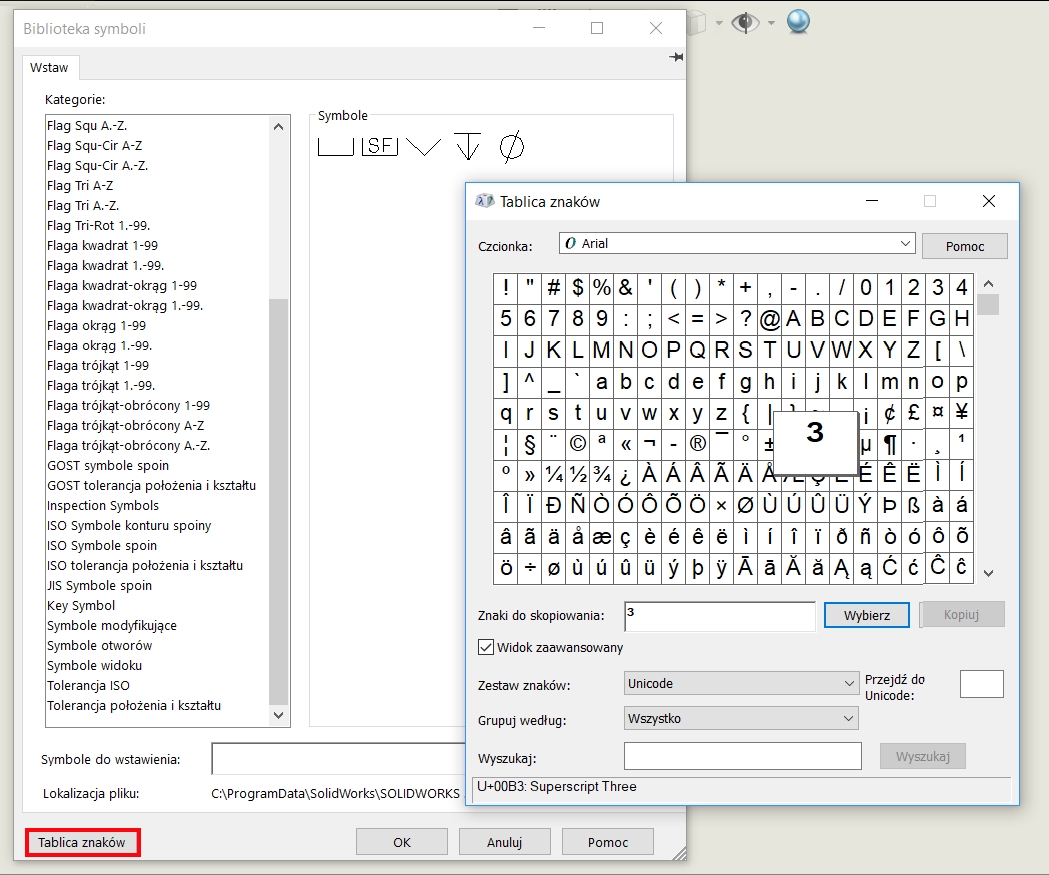
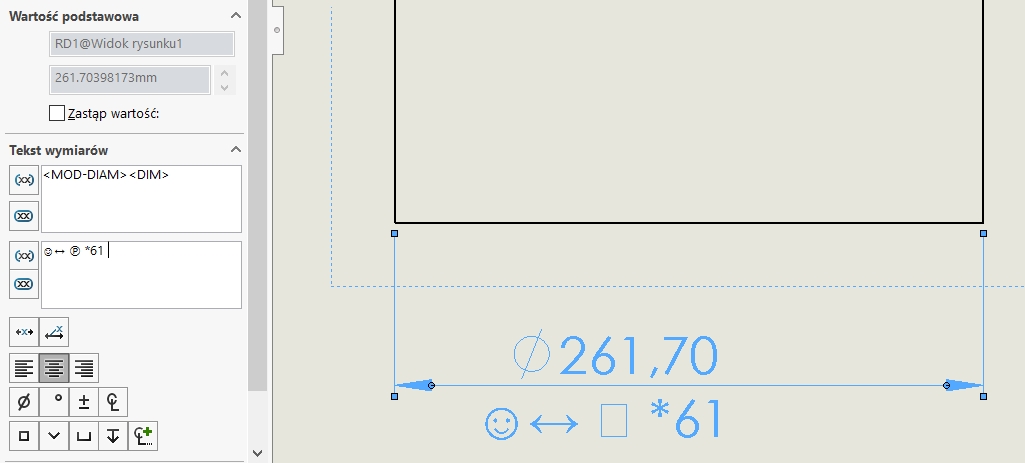
Using the stack you can easily show a fraction of the superscript / lower.
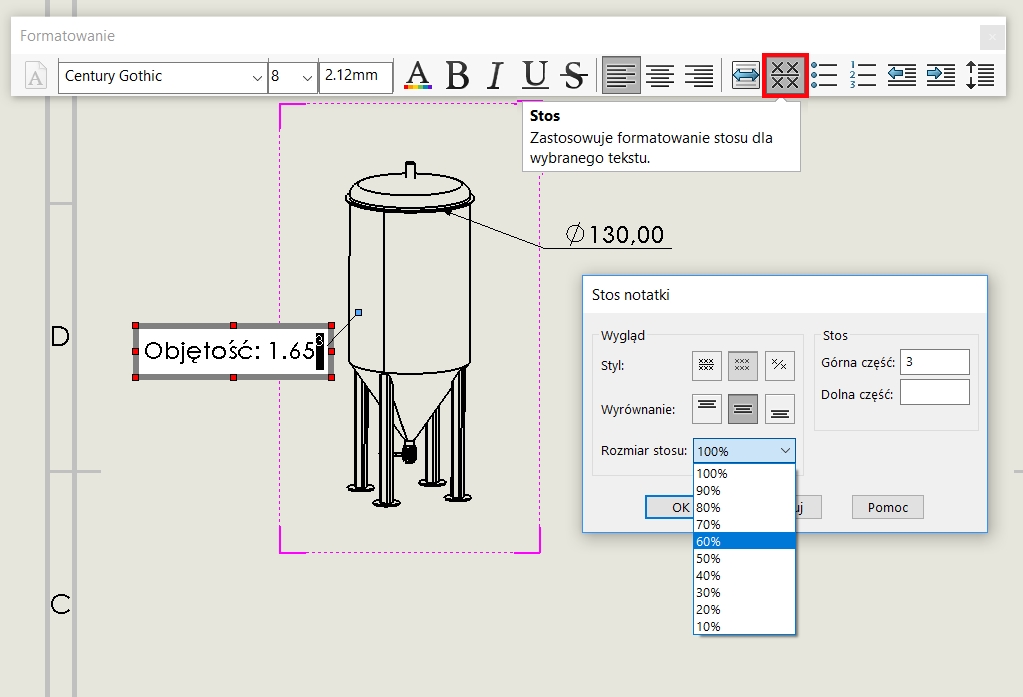
But did you know, that you can properties immediately define the character, e.g. a symbol of the cube.
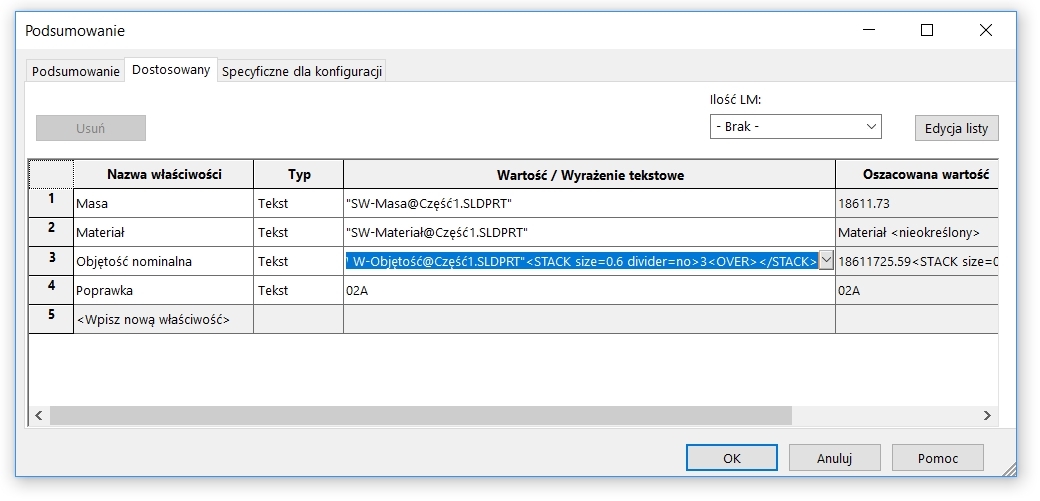
Do not worry, that it does not appear once in the properties window, will be displayed only in the drawing.
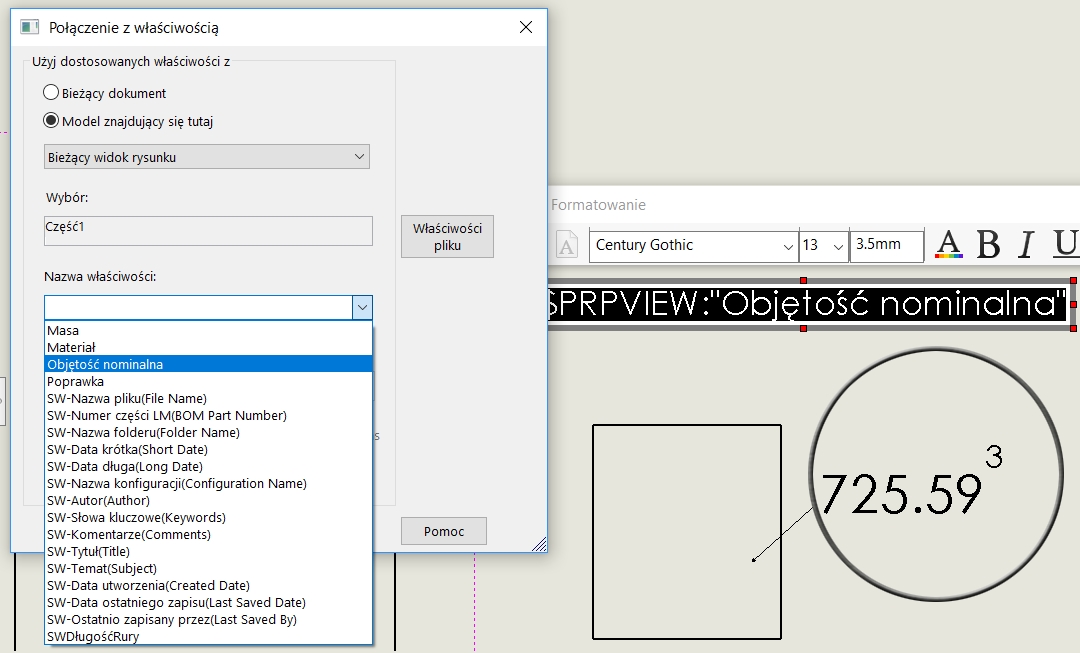

Leave a Reply