Do you know, that… ?
In SolidWorks you can enable Multi-user environment in the bookmark Cooperation. What is this? It is a collection of tools to facilitate collaboration on projects.

If you do not use any PDM system, this tool is for you.
Imagine the situation, where in a common location (let's call it arbitrarily server) All files are stored projects. One person opens the selected portions, which are part of the main deposit. Then another person opens the main submission to complete its work.
The first person opening the files have writable, So every other person opening the same files in the second place, as it opens read. As a result, a user working on filing can not save the file. It would only be possible, if the first person enrolled change. The second person must submit to close without saving and open it again loading the updated files. This mode prevents the group of designers working in parallel…
With open submission, the component files have already been used by someone, use the special tool. If you choose the File menu > reload, This will display a window with information, who currently uses files. Name “System” concerns files Toolbox'a, the others are the names of users' computers using the file.
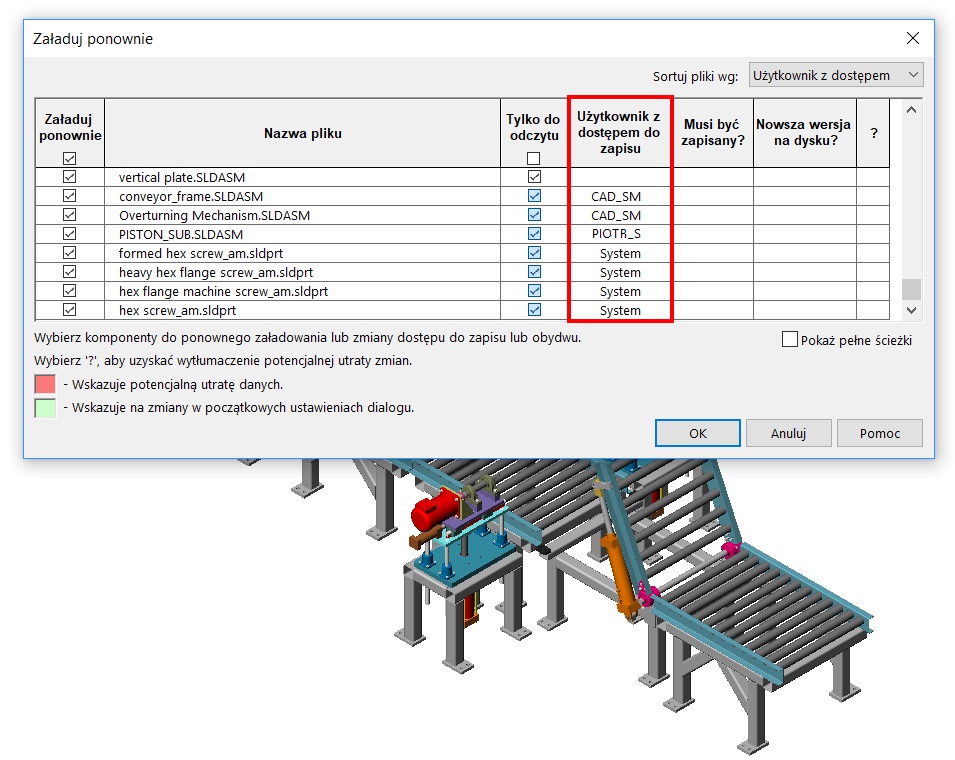
If you select Turn on the multi-user environment and next Check the files open as read-only have been modified by other users, at a certain time (e.g. co 5 minutes) the program will check, or used files have not been released. If the first person finishes saving changes, in the lower right corner of the message will appear. By clicking a prompt appears recharge.
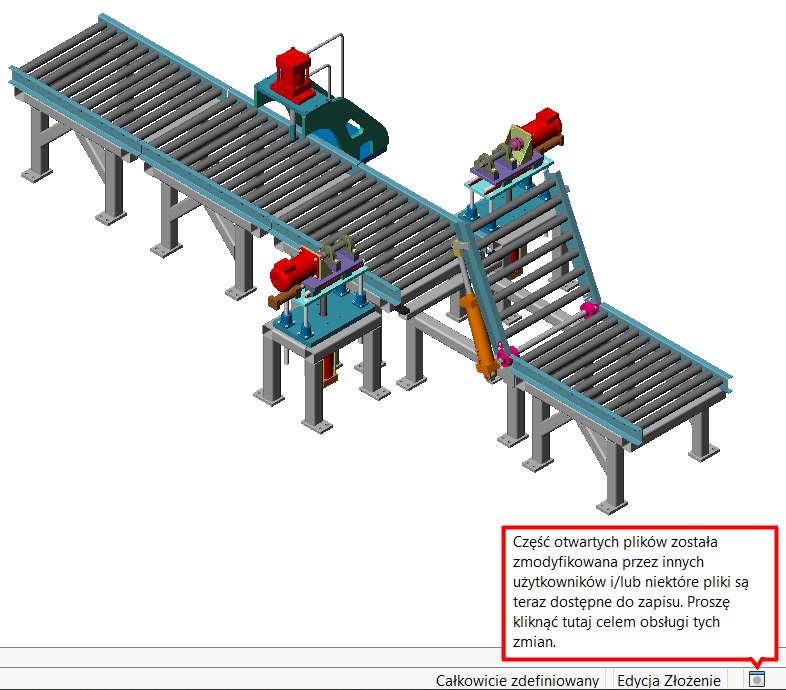
When you release files, must select reload to take permission recording. From now you can normally save the main submission.
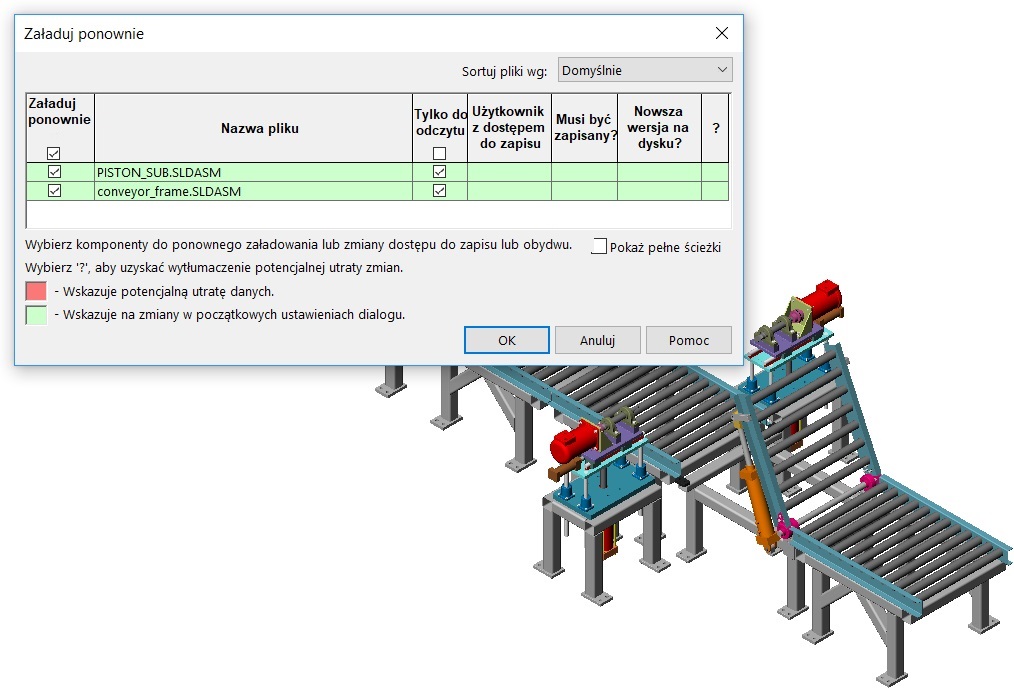

Leave a Reply