Do you know, that… ?
To search for files and applications of models in SolidWorks and SolidWorks Explorer is the mechanism used Search, which is the file names and text strings in all indexed documents. To select indexing and search paths, see here>>>
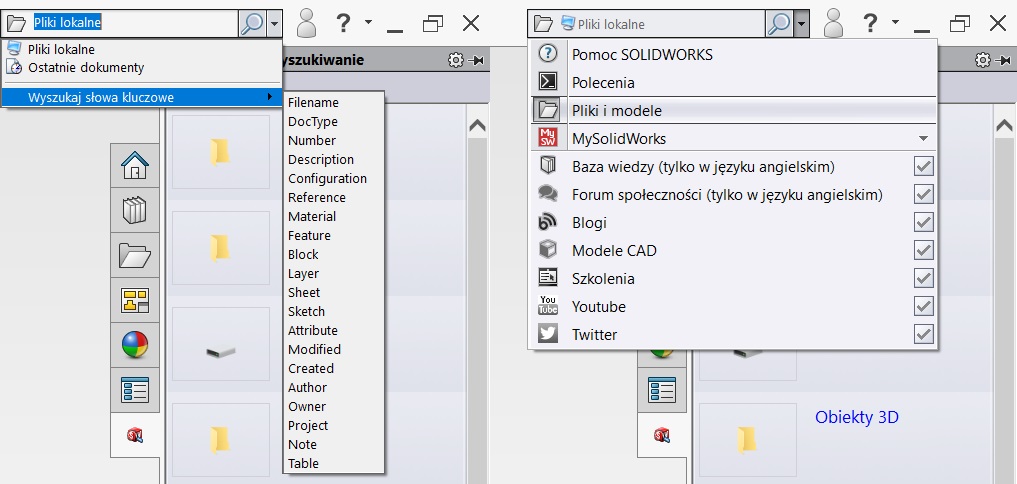
Search results include:
- Preview
- The file name
- Search keywords and their contexts
- location
- where used (in the case of PDM'a)
Search uses a specific syntax for the search string, which may include: text, Keywords, custom properties and special characters. You can also use special syntax, to create accurate models and file search.
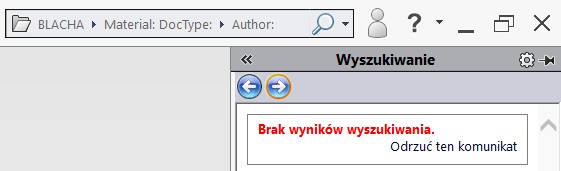
Colon and distance separate the keywords of the search value. The syntax is:
<series>
<keyword or adapted property>: <value>
The following operators are supported:
- wildcards. * (Christmas)
- Quotation Marks. " " (the exact sequence, including spaces)
- Clearance for complex strings. (AND alleged)
- Comparison. < i > together with the Modified and Created. E.g: Created: >02/12/2018 searches for documents created from the date of 02/12/2018.
Examples:
| screw | The text begins with a screw, just like the screw * |
| Allen screw | Text containing allen screw and containing only text and Allen screw, and only |
| “Allen screw” | Only exact sequence Allen screw |
| *screw | The text of the screw within |
| description: screw | Custom Property description (description) containing the word screw |
| material: stood | Custom Property name steel material comprising |
| doctype: sldasm | file type: assembling |
| material: stal fileext: drw | Coloring material steel annotations or title block |
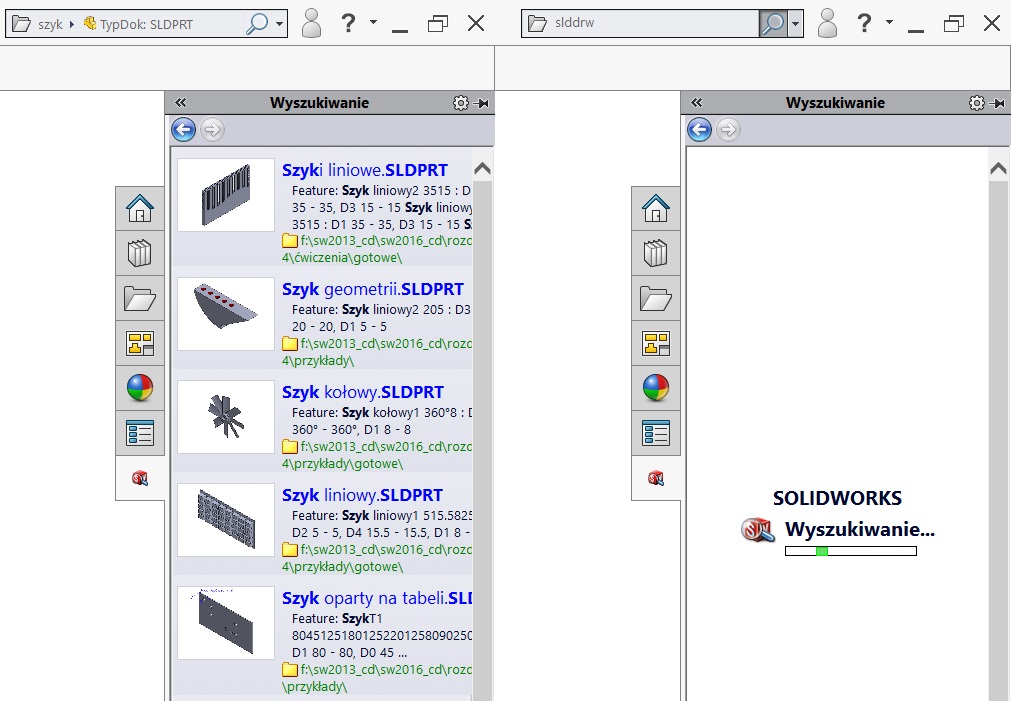

Leave a Reply