Do you know, that… ?
If you want to perform technical drawing assembly and components in one file, it should be done with the use of multiple sheets. Unfortunately, in this case,, If the assembly including the list of elements and links will be shown on the first sheet, then in order to perform the subsequent drawings of parts – The table shows the default drawing data submission (e.g. mass or material).
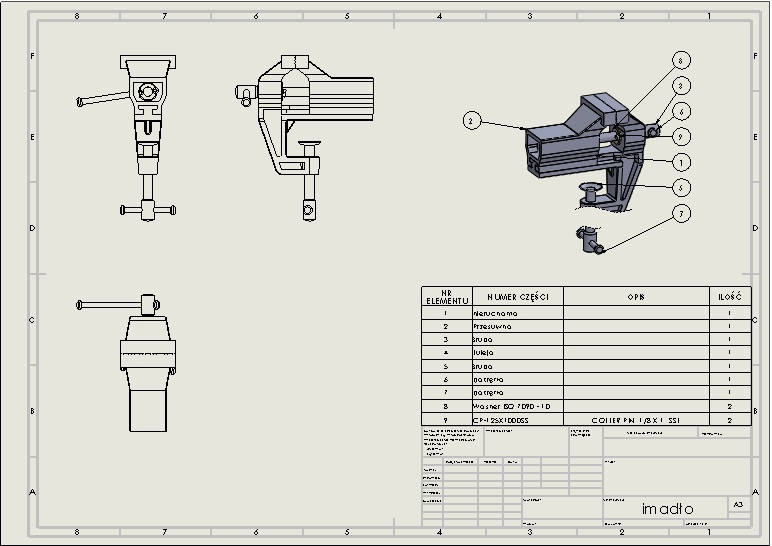
Of course, drawing table completed the submission of data.
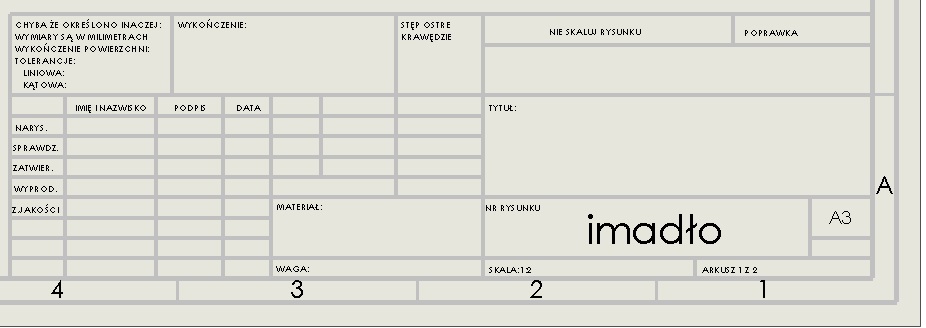
How to change it?
The default is in the document properties, a program to retrieve the properties of the first sheet. Therefore, you must edit properties and uncheck the default choice.
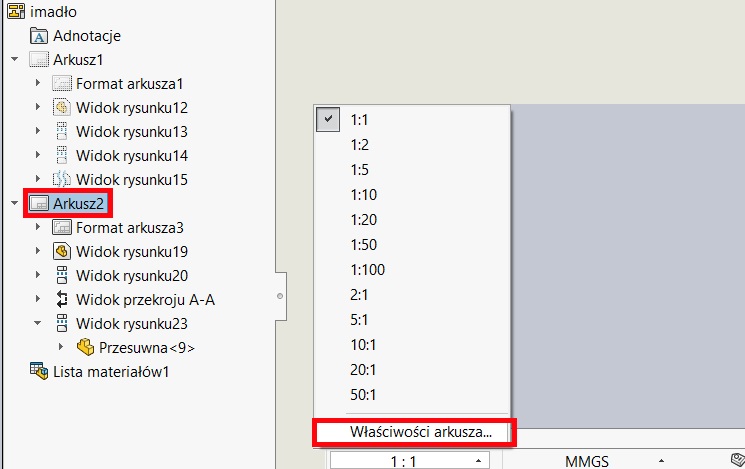
If you add further sheets, in which place the components assembly, appear to choose the name of drawing views – select one of those on the newly inserted sheet.
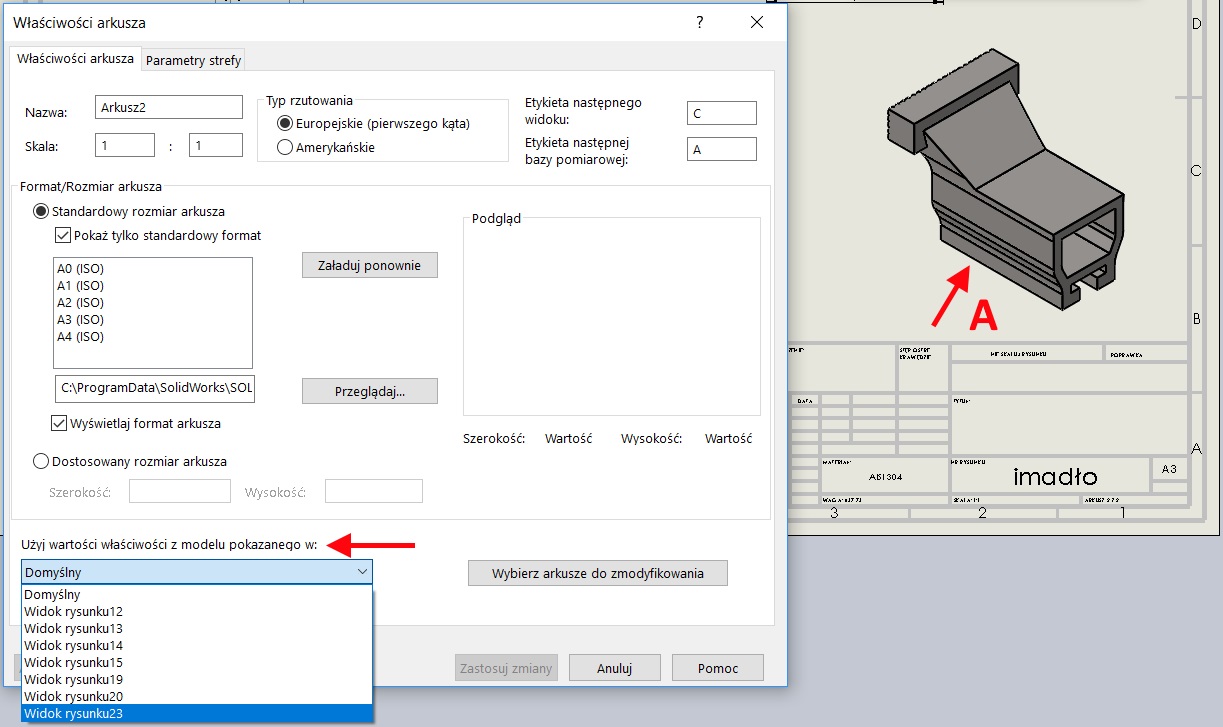
The data in the table to have updated. unless, Rebuild CTRL + Q.
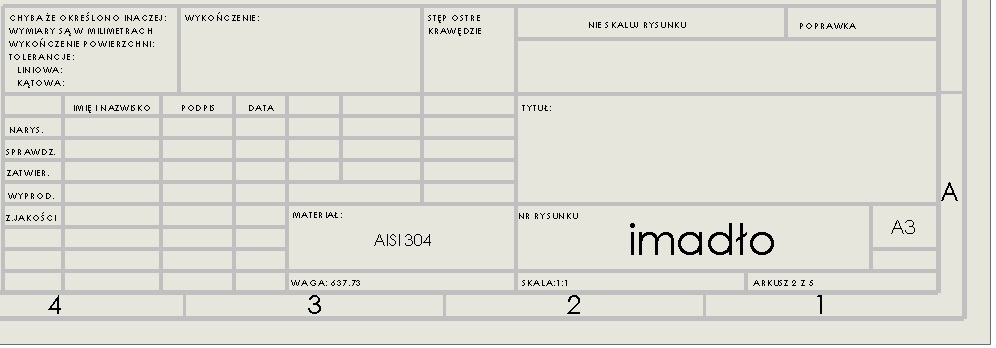
In addition, you can change the settings source of tailored Propertyi, which is valid for the entire document (not selected sheet).
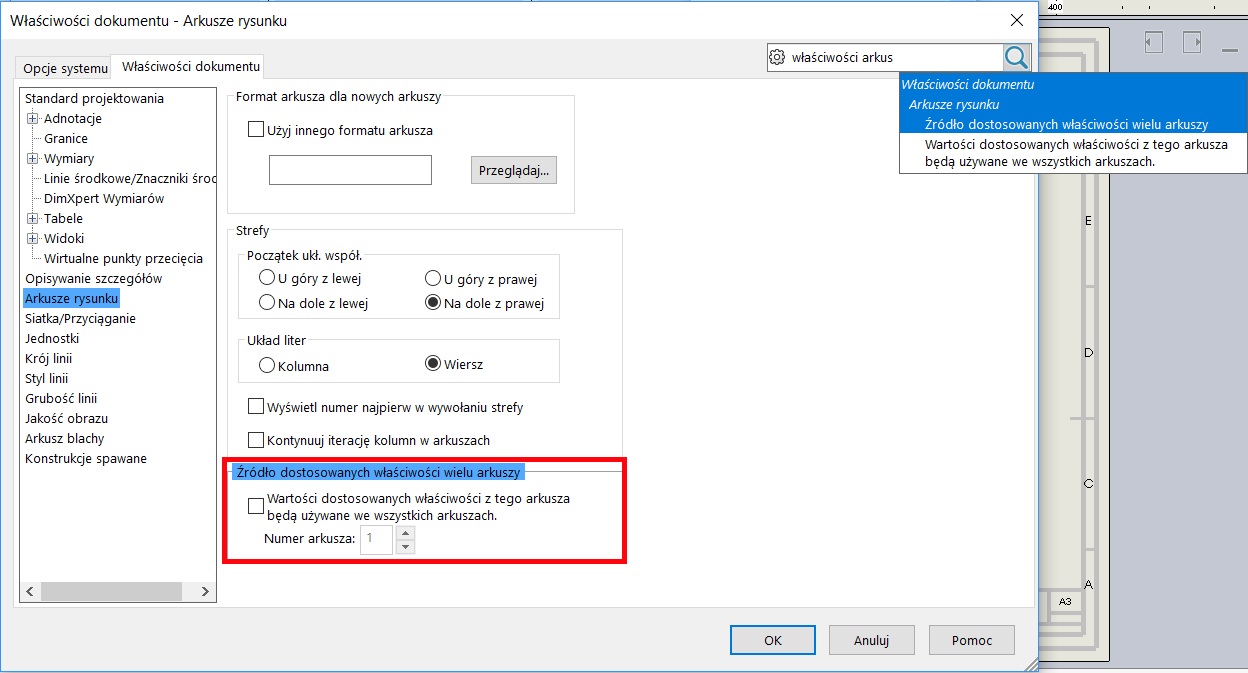
In the conventional table sOlidwOrks, correction also requires the filename. By default, the file name is taken, but from the drawing. A better solution is to change the Model, located here. Then the name will be taken from a file, which is shown in the documentation (and not the assembly file).
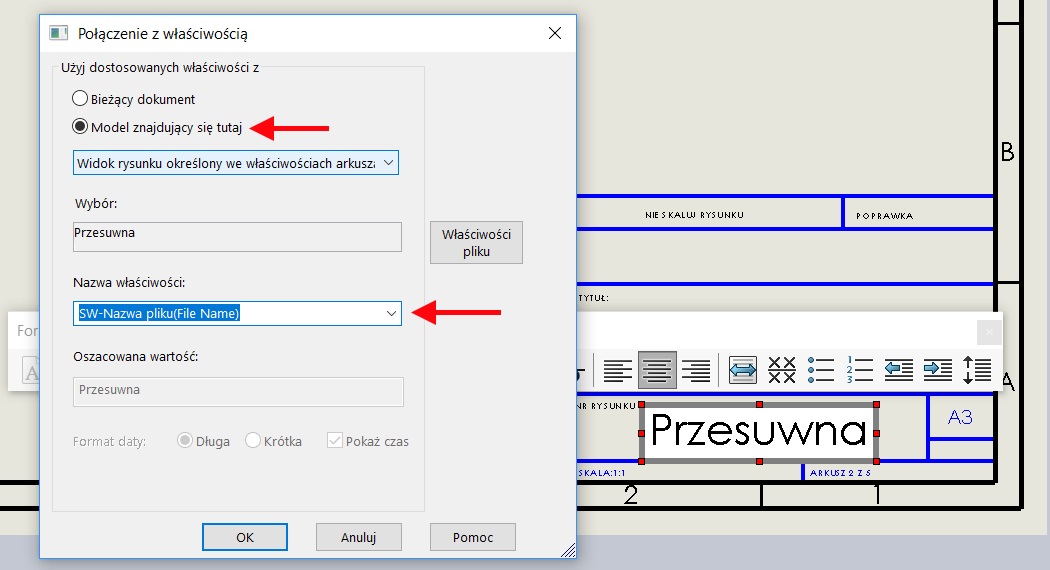

Leave a Reply