Do you know, that… ?
Large radii in the model result in placing the figure of a very long line for the radius dimension. Often overlap other views, which adversely affects the readability of documentation.
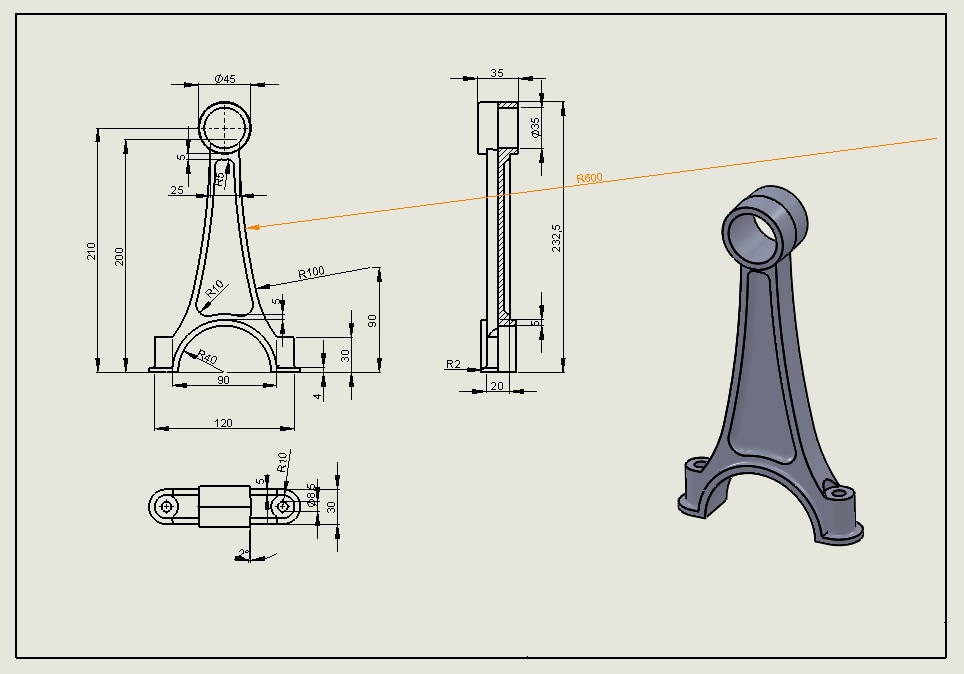
To prevent this, select the dimension and turn tab leaders on the properties. then turn on Show foreshortened (This option is also available in the menu under the right mouse button display options). Now we move the line for points respectively adjusting to the fault line on the sheet. End of such dimensions may of course be dimensioned. If the shift points is not possible, move before the value of the dimension in the direction of the tip.
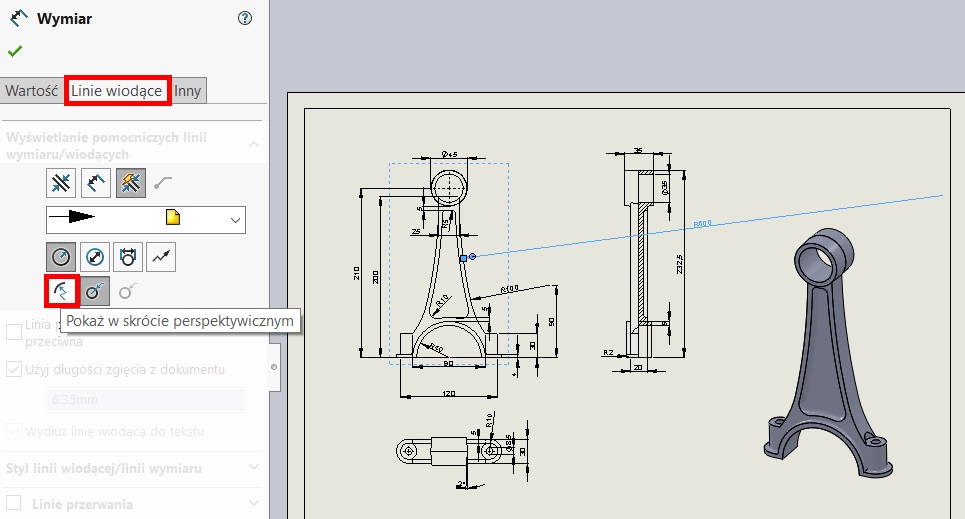

Leave a Reply