When conducting a simulation, it is very important to choose the right options. It is, that the restraint conditions have the greatest impact on the results. However, there are many more components.
Lately, During some calculations, I tried to compare the exact contact options. You can do this option (and in fact you should) enable in the study properties. In the Options tab, select Improve accuracy for surfaces contacting without penetration.
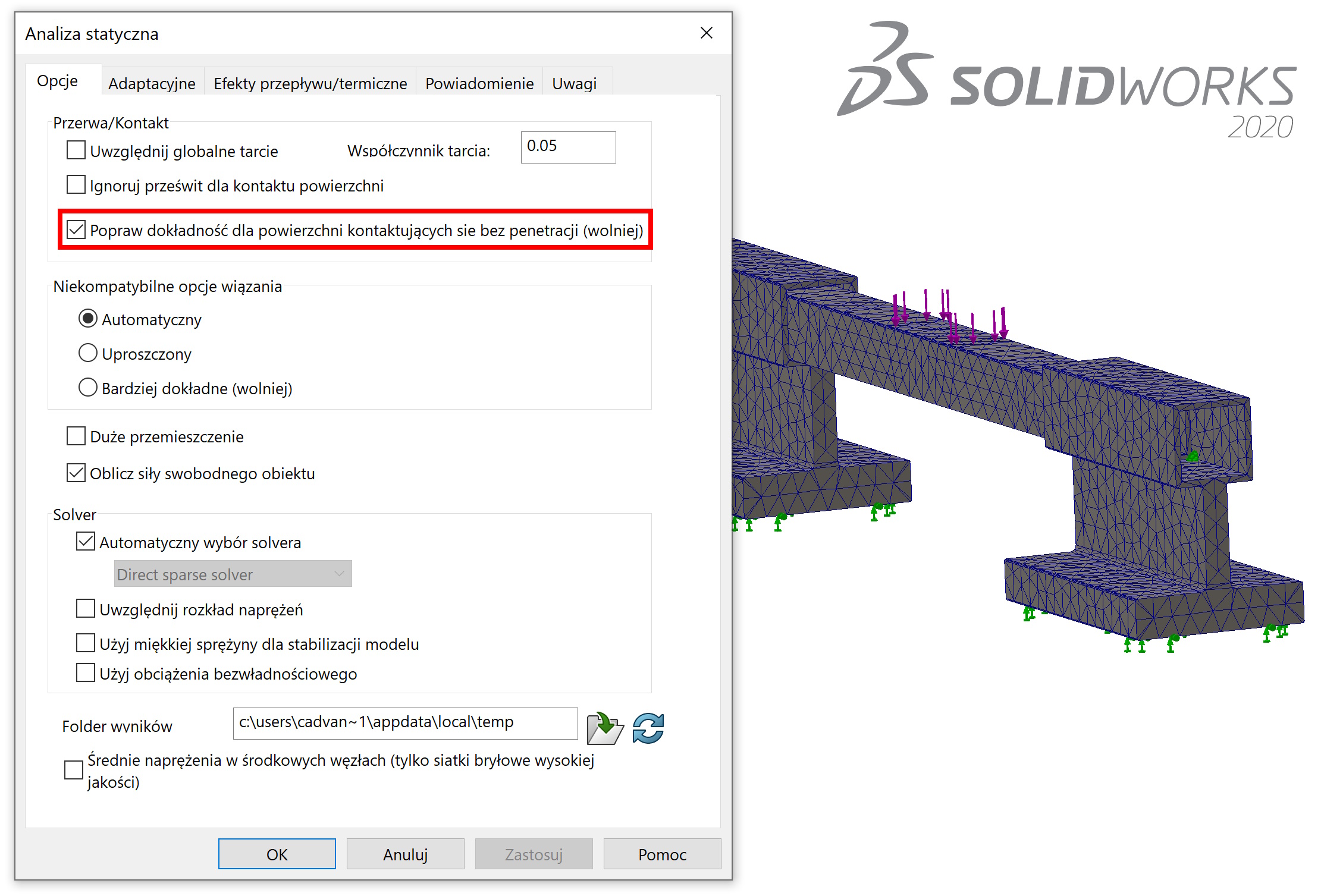
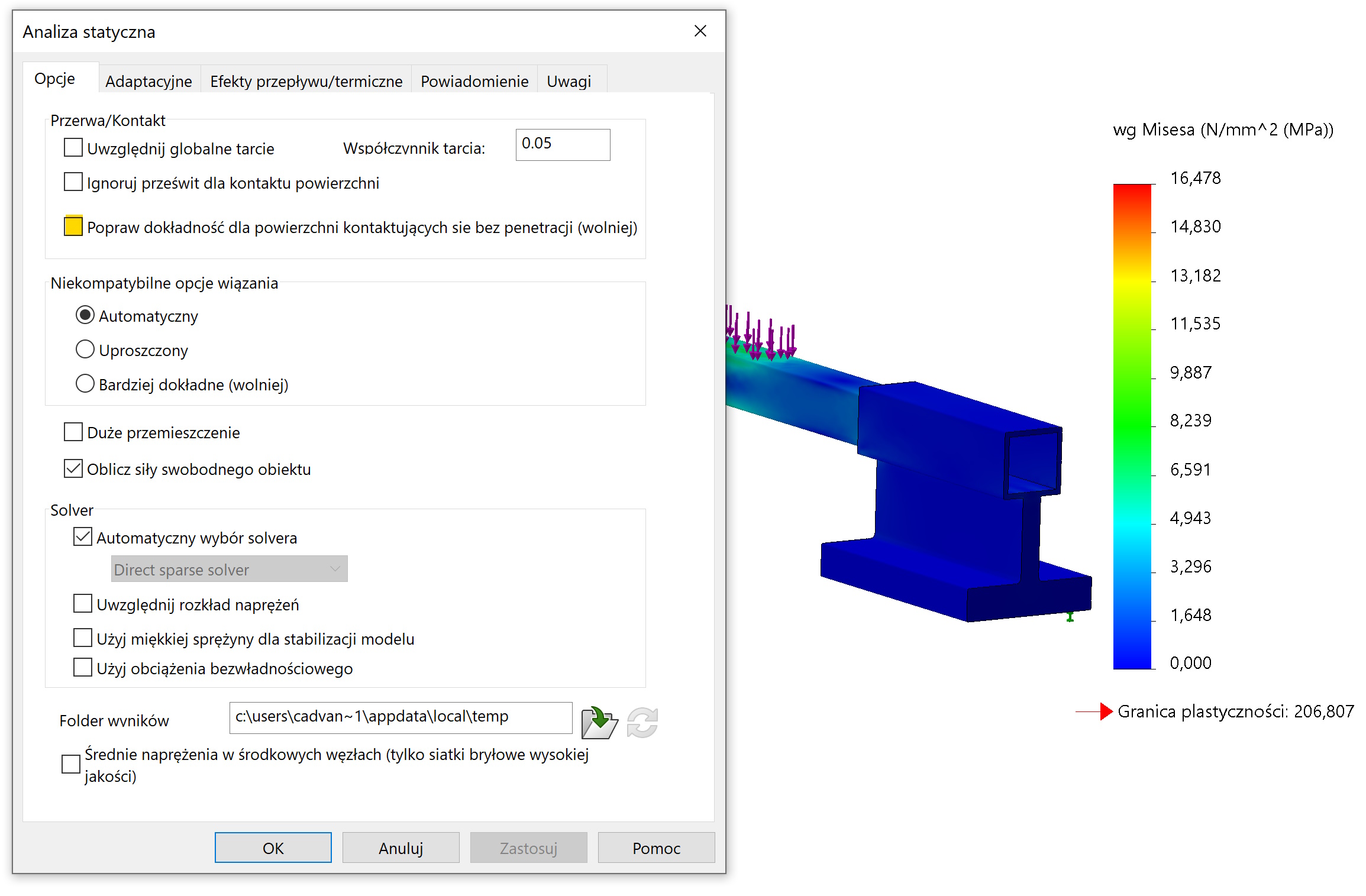
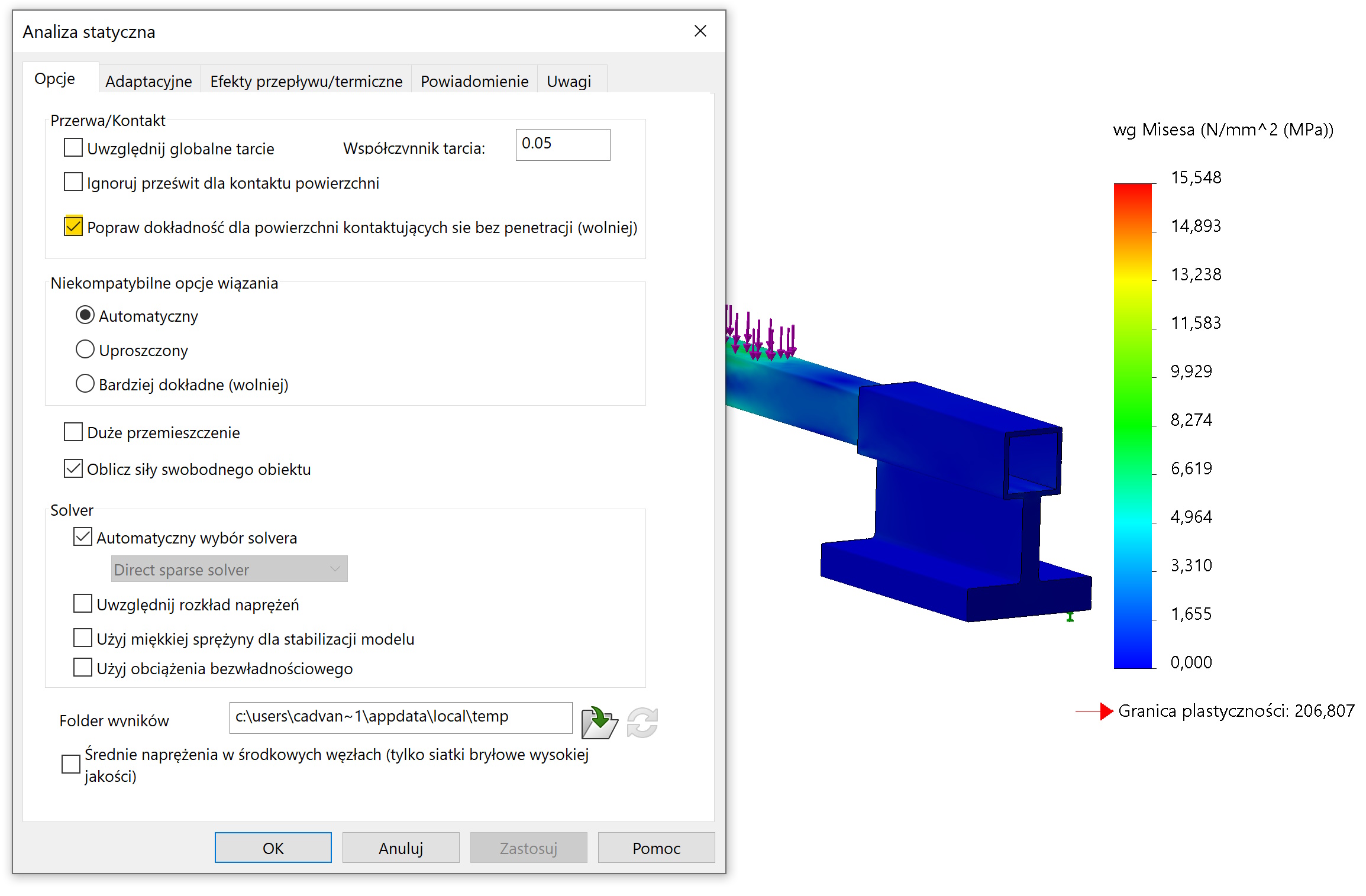
However, in the last few versions of SOLIDWORKS, and therefore and Simulation Standard a few things have been changed. First of all, some options and contact names have changed (on the left to SW 2020, on the right from SW 2021):
Tied (no clearance) – Tied
No penetration – Contact
Allow penetration – Free

The above setting is no longer available in the options, but it is possible to correct it Stiffness scale factor for contact penalty. Changing the setting affects the results to a similar extent as the previous accuracy setting for contacting surfaces.
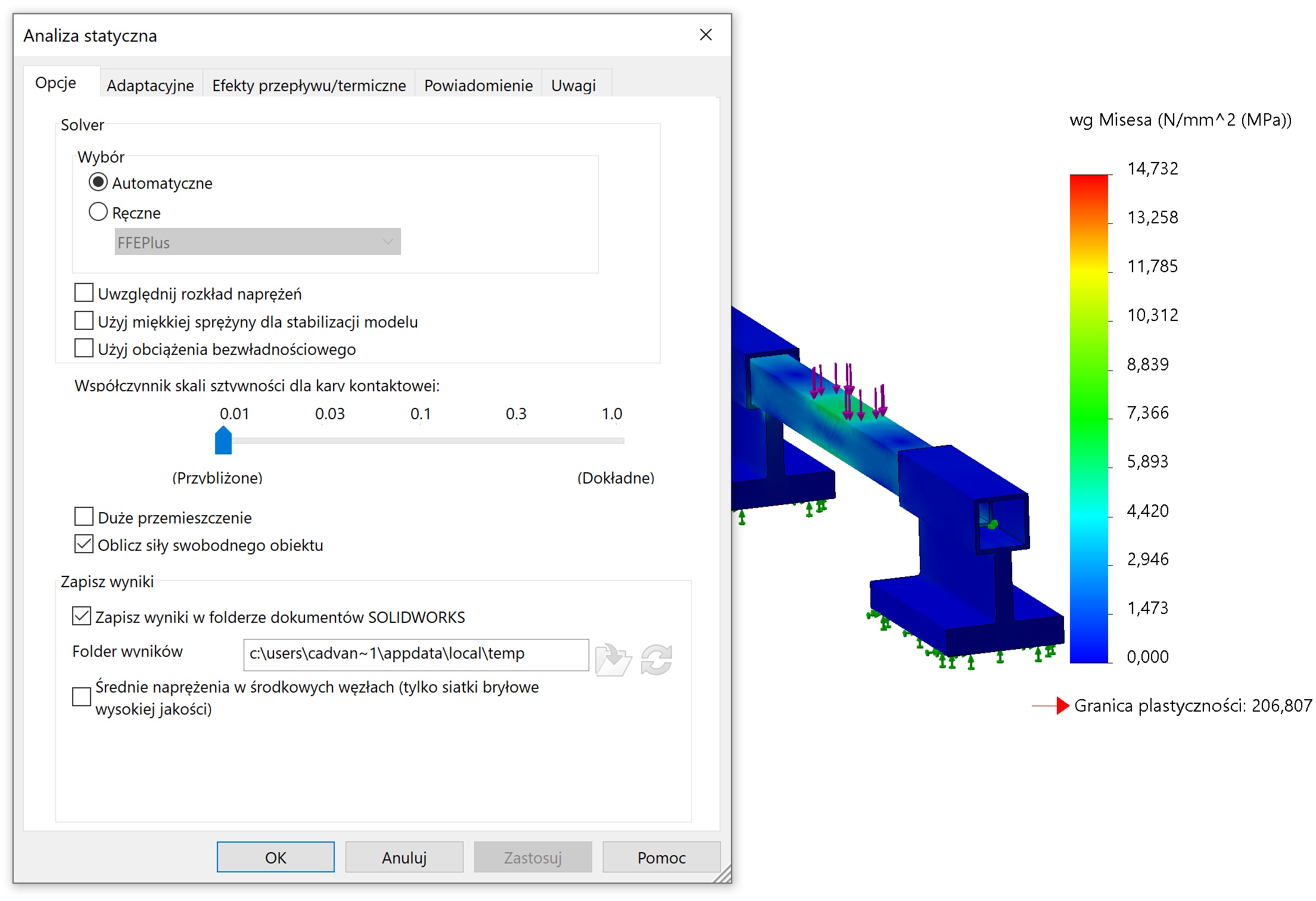
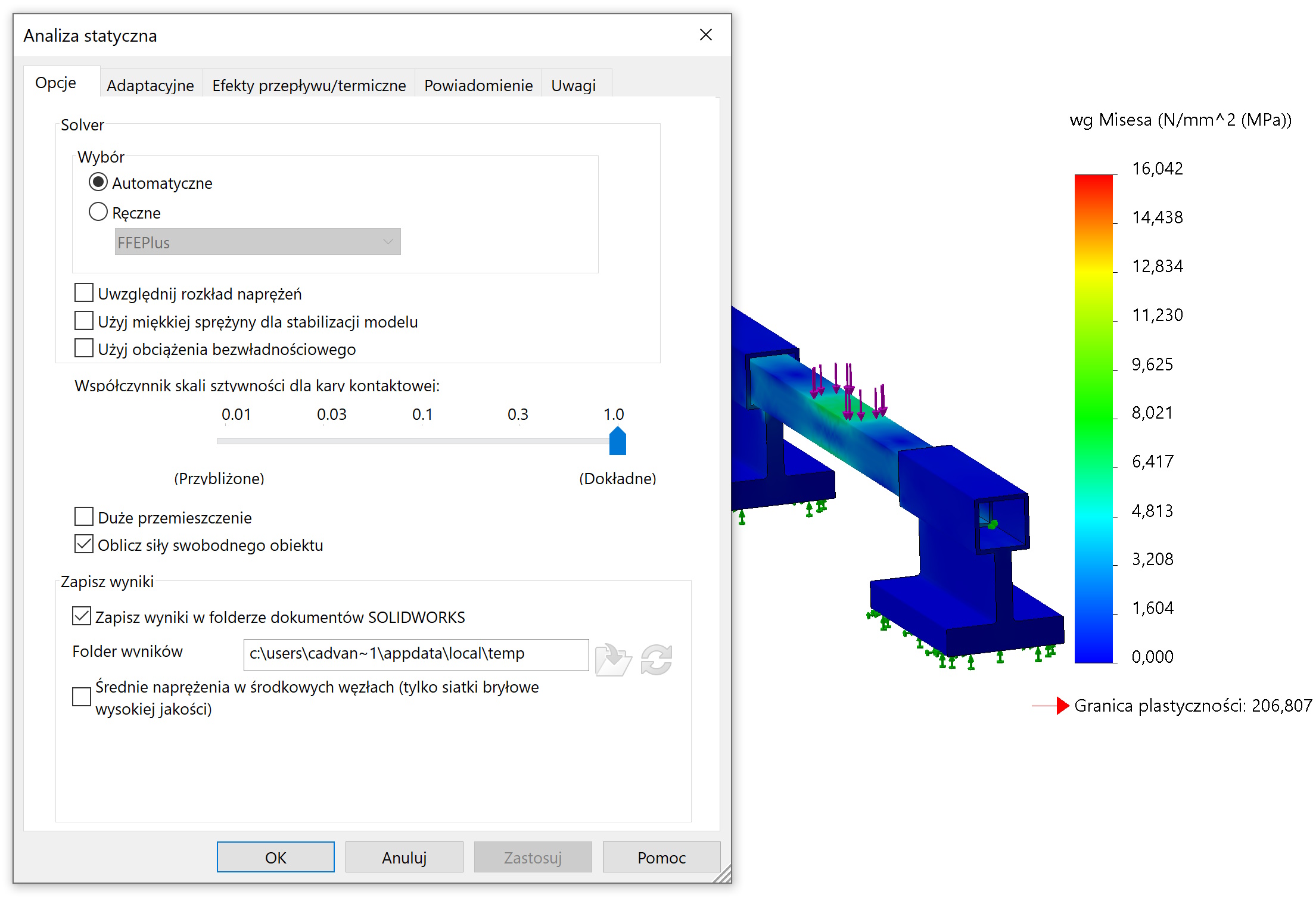

Leave a Reply