In drawings, the default display mode is ULU mode (hidden lines removed, the. HLR {hidden lines removed}).
However, we often use display states or other techniques for more advanced assemblies, to show e.g. the inside of the device. it is clear, that there are many possibilities, including an exploded view or creating a section.
Today, however, I will introduce a relatively new option, ie. See through transparent components. It is only available to High-quality modes ULU/ULW (the. Hidden Lines Removed (HLR) and Hidden Lines Visible (Coach).
The mode allows you to expose transparency in unshaded modes, as you can see in the pictures below.
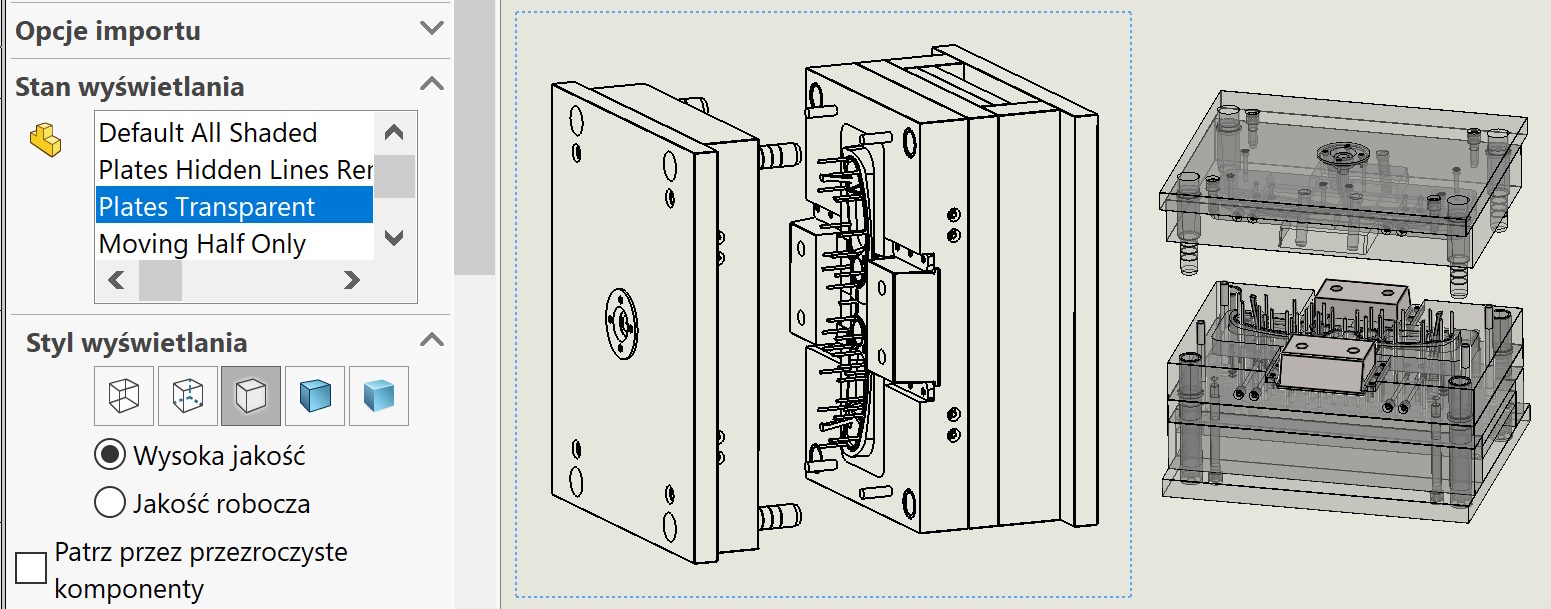
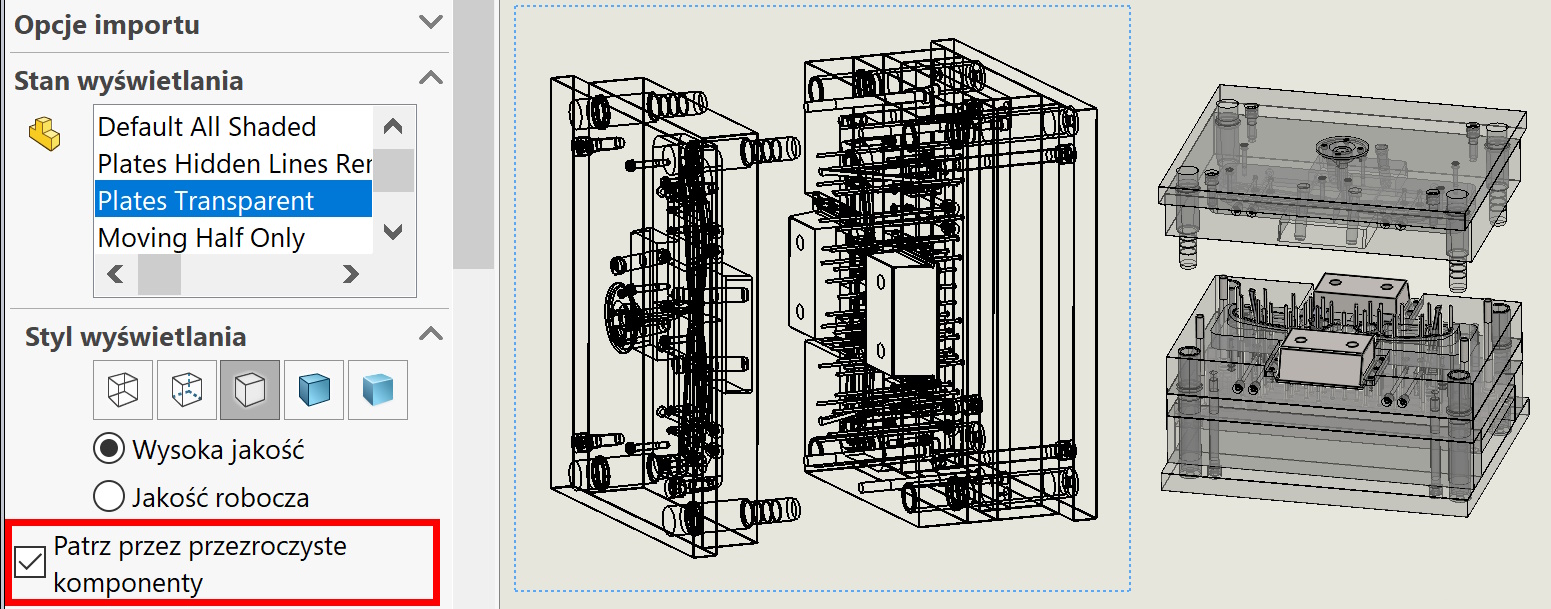
You can also enable this option globally in the document template.
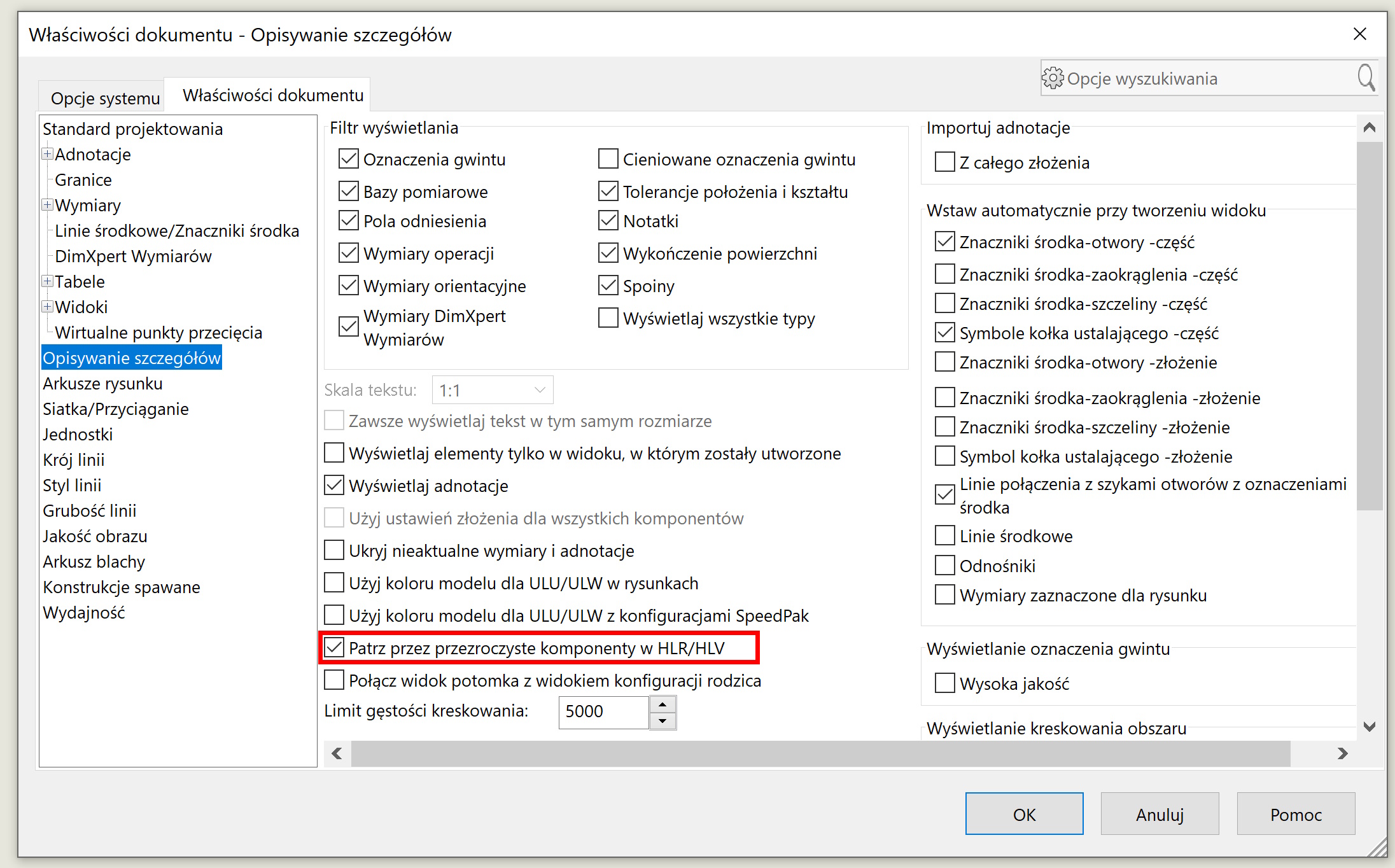

Leave a Reply