Do you know, that… ?
Anyone who renders a bit has probably encountered the topic of threads. As you know, 3D physical threads are not performed, except in a few cases. Models with such threads are extremely inefficient, in addition, these threads are not suitable for the drawings.
I don't want to write too much about it now – refer to my previous publications.
Today, however, I will write a few words, how to show threads when rendering in SOLIDWORKS Visualize.
The solution here is to use the appropriate texture mapped to the cylindrical face.
After selecting the correct wall, select Texture and next Convexity.
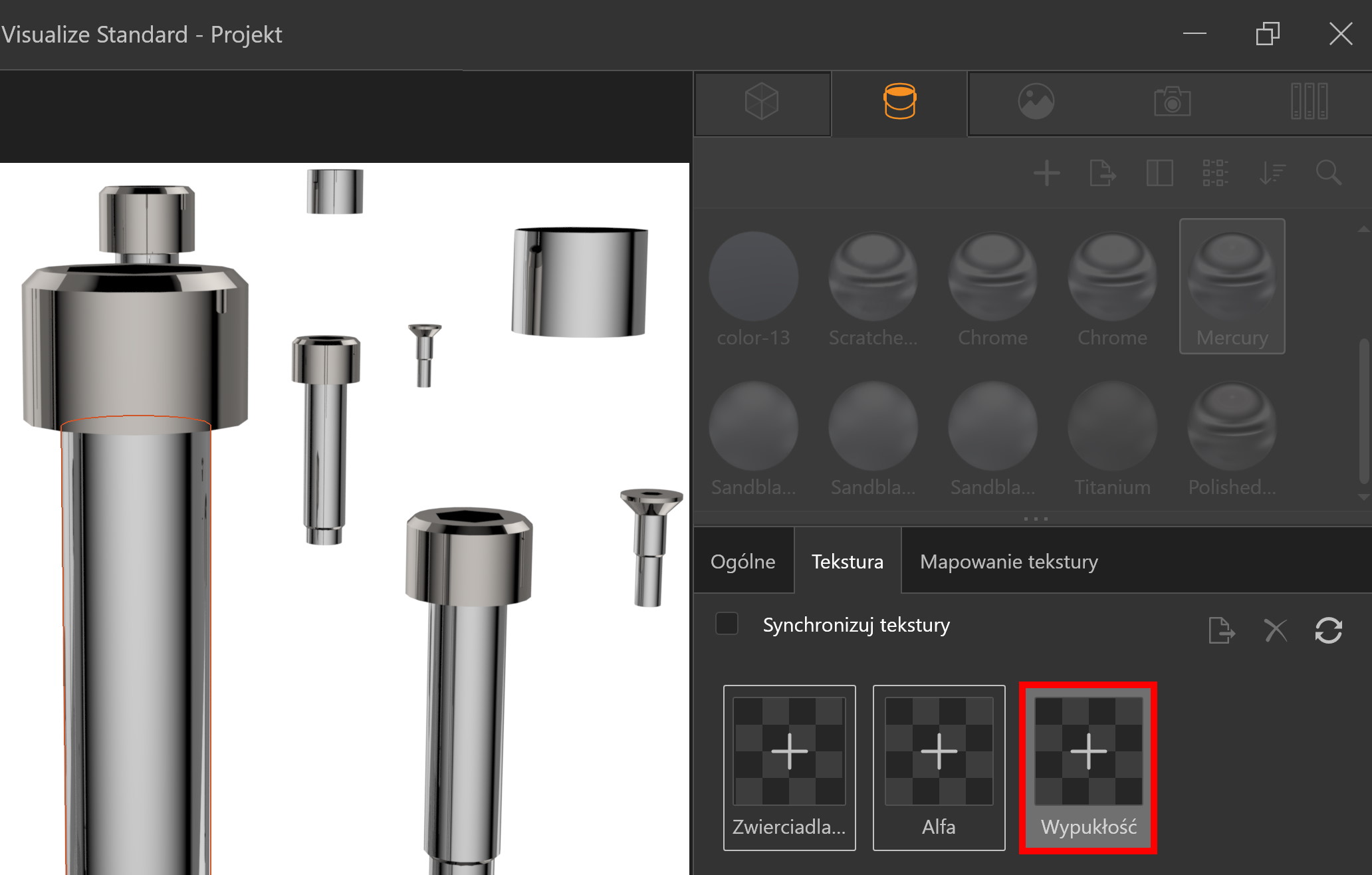
You can find the thread texture in the SOLIDWORKS catalog.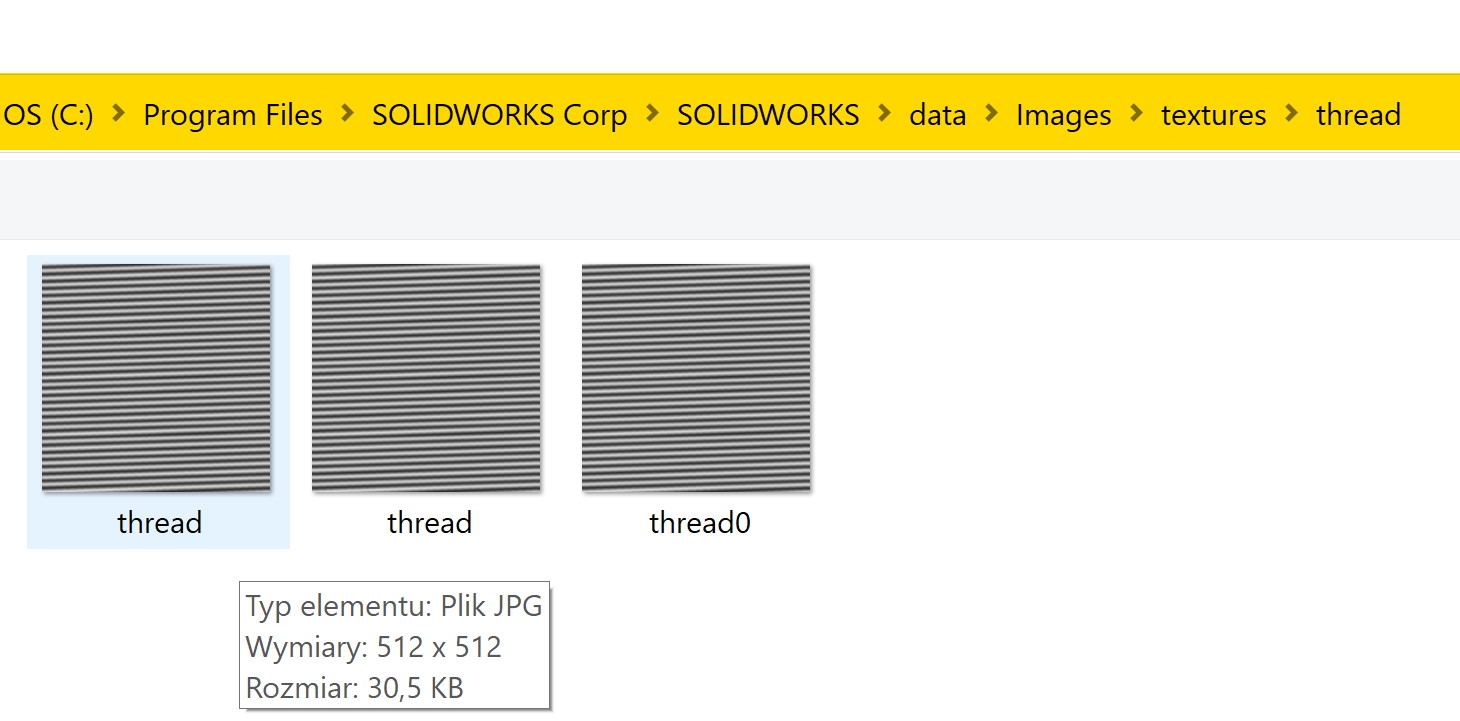
Then you need to define the type of mapping – that is, imposition on the wall. In the bookmark Texture mapping change to Cylindrical and use XYZ rotations to adjust the position. Usually you need to rotate through an angle 90 degrees along the appropriate axis.
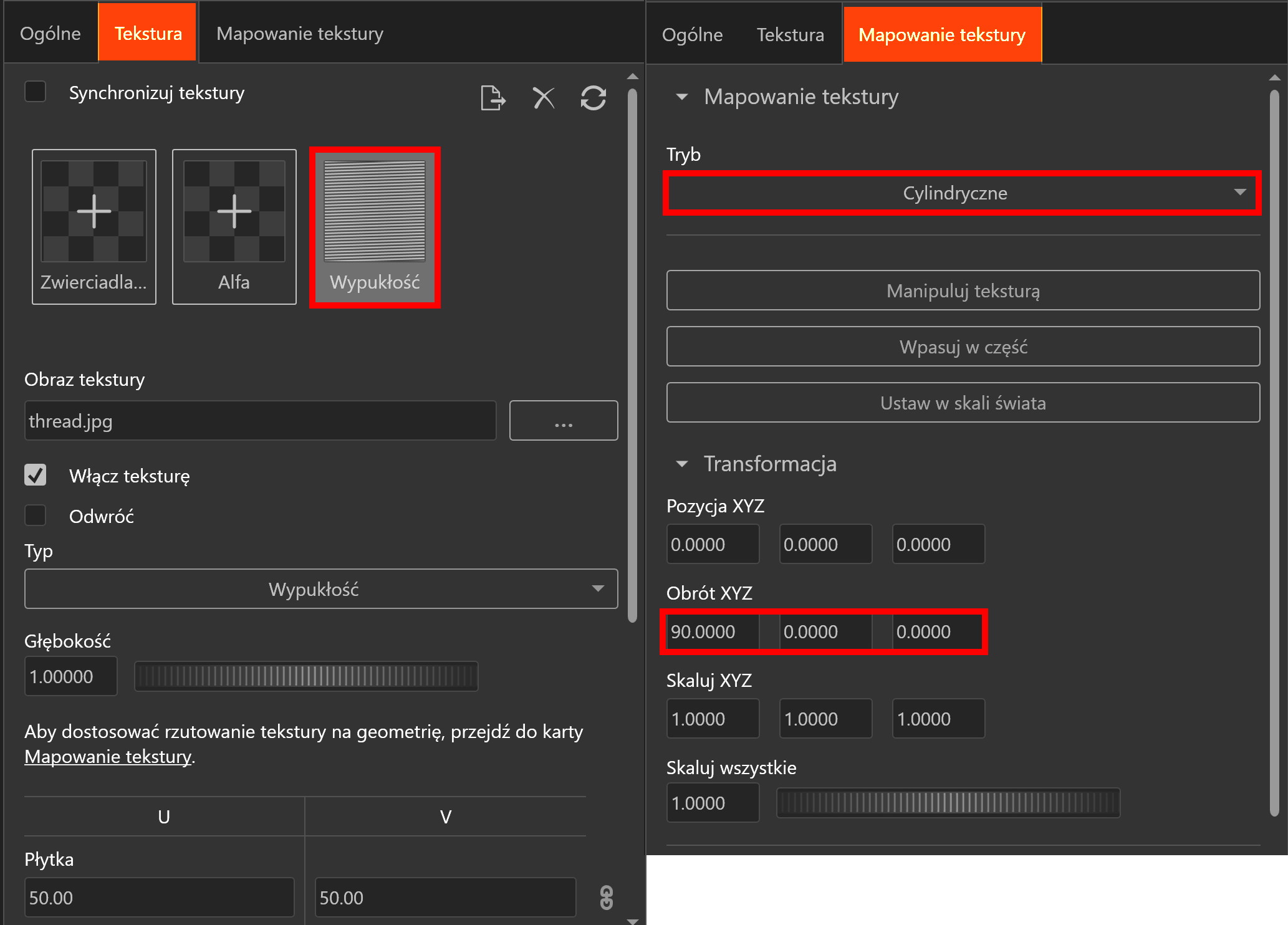
After rendering, the models make an impression, as if they really had a thread. remember, that this solution is not perfect, but in most cases sufficient. Physically made threads in the model are the last resort.
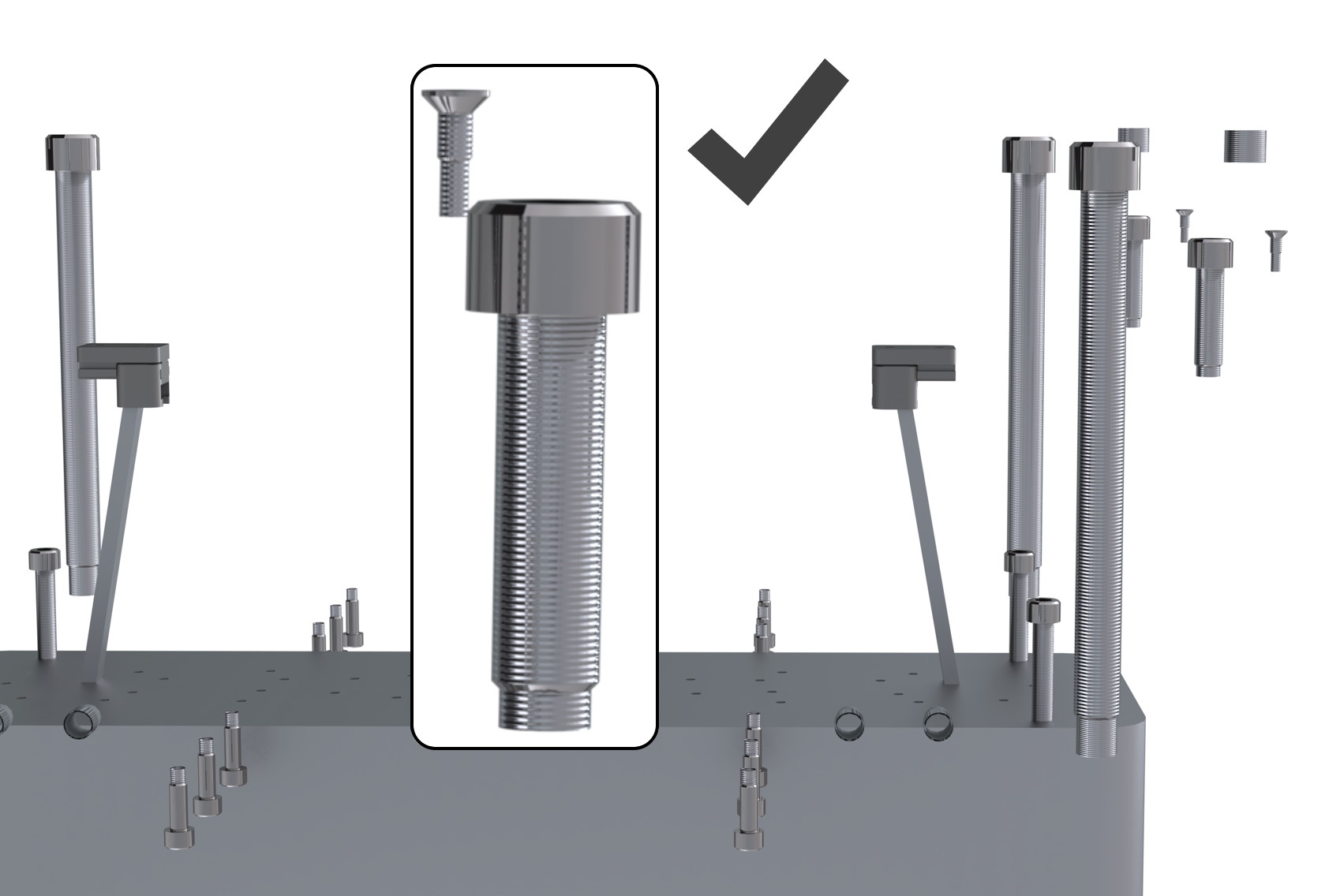

Leave a Reply