Do you know, that… ?
In drawings, the default balloon type is a circular shape spaced in a square. Of course, you can easily change this when inserting links.
But you can specify certain settings in the document template, to always be valid when creating documentation.
In Document Properties > You can set links Displaying leaders. It is set separately for automatic and manual references.
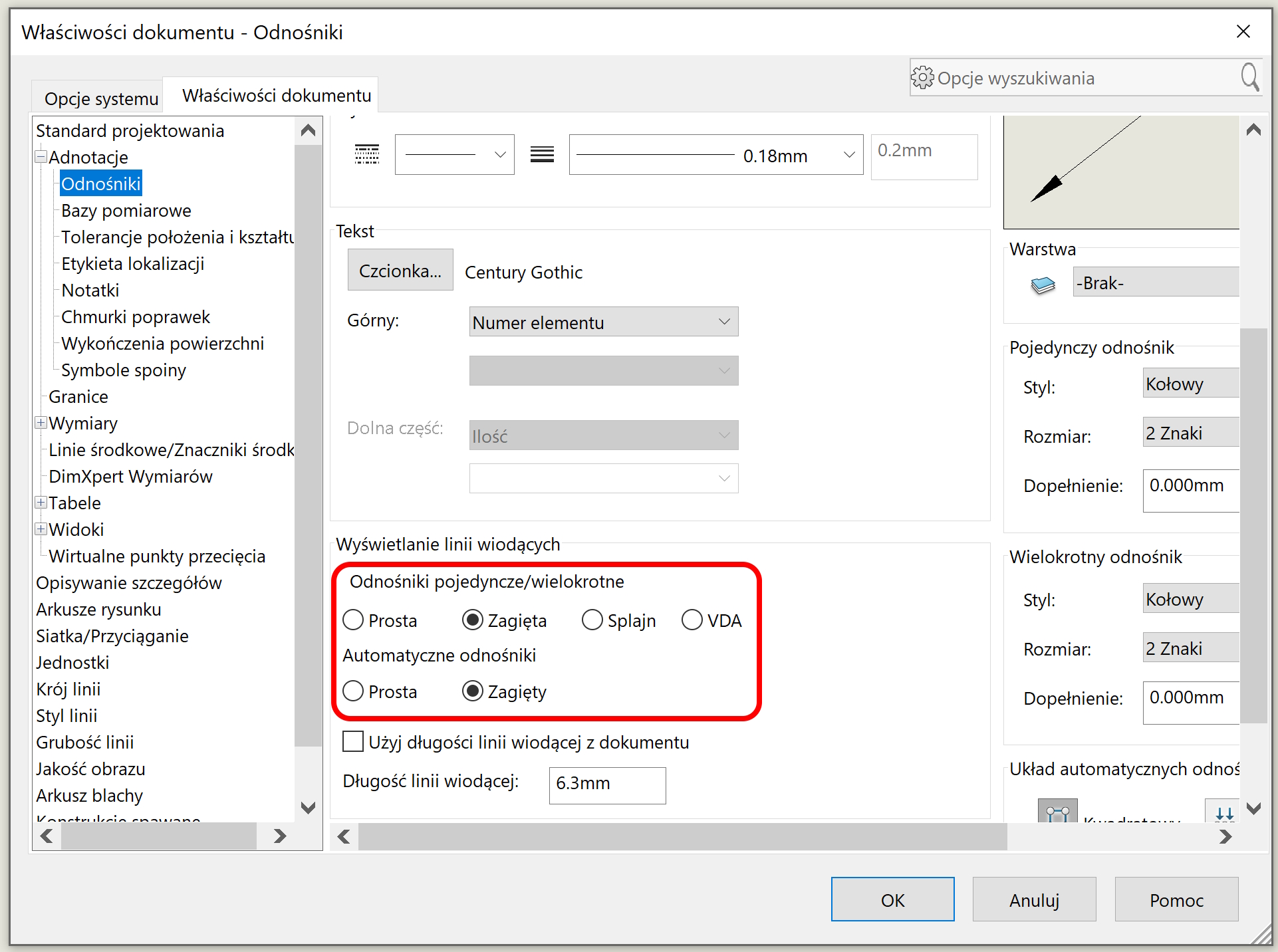
You can also manually insert a jog point or multiple points.
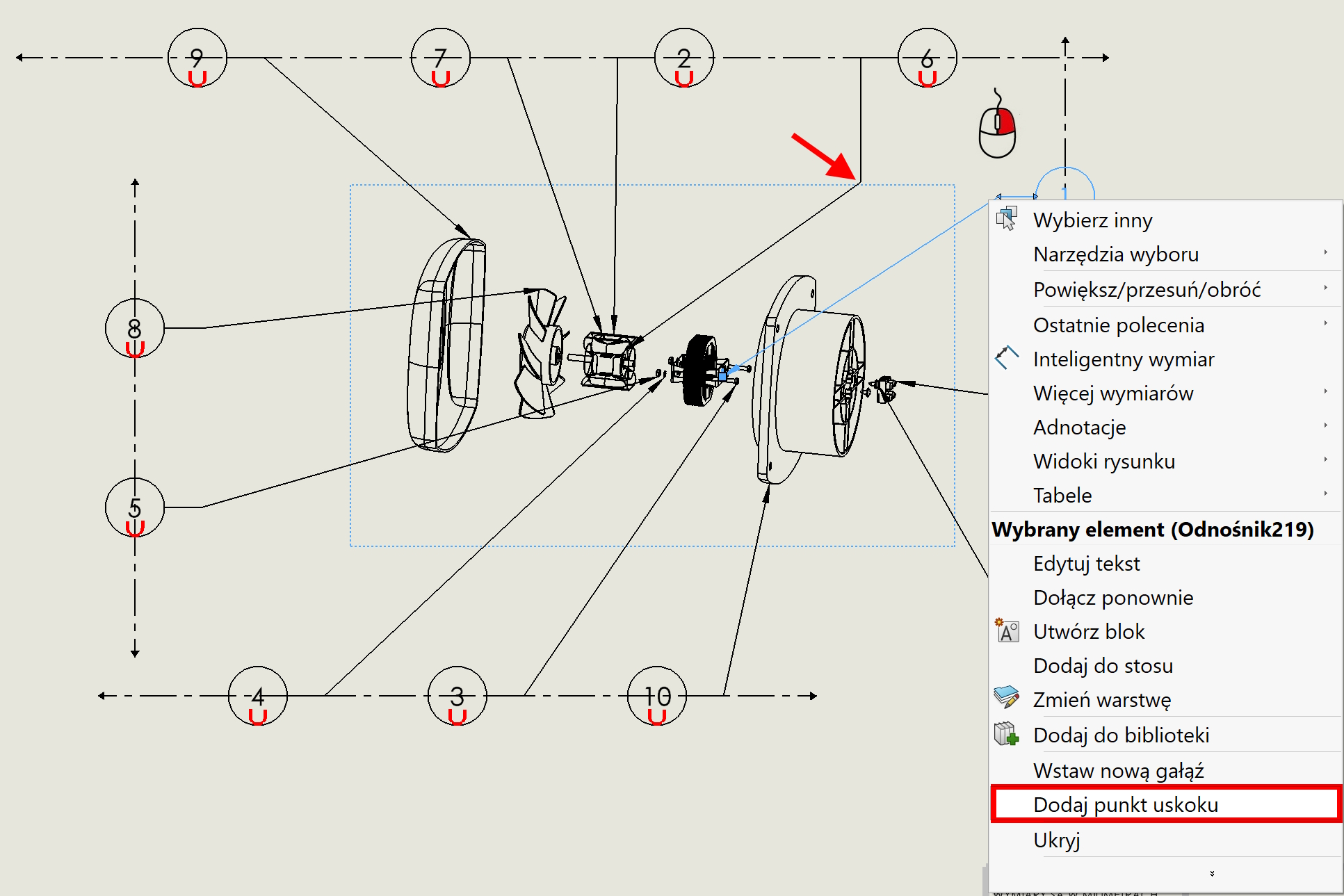

Leave a Reply