Do you know, that… ?
Standard technical drawing reference includes Item number (speeches) component that is referenced in the bill of materials BOM.
However, other useful information may be included in the link.
To add a quantity, indicate the selected reference and mark it on the left in the properties Quantity. This can be done in bulk when inserting links by selecting the desired settings, e.g. position (they, under etc.)
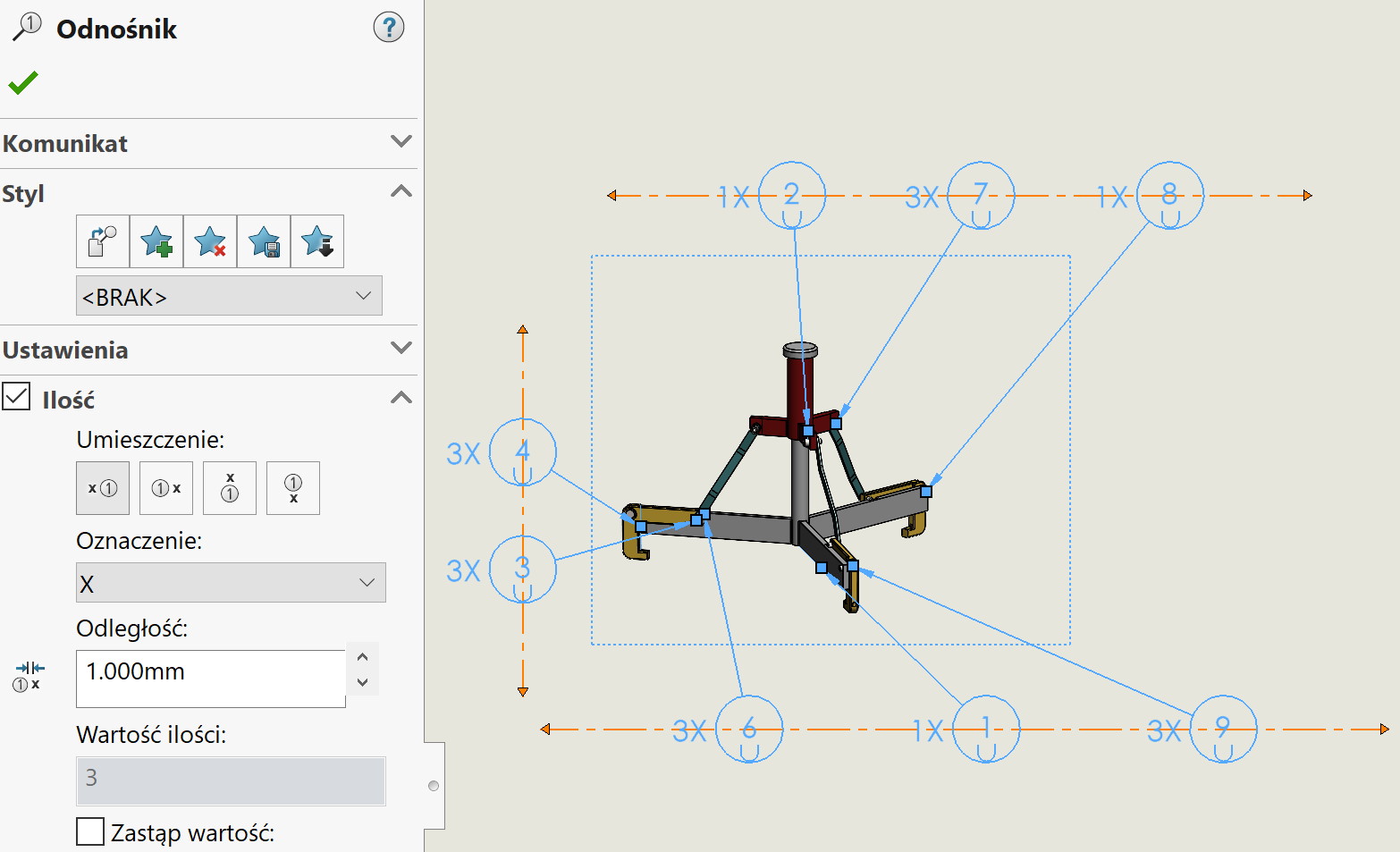
However, if you want to add to the link, e.g.. a custom property, date, or filename – do the following step.
By right-clicking on the link, select Add to stack and point to the same part. You can do it multiple times.
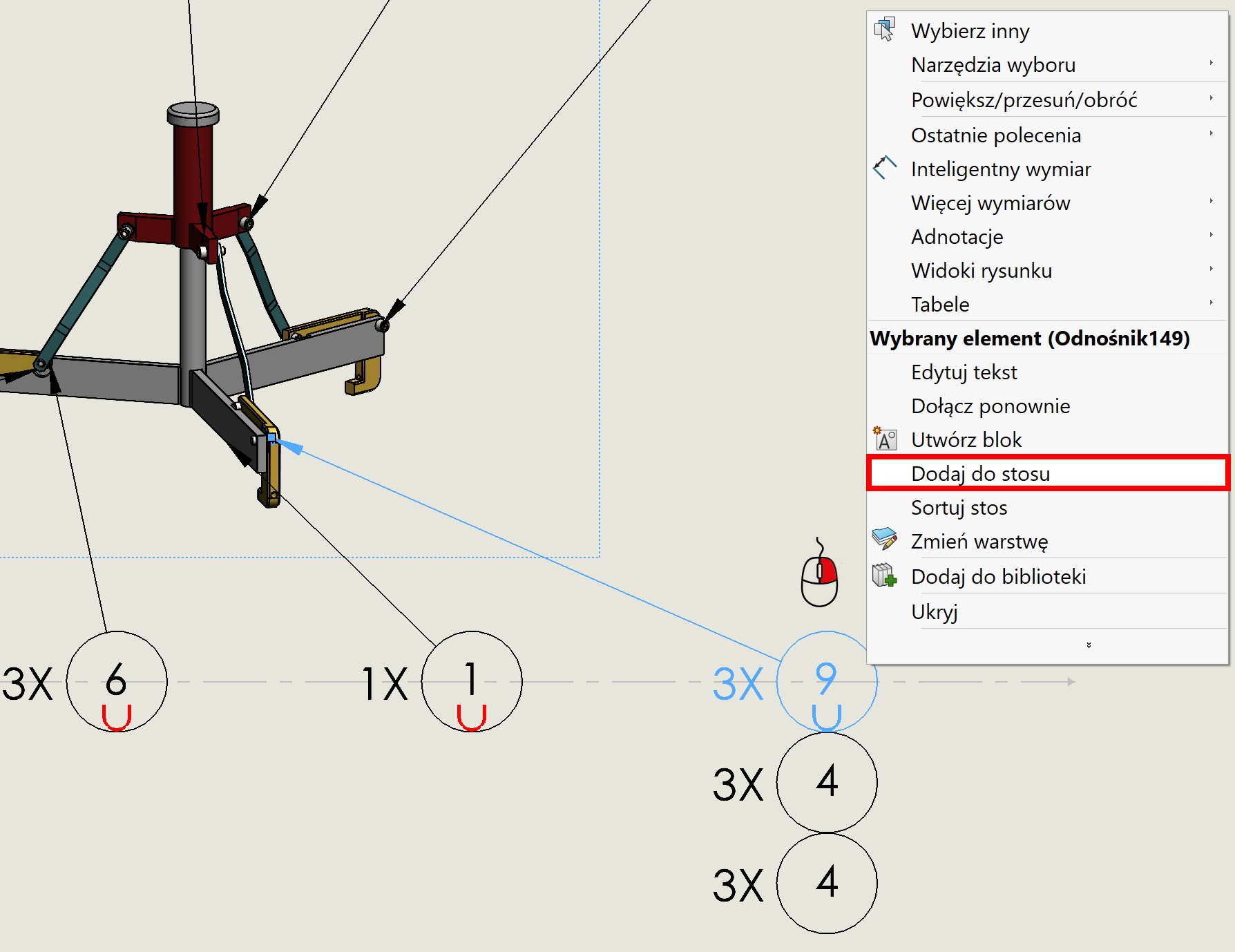
After adding, highlight the appropriate link fragment and select, what should be on it – e.g. it may be a customized property. This should of course be done for each element of the stack. You can further sort the entries or change the formatting – e.g. using underscore etc..
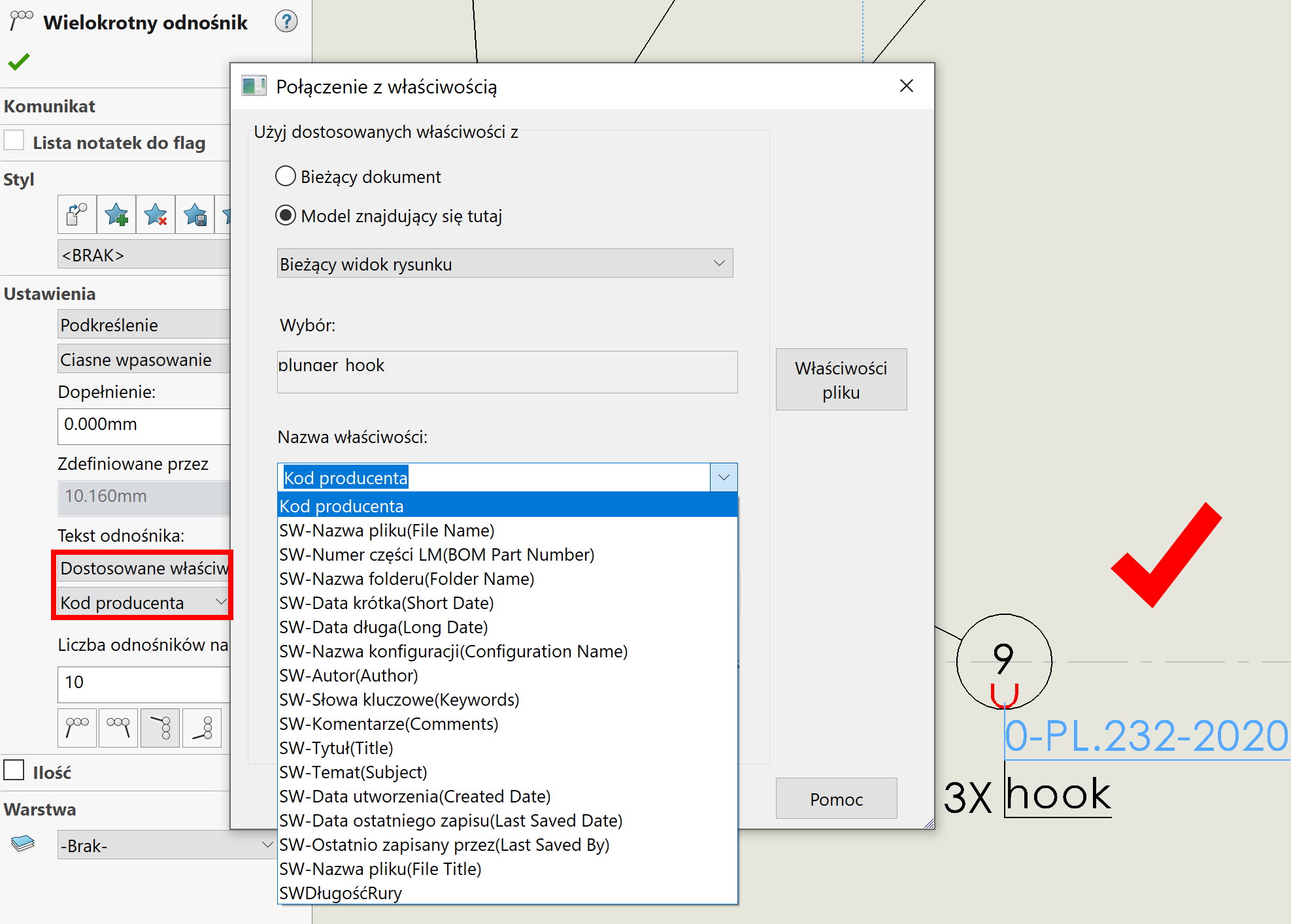
see also:
