Do you know, that… ?
By default, SOLIDWORKS shows threads only in part drawings, however, they will not be visible in assembly drawings.
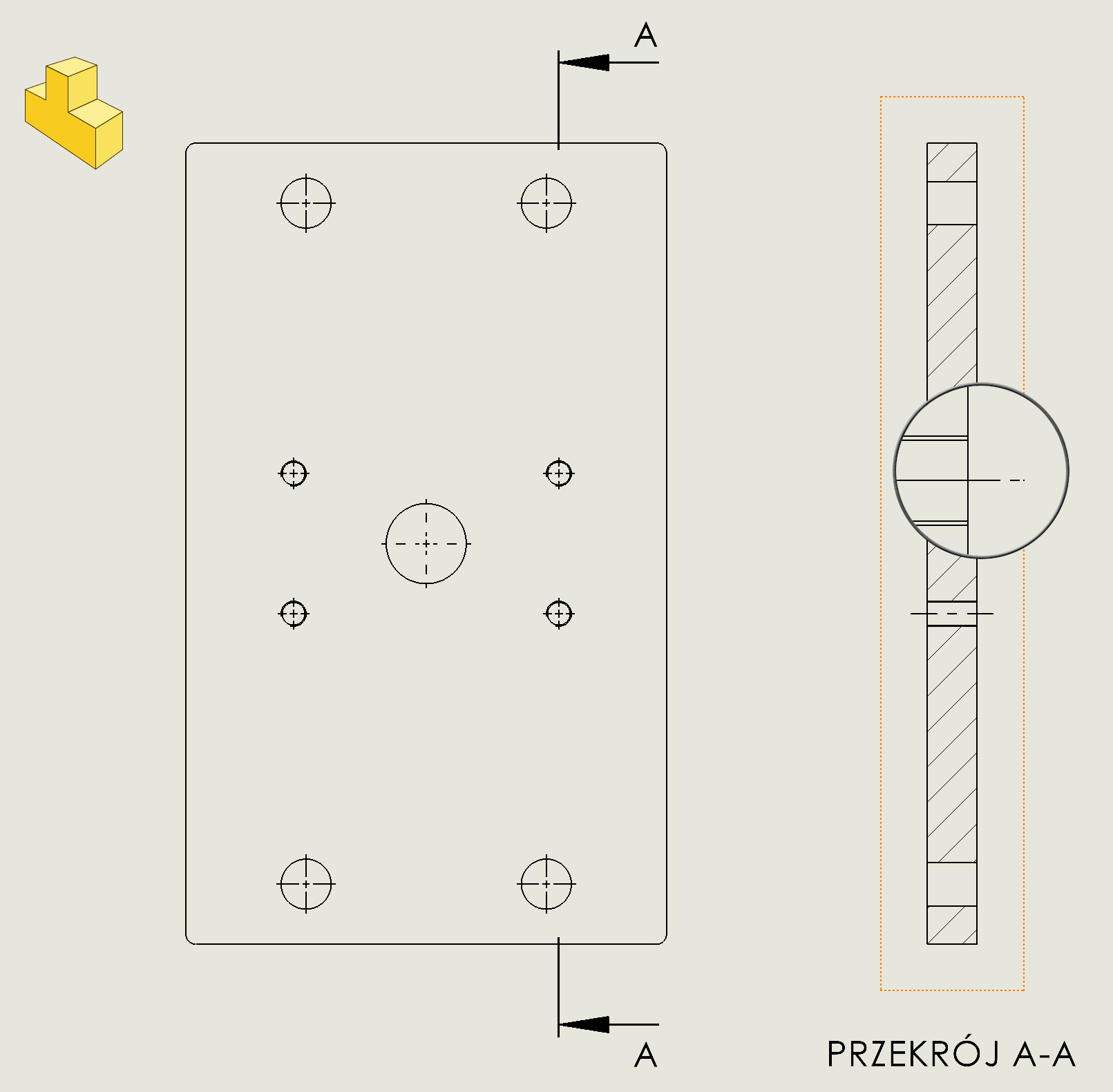
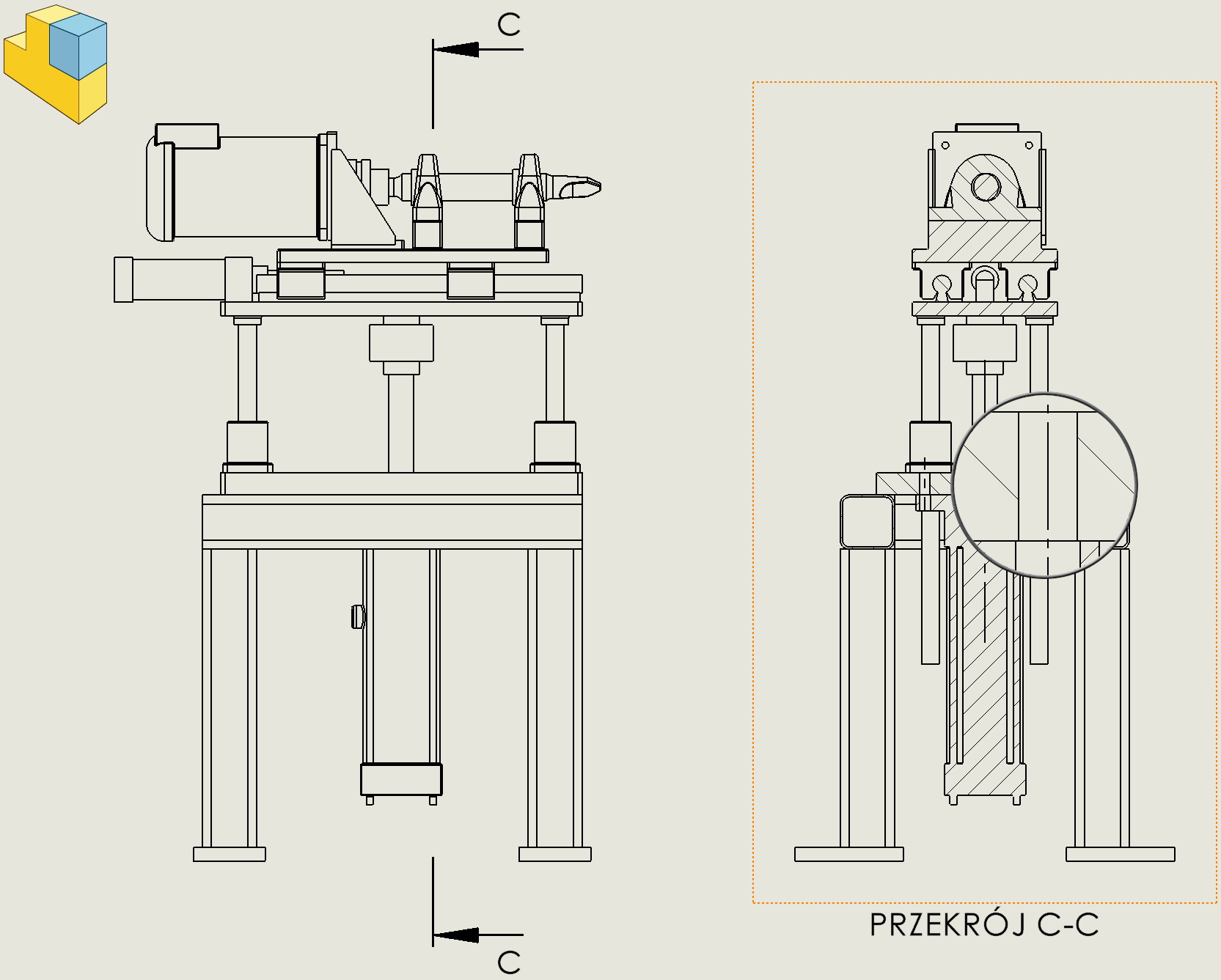
This is for performance reasons. It's about taking the situation into account, where the assembly can have multiple components with tapped holes or external threads (in the screws, rollers etc.).
Therefore, if you want to show threads in assembly drawings, they should be taken from the assembly.
on the annotations select model elements and in the tab annotations mark Thread designation (1). You can define there, whether all thread annotations are to be imported, or only selected operations or in a selected part.
attention! remember, that the import of dimensions selected for the drawing is turned on by default (2). So unless you disable this check, expect multiple dimensions to be inserted. Of course you should have this option (2) turn off, only enabling the option (1).
Another note. The cosmetic thread icon is visible only in assembly drawings, because parts are automatically imported threads.
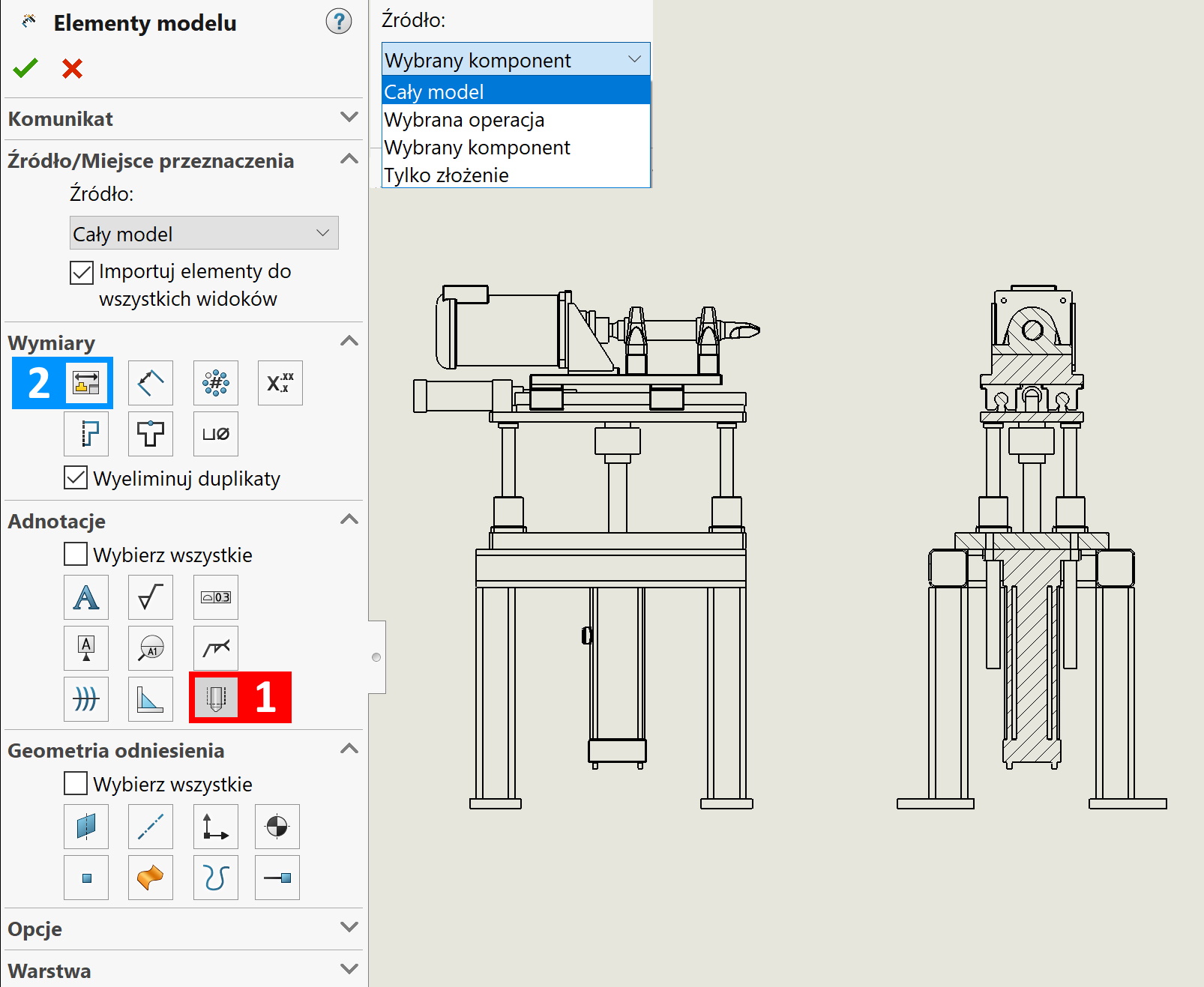
Ready.
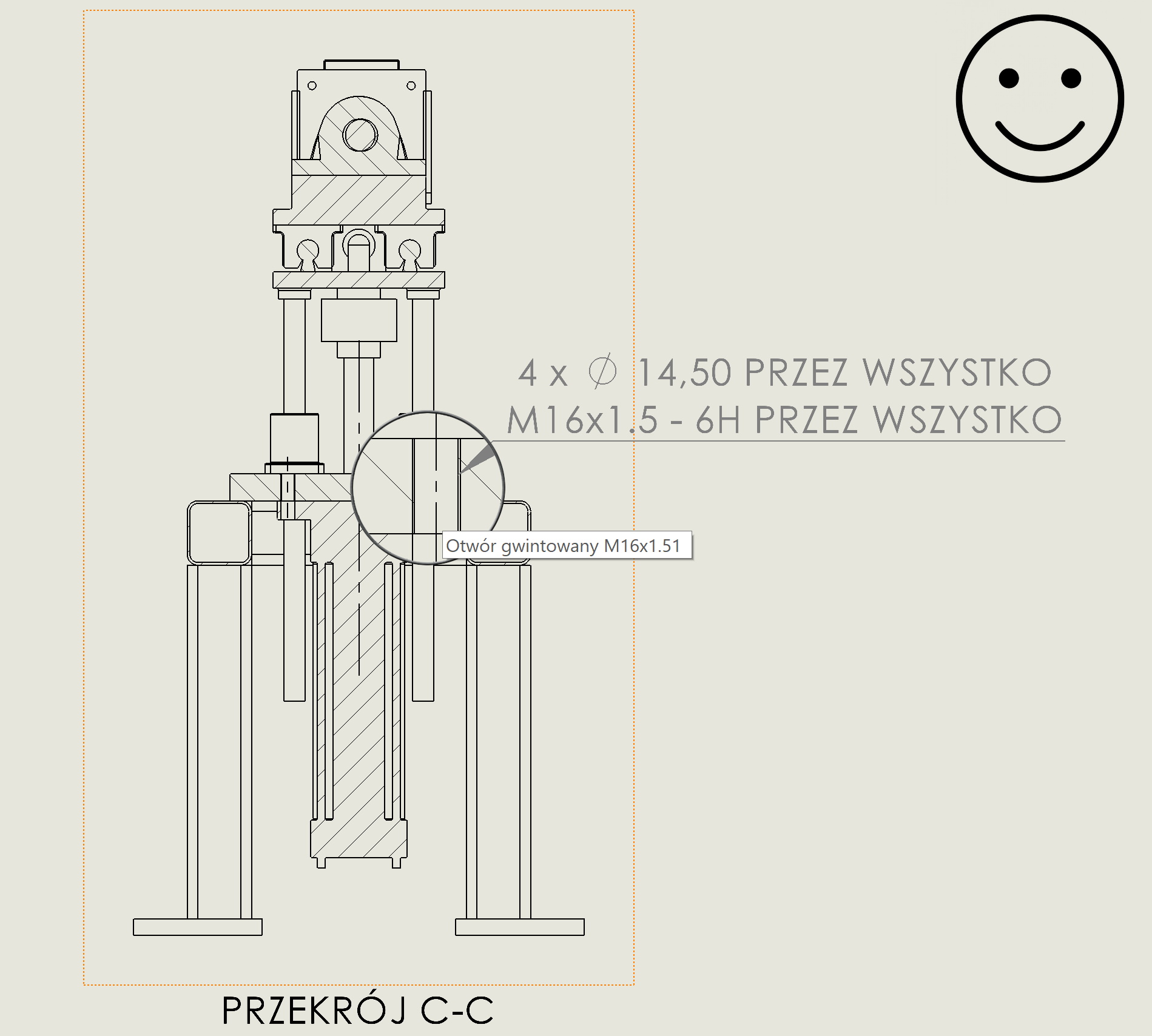

Leave a Reply